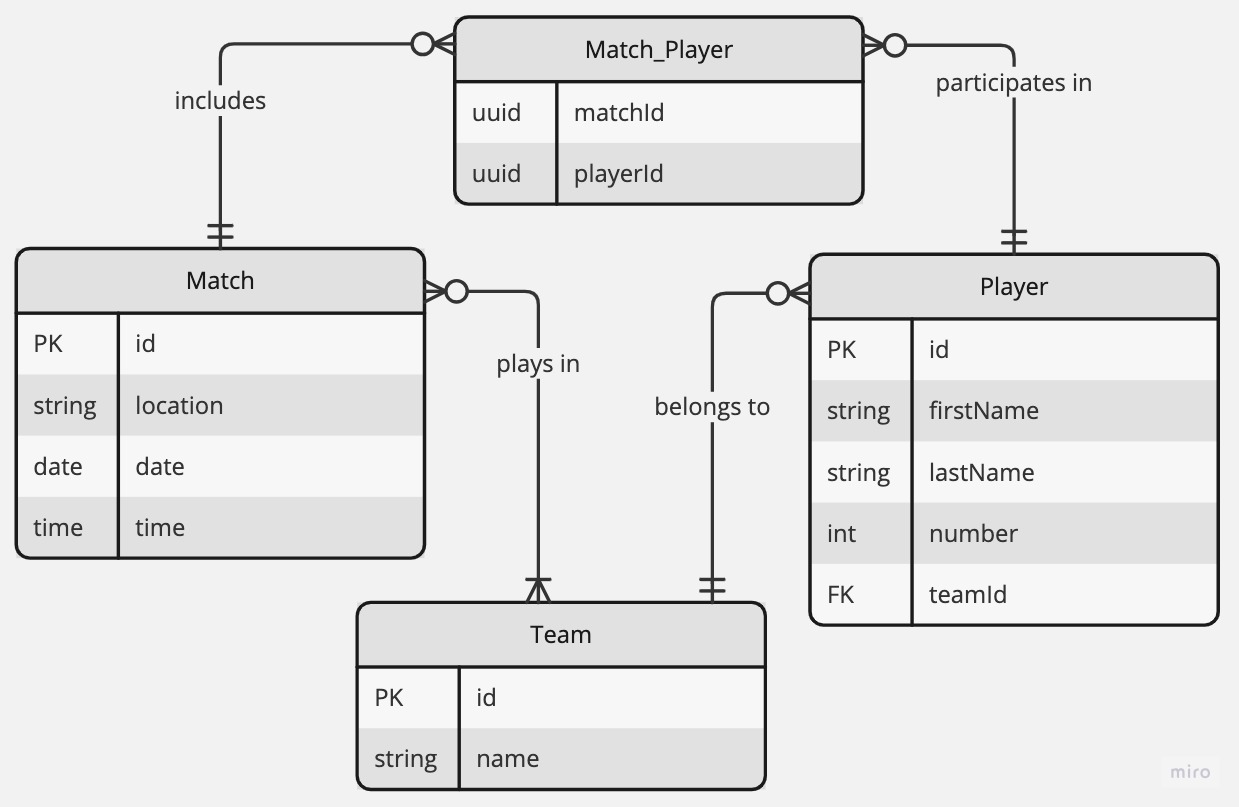Game-Arena is an innovative platform designed for an abstract sports game experience.
Local Database Integration- Data is fetched from a locally hosted MySQL database, containing simulated data for an abstract sports game environment.GraphQL API: The API offers extensive querying capabilities, including:- Retrieving a list of matches.
- Accessing a list of players.
- Fetching a list of teams.
- Obtaining a list of players for a specific team.
- Retrieving the team associated with a specific player.
- Listing teams and their players for a specific match.
- Viewing match history for a specific player, including the teams they played for.
Backend: Developed using NodeJS with the NestJS framework.Database: MySQL database, managed using Sequelize as the ORM.GraphQL: Implements a GraphQL server with a "code first" approach.
- Clone the repository.
- Install dependencies using
yarn. - Configure your MySQL database.
Before running the application, you need to set up the environment variables:
- Copy the
.env.examplefile and rename it to.env. - Replace the default values of variables with your specific settings.
# development
$ yarn start
# watch mode
$ yarn start:devPlayer Entity
id: Primary Key, unique identifier for each player.first_name: String, the first name of the player.last_name: String, the last name of the player.number: Number, the player's number in the team.team_id: Foreign Key, references the id in the Team entity.
Team Entity
id: Primary Key, unique identifier for each team.name: String, the name of the team.
Match Entity:
id: Primary Key, unique identifier for each match.location: String, the location where the match takes place.date: Date, the date when the match is scheduled.time: Time, the time when the match is scheduled.
Match_Player Entity (Associative Entity for Many-to-Many Relationship):
match_id: Foreign Key, references id in the Match entity.player_id: Foreign Key, references id in the Player entity.
Team to Player (One-to-Many)
- Each
playerbelongs to oneteam. - A
teamcan have multipleplayers.
Player to Match (Many-to-Many)
- A
playercan participate in multiplematches. - A
matchcan includeplayersfrom differentteams. This relationship is represented through theMatch_Playerentity.
Team to Match (Many-to-Many)
- A
teamparticipates in multiplematches. - Each
matchinvolves multipleteams. This relationship is indirectly represented through theplayersparticipating in thematches.
Our GraphQL API now supports pagination in queries for matches, players, and teams.
Use parameters like first, last, before, after, and order to efficiently access specific data segments. Responses follow a paginated structure, featuring an edges array with node elements (individual items) and pagination cursors.
The pageInfo object in responses provides navigational details like startCursor (first item's cursor), endCursor (last item's cursor), hasNextPage (existence of items beyond the set limit), and hasPreviousPage (existence of items before the current starting point), enhancing data management in large datasets.
Example:
query {
players(first: 10, after: 10, order: ASC) {
edges {
node {
id
}
cursor
}
pageInfo {
startCursor
endCursor
hasNextPage
hasPreviousPage
}
}
}query {
matches(first: 5, order: ASC) {
edges {
node {
id
location
date
time
}
}
}
}query {
players(last: 5, before: 10, order: DESC) {
edges {
node {
id
firstName
lastName
number
}
}
}
}query {
teams(first: 10, after: 5, order: ASC) {
edges {
node {
id
name
}
}
}
}query {
playersPerTeam(teamId: 1) {
id
firstName
lastName
number
}
}query {
teamPerPlayer(playerId: 1) {
name
}
}query {
teamsWithPlayersPerMatch(matchId: 1) {
name
players {
id
}
}
}query {
matchesPerPlayer(playerId: 1) {
id
location
date
time
players {
id
team {
name
}
}
}
}