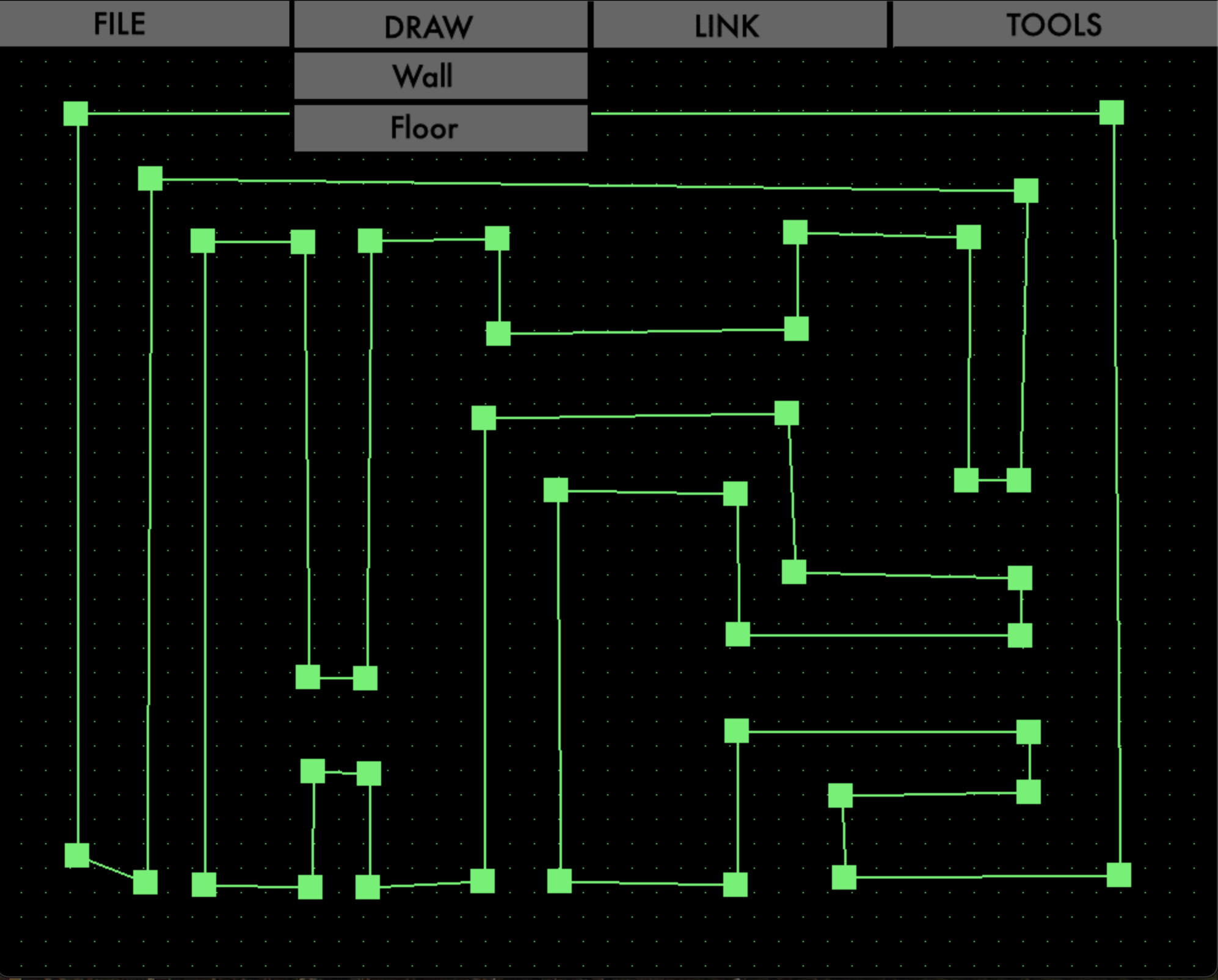The DoomNukem Map Editor is a custom level editor for a Doom-like game engine built in C. It allows users to create maps for use within the game, including defining walls, floors, ceilings and textures. This project is my part of the DoomNukem project from 42. It was developped during the first quarentine of COVID-19.
- **Create a layout
- Texturing: Assign textures to walls, floors, and ceilings.
- Save Maps: Export map data to .obj format.
-
Clone the repository:
git clone https://github.com/glecler/doom-nukem.git cd doom-nukem -
Compile the project using
make:make
-
Run the map editor:
./doom_editor
Once the map editor is running, you can create new levels. The map editor starts in a 2D top-down view, where you can click to create floors.
- Create Floors: Click to place floor vertexes. The shapes are then automatically generated. You can then choose to connect either floor, wall or ceiling vertexes.
- Assign Textures: Select a texture from the texture menu and apply it to a segment.
- Export Map: You can export the map by pressing
FILEand thenEXPORT.