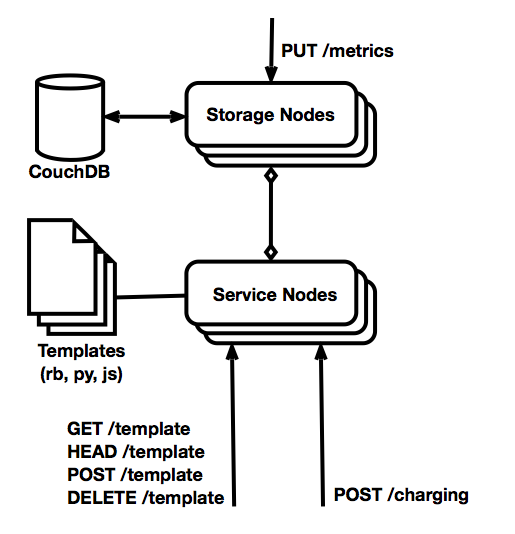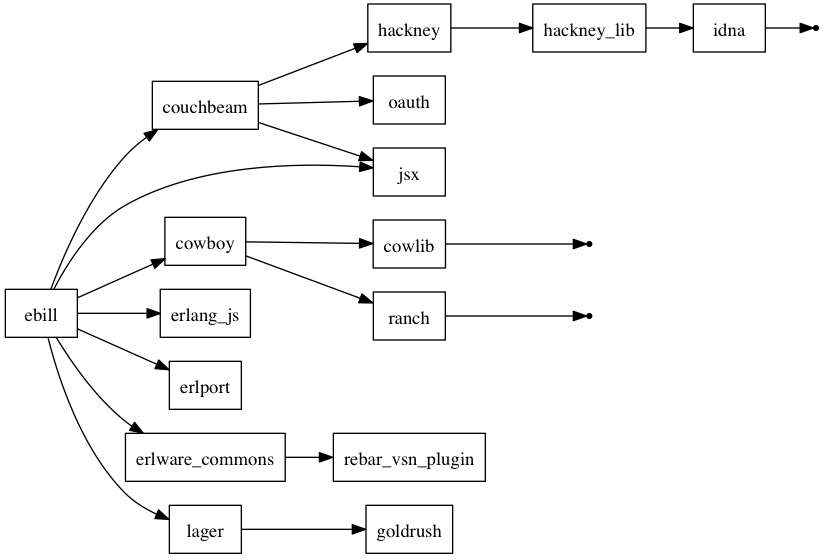A cloud-oriented rating server
Why CouchDB ?
Because the mongodb erlang driver is... not... hum...
On the server, create a .hosts.erlang in the current directory, or in your
home directory. The format of the .hosts.erlang file must be one host name
per line. The host names must be within quotes as shown in the following
example:
'storage1.example.com'.
'storage2.example.com'.
'storage3.example.com'.
^ (new line)
If you plan to start a storage node on the same host as the server, don't forget to add this host in the list.
The ebill.conf file allow you to configure the server and storage nodes.
Thus, you can create a ebill.conf file on the server and every storage node.
This file can be placed in /etc/, /Library/Application Support/ebill/,
~/Library/Application Support/ebill/, ~/.ebill and .. If many files
exist, eBill will read then in this order and update the configuration
consequently.
You can add comments in a configuration file. A comment start with a #.
A configuration accept the following parameters :
On the server :
tcp_server_port: port used by the server (default :8080)max_server_conn: maximum connections accepted by the server (default :100)
On the storage nodes:
tcp_storage_port: port used by the storage (default :8090)max_storage_conn: maximum connections accepted by the storage (default :100)db_storage_host: the couchdb hostname (default :localhost)db_storage_port: the couchdb port (default :5984)db_storage_name: the couchdb database name (default :ebill)
On booth server and storage nodes :
cookie: erlang cookie. MUST BE IDENTICAL ON ALL NODES !!!
server :
./ebill --app server start
storage
./ebill --app storage start
See ebill -h for more options.
To access the eBill interface, open http://<server>:<tcp_server_port>/ in your browser.
To access the couchdb interface, open http://<storage>:<tcp_storage_port>/ in your browser. You can also use the Database menu in the eBill interface.
PUT /metrics
: Add metrics in the database
Fields project_id, resource_id and metrics are required. If no date (field date) is given, the current date will be used.
Data example :
{
"project_id": "EA08CC13-1C54-4044-BB67-B0529CF2E634",
"resource_id": "FB45D8CF-0FFA-4C15-9A60-4256D997EFF9",
"metrics": {
"cpu.usage": 80,
"mem.usage": 1024
},
"date": "2014-01-13T14:22:27.0",
"metadatas": {
"iaas.name": "Amazon EC2",
"iaas.tenant.name": "eNovance",
"iaas.user.name": "glejeune"
}
}
Example :
curl -i -X PUT -H "Content-Type: application/json" http://localhost:8090/metrics -d "{ \
\"project_id\": \"EA08CC13-1C54-4044-BB67-B0529CF2E634\", \
\"resource_id\": \"FB45D8CF-0FFA-4C15-9A60-4256D997EFF9\", \
\"metrics\": { \
\"cpu.usage\": 80, \
\"mem.usage\": 1024 \
}, \
\"date\": \"2014-01-13T14:22:27.0\", \
\"metadatas\": { \
\"iaas.name\": \"Amazon EC2\", \
\"iaas.tenant.name\": \"eNovance\", \
\"iaas.user.name\": \"glejeune\" \
} \
}"
< HTTP/1.1 204 No Content
< connection: keep-alive
< server: Cowboy
< date: Mon, 13 Jan 2014 14:16:10 GMT
< content-length: 0
< content-type: text/html
< vary: accept
POST /charging
: Get the billing informations
Only fields project_id and template are required.
Allowed filters operators : ==, !=, <=, >=, <, >, =~ (assume that the value is a regex), in (assume that the value is a list).
Data example :
{
"project_id": "EA08CC13-1C54-4044-BB67-B0529CF2E634",
"resource_id": "FB45D8CF-0FFA-4C15-9A60-4256D997EFF9",
"metrics": ["cpu.usage", "mem.usage"],
"period": {
"start_date": "2013-01-06",
"end_date": "2013-30-06"
},
"filters": [
{"iaas.name", "=~", "[a|A]mazon.*"},
{"iaas.tenant.name", "==", "eNovance"}
],
"template": "christmas_billing"
}
Example :
curl -i -X POST -H "Content-Type: application/json" http://localhost:8080/charging -d "{ \
\"project_id\": \"EA08CC13-1C54-4044-BB67-B0529CF2E634\", \
\"period\": { \
\"start_date\": \"2013-01-06\", \
\"end_date\": \"2013-30-06\" \
}, \
\"filters\": [ \
{\"iaas.name\", \"=~\", \"[a|A]mazon.*\"}, \
{\"iaas.tenant.name\", \"==\", \"eNovance\"} \
], \
\"template\": \"christmas_billing\" \
}"
POST /cost
: Get cost
Data example :
{
"resource_ids": ["lb", "app", "db"],
"groups": {
"lb": {"min": 1, "max": 2},
"app": {"min": 2,"max": 10},
"db": {"min": 1,"max": 1}
},
"metrics": {
"unit": "second",
"monitor": {
"lb": {"cpu.usage": 20},
"app": {"cpu.usage": 20},
"db": {"cpu.usage": 20}
}
},
"template": "openstack_deployment_cost",
"period": {"unit": "day", "duration": 30}
}
Example :
curl -i -X POST -H "Content-Type: application/json" http://localhost:8080/cost -d "{ \
\"resource_ids\": [\"lb\", \"app\", \"db\"], \
\"groups\": { \
\"lb\": {\"min\": 1, \"max\": 2, \"flavor\": \"m1.micro\", \"os\": \"unix\"}, \
\"app\": {\"min\": 2,\"max\": 10, \"flavor\": \"m3.medium\"}, \
\"db\": {\"min\": 1,\"max\": 1, \"os\": \"rhel\"} \
}, \
\"metrics\": { \
\"unit\": \"s\", \
\"monitor\": { \
\"lb\": {\"cpu.usage\": 20, \"network.incoming.bytes\": 10}, \
\"app\": {\"cpu.usage\": 20}, \
\"db\": {\"cpu.usage\": 20} \
} \
}, \
\"template\": \"openstack_deployment_cost\", \
\"period\": {\"unit\": \"d\", \"duration\": 30} \
}"
GET /template/:id
: Retrieve the template with ID :id
curl -i -X GET http://localhost:8080/template/test
> HTTP/1.1 200 OK
> connection: keep-alive
> server: Cowboy
> date: Mon, 16 Dec 2013 15:56:50 GMT
> content-length: 26
> content-type: application/json
>
> {"template":"test"}
HEAD /template/:id
: Retrieve the template with ID :id
curl -i -X HEAD http://localhost:8080/template/test
> HTTP/1.1 200 OK
> connection: keep-alive
> server: Cowboy
> date: Mon, 16 Dec 2013 15:56:57 GMT
> content-length: 0
> content-type: application/json
GET /template
: Return the list of all availables templates
curl -i -X GET http://localhost:8080/template
> HTTP/1.1 200 OK
> connection: keep-alive
> server: Cowboy
> date: Mon, 16 Dec 2013 15:56:40 GMT
> content-length: 66
> content-type: application/json
>
> {"ruby":["test_ruby"],"python":["test_python"],"lua":["test_lua"]}
DELETE /template/:id
: Remove the template with ID :id
curl -i -X DELETE http://localhost:8080/template/test
> HTTP/1.1 204 No Content
> connection: keep-alive
> server: Cowboy
> date: Mon, 16 Dec 2013 15:56:15 GMT
> content-length: 0
> content-type: application/json
POST /template
: Add a template
curl -i -F template=@test.rb -X POST http://localhost:8080/template
> HTTP/1.1 100 Continue
>
> HTTP/1.1 200 OK
> connection: keep-alive
> server: Cowboy
> date: Mon, 16 Dec 2013 16:00:24 GMT
> content-length: 19
> content-type: application/json
>
> {"template":"info"}
Templates are Ruby, Python, Javascript or Lua(WIP) scripts.
Example :
Ruby:
require 'ebill'
def rate(data)
EBill.info("Data receive : #{data.inspect}")
json = EBill.to_json(data)
# do something with data ...
EBill.ok({:total => amount, :currency => "USD"})
endPython:
import ebill
def rate(data):
ebill.info("Data receive : {0}".format(data))
json = ebill.to_json(data)
# do something with data ...
ebill.ok({"total": amount, "currency": "USD"})Javascript:
function rate(data) {
ebill.info("eBill version " + ebill.VERSION);
ebill.info("Data : " + data.inspect);
json = ebill.to_json(data);
ebill.info("JSON : " + json);
rc = ebill.ok({"total": 1023, "detail": ["some", "data"]});
ebill.info("result : " + rc);
return rc;
}EBill.info(x)
: log message x with level info
EBill.error(x)
: log message x with level error
EBill.warning(x)
: log message x with level warning
EBill.to_json(x)
: Parse the JSON string x to a Ruby data structure
EBill.ok(x)
: Generate a return message from a valide Ruby data structure
EBill.err(x)
: Generate a return message from an error
ebill.info(x)
: log message x with level info
ebill.error(x)
: log message x with level error
ebill.warning(x)
: log message x with level warning
ebill.to_json(x)
: Parse the JSON string x to a Ruby data structure
ebill.ok(x)
: Generate a return message from a valide Ruby data structure
ebill.err(x)
: Generate a return message from an error
ebill.info(x)
: log message x with level info (TODO)
ebill.error(x)
: log message x with level error (TODO)
ebill.warning(x)
: log message x with level warning (TODO)
ebill.to_json(x)
: Parse the JSON string x to a Ruby data structure
ebill.ok(x)
: Generate a return message from a valide Ruby data structure
ebill.err(x)
: Generate a return message from an error
- Grégoire Lejeune gregoire.lejeune@enovance.com
Copyright (c) 2013, 2014 eNovance. All rights reserved.