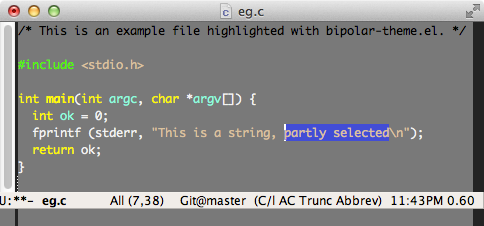The repository provides bipolar-theme.el, an unusual Emacs color theme with bright text and black comments on a gray background. This unique approach makes it easy to mentally focus on just-code or just-comments.
To install, clone this repository inside your ~/.emacs.d directory, and add the following to your ~/.emacs file:
(require 'custom)
(add-to-list 'load-path "~/.emacs.d/bipolar-theme")
(load-theme 'bipolar)If using Aquamacs, see "Making A Specific Color-Theme Stick" at at http://www.emacswiki.org/emacs/AquamacsFAQ .