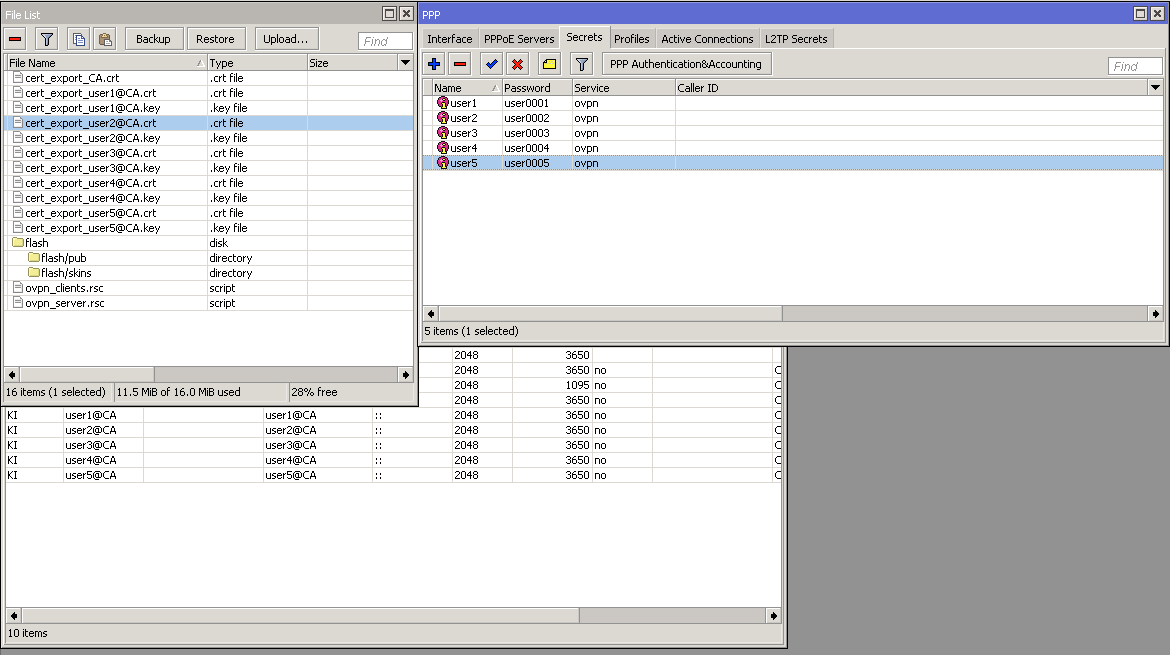MikroTik_OpenVPN_Server_Setup
MikroTik (Router OS) OpenVPN Server Setup
Server Setup in Mikrotik Router
Upload both files ovpn_server.rsc and ovpn_clients.rsc. To import any .rsc file open a terminal and write
import file=XXXXX
where XXXXX is the name of the file to import.
First import ovpn_server.rsc that will make the following actions:
- Create the CA and Server certificates
- Create an IP pool that will be assigned to any client connected to the VPN
- Setup a VPN profile linked to the ip pool created
- Setup RouterOS's OpenVPN native server
- Add a firewall route in order to accept traffic to the OpenVPN server
Then import ovpn_clients.rsc that will make the following actions for each user:
- Create user secret
- Generate and sign user's certificate
- Export user's client certificate and key
At the end it will also export the CA certificate neede for the client configuration file.
Client Setup in Mikrotik Router
Download all client certificates to your local machine and put them in the /certificates folder
then run:
Each users's password is user000X where X is the user number
Remove passwords from key files with the following script:
$sh ./sign_certs.sh
Signing cert from user 1
Enter pass phrase for certificates/cert_export_user1@CA.key:
writing RSA key
...
Go to create_config.sh and add the following variables PUBLIC_ADDRESS (your router's public ip address) and PUBLIC_PORT (OpenVPN's server exposed port).
Generate .ovpn config files with following script:
$sh create_config.sh
mkdir: configs: File exists
Creating user 1 dir...
Copying user cert and key...
Creating user auth...
Creating config file...
...
Now in /configs folder you will find one folder with each user and their config files needed to configure the client