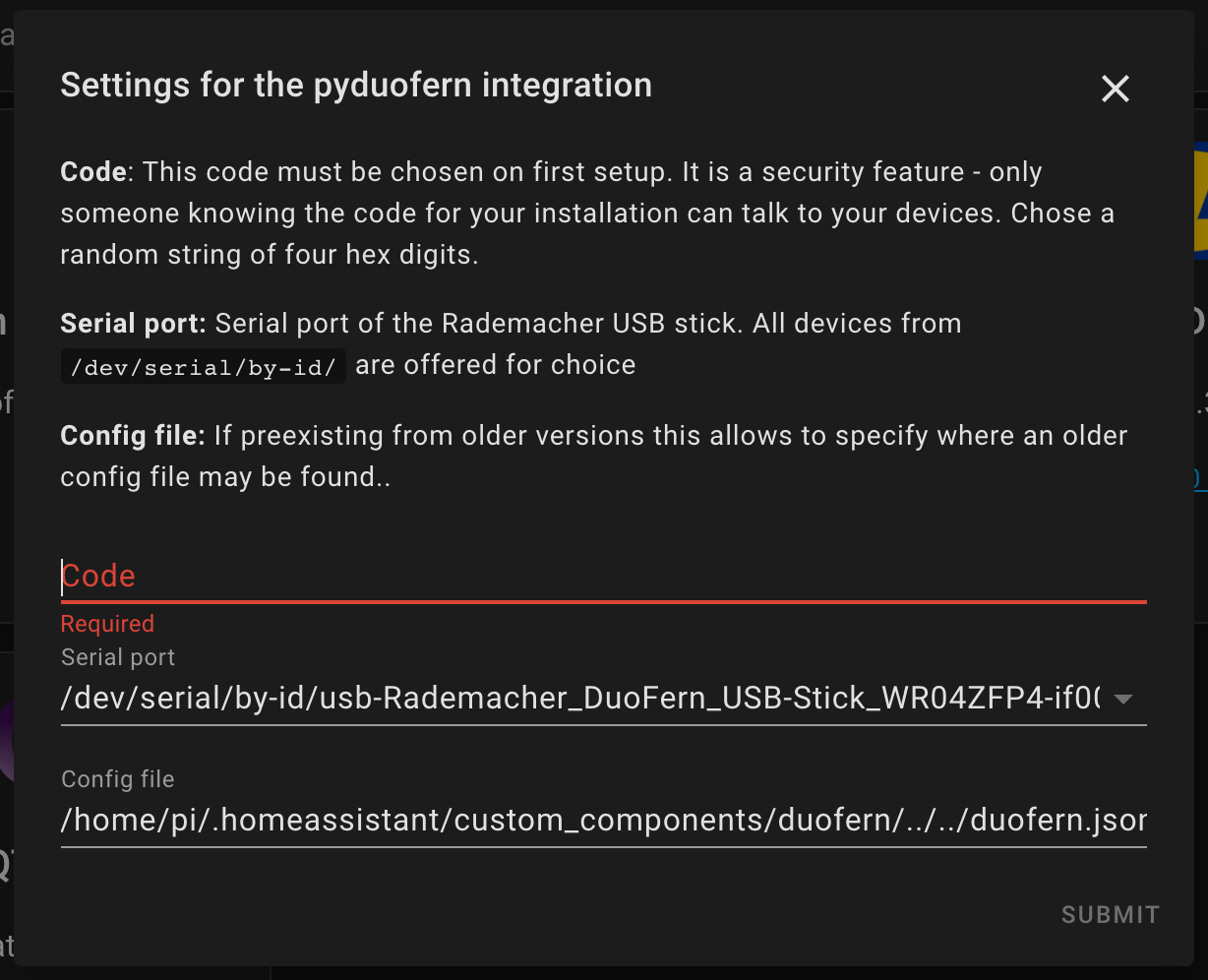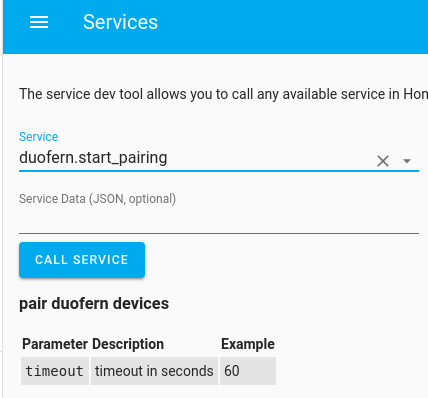This repository contains hacs integration for pyduofern.
As reported in #31 10-Digit codes recently announced by Rademacher are not supported as of now as the handshake/ protocol for these devices was not reverse engineered by anyone as far as I know.
You can use this repo with hacs
-
In HACS->Integrations on the top right click on ⋮ and select custom repositories.
-
Add a repo with URL
https://github.com/gluap/pyduofern-hacsand type integration -
Back in HACS->Integrations search for duofern
-
In Homeassistant go to Configuration -> Integrations, click the + sign to add an integration and search for dufoern
To use pyduofern within Homeassistant, add the custom_components from https://github.com/gluap/pyduofern-hacs to
~/.homeassistant/ directory and enable it by adding the following to your configuration.yaml::
duofern:
# (4 hex digits as code required, last 4 digits if migrating from FHEM, 10 digit devices are not supported as of now)
code: deda
# Optional options, comment in if required:
# serial_port: /dev/ttyUSB0
# # serial_port defaults to
# # /dev/serial/by-id/usb-Rademacher_DuoFern_USB-Stick_WR04ZFP4-if00-port0
# # which should work on most linuxes
# config_file: ~/duofern.json
# # config_file defaults to duofern.json in homeassistant folder (assuming custom_component is used)
There are some services you can call via the service interface. A few of these to get you started:
duofern.start_pairing starts the pairing mode for a given number of seconds. After pairing reload the integration to make the new devices visible.
duofern.ask_for_update
Ask duofern devices to re-send their state in case. Can be used in setups where RF is finnicky.
duofern.dump_device_state
Dump the current last received state for all duofern modules as a warning level message to the log. This reflects the current state of all RF messages received from devices - What's not here wasn't received by the stick or came in garbled.
duofern.sync_devices
Write the duofern config file with the known devices. normally not required from the user.