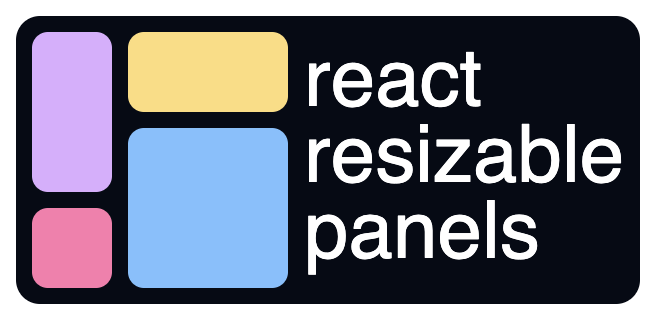react-resizable-panels
React components for resizable panel groups/layouts.
Supported input methods include mouse, touch, and keyboard (via Window Splitter).
If you like this project, 🎉 become a sponsor or ☕ buy me a coffee
FAQ
How can I use persistent layouts with SSR?
By default, this library uses localStorage to persist layouts. With server rendering, this can cause a flicker when the default layout (rendered on the server) is replaced with the persisted layout (in localStorage). The way to avoid this flicker is to also persist the layout with a cookie like so:
Server component
import ResizablePanels from "@/app/ResizablePanels";
import { cookies } from "next/headers";
export function ServerComponent() {
const layout = cookies().get("react-resizable-panels:layout");
let defaultLayout;
if (layout) {
defaultLayout = JSON.parse(layout.value);
}
return <ClientComponent defaultLayout={defaultLayout} />;
}Client component
"use client";
import { Panel, PanelGroup, PanelResizeHandle } from "react-resizable-panels";
export function ClientComponent({
defaultLayout = [33, 67]
}: {
defaultLayout: number[] | undefined
}) {
const onLayout = (sizes: number[]) => {
document.cookie = `react-resizable-panels:layout=${JSON.stringify(sizes)}`;
};
return (
<PanelGroup direction="horizontal" onLayout={onLayout}>
<Panel defaultSize={defaultLayout[0]}>
{/* ... */}
</Panel>
<PanelResizeHandle className="w-2 bg-blue-800" />
<Panel defaultSize={defaultLayout[1]}>
{/* ... */}
</Panel>
</PanelGroup>
);
}A demo of this is available here.