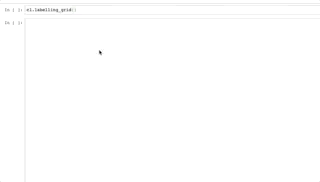To start labelling images with just a mouse click, open labelling.ipynb and execute the first two code cells.
Every time you call the labelling_grid method the next set of images will be displayed, and labels of the previous set will be saved.
Left/right click assigns the first/second label (click again to remove the label).
It loops through everything in the image folder (by default /data), and saves labels in results.csv (by default within /labels)
This was tested using a Jupyter Notebook enviornment launched from Anaconda Navigator (using Python 3.7.3).
If you try to use this in JupyterLabs or VSCode it will not work (based on current versions as of time of writing).
"My gaming mouse has 7 buttons, why can't I program 7 labels!?"
You probably can, it would be fairly simple to extend this code to work with more than 2 labels, you just need to find out what event.button response corresponds to clicking each button on your mouse. However my lowly mouse has just 2 buttons and 1 scroll wheel. What's worse the event.button response for clicking the scroll wheel is the same as for clicking the left button, so as far as Python is concerned my mouse has 2 buttons.
It would be slightly harder, but very possible, to extend the code to work with keyboard events, such that the label changes depending on whether you have a certain key held down or not.
click2label is distributed under the BSD License
click2label was developed by Gareth Morinan