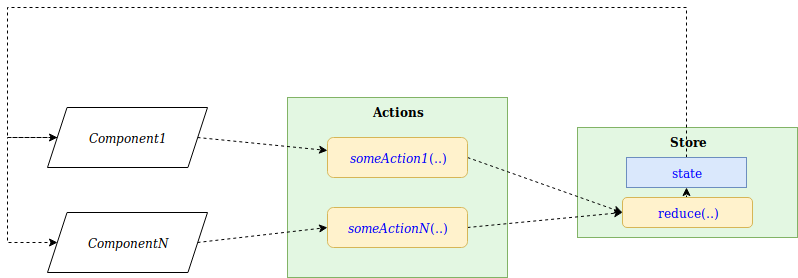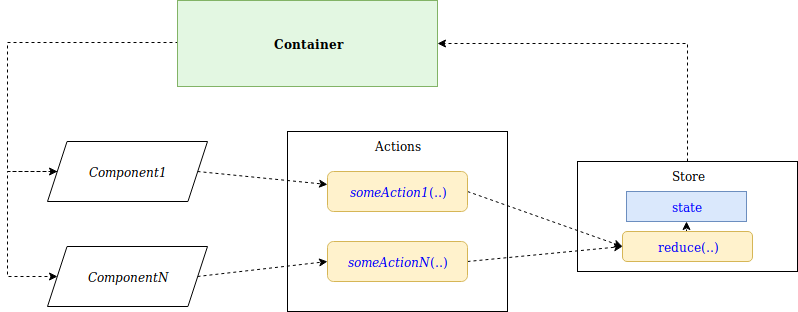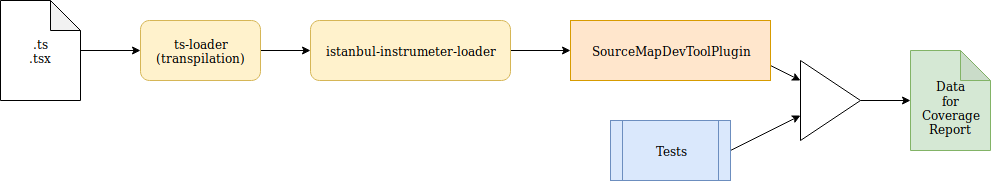This project is build with the purpose of given a base code from where to start developing a Ionic React app with little effort.
This project is licensed under the terms of the MIT license.
-
Clone (or download) the project, run:
git clone https://github.com/gmullerb/basecode-ts-ionic-react
or
git clone https://gitlab.com/gmullerb/basecode-ts-ionic-react -
Run
./gradlewto install npm dependencies and to check the project. -
Run
./gradlew run: to run the project. -
Open browser at
localhost:4200. -
Jump to Inside the Code.
- Provide a "well" documented base code from where to start developing Ionic React [1].
- "Well" documented in order to ease customization of this start point.
- Provide basic React elements: Flux, Router.
- Be untie as possible from Angular CLI [2].
- Test code without typings [3].
Some things may be Opinionated based on best practices and professional experience [4].
[1] This project does not include native (e.g. cordova), for that go to basecode-ts-ionic-native-react project.
[2] Used for building, serving and e2e testing, currently Ionic team is working in an "agnostic" approach.
[3] Main code use Typescript, but some extra configuration changes can be done in order to use Flow can be used.
[4] Some topics in the README files have References so you can dig more on details. And code has been "widely" documented to assist you to understand some fragments.
- All in 1 project.
- Code Style Checking.
- for Project code (Javascript, Typescript & React).
- for Build code (Gradle) [1].
- Test Driven Development.
- Unit, Integration and End to end tests.
- Code coverage checking.
[1] Gradle will allow to have "really" isolated different Node/Npm environments for different projects, but npm or yarn can be used.
- Building.
- Code Style Checking.
- Test Driven Development.
- Unit Test & Integration Test:
- End to end tests:
- Code coverage checking.
- Java (for running Gradle) [1].
- Git (only if the project is going to be cloned).
- Chromium or Chrome for Tests.
[1] Usually comes with every operating system, Gradle will allow to have "really" isolated different Node/Npm environments for different projects, but npm or yarn can be used.
Clone or download the project[1], in the desired folder execute:
git clone https://github.com/gmullerb/basecode-ts-ionic-reactor
git clone https://gitlab.com/gmullerb/basecode-ts-ionic-react- No need, only download and run (It's Gradle! Yes!) [1].
[1]
npmoryarncan be used.
Npm scripts are defined in package.json file:
assemble: will build the project.e2e: runs E2E tests.main-lint: will assess Main code using tslint.run: runs Project.test: runs Tests (Unit & Integration tests).
gradle-*scripts should not be run from npm, since some external files are download from the web, use the respective Gradle task.
Gradle tasks are defined in build.gradle file.
This project uses the Gradle Tasks structure define by plugin all.shared.gradle.code-common-tasks, which define a set of tasks and dependencies:
buildcheckassessassessMainassessTest
test
assemble
Gradle Tasks structure Diagram
(without doc task)
Additionally this project define some additional tasks:
assessStyleConfig: will assess Project JS configuration files using eslint (with rules from base-style-config).assessStyleMain: will assess Main source code using tslint.assessStyleCss: will assess CSS files using stylelint (with rules from base-style-config).assessStyleTest: will assess Test source code files using eslint (with rules from base-style-config).assessStyleE2e: will assess E2E Test source code files using eslint (with rules from base-style-config).e2e: runs E2E Tests.run: runs Project.- Go to the web browser look at the url: http://localhost:4200/.
./gradlew tasks --all: will list all available tasks for the project.
gradlew, will run default tasks [1]:assessGradle: will assess Gradle files.assessCommon: will assess All files.npmInstall: will install npm dependencies [2].assessStyleConfig.build.e2e.
[1] Mainly the tasks that should be run before pushing the code to a repository.
[2] If dependencies in package.json are modified ./gradlew npmInstall should be run.
Some Gradle tasks match with Node scripts:
assessStyleConfigtask runsgradle-config-lintscript.assessStyleMaintask runsmain-lintscript.assessStyleCsstask runsgradle-style-lintscript.assembletask runsassemblescript.assessStyleTesttask runsgradle-test-eslintscript.testtask runstestscript.assessStyleE2etask runsgradle-e2e-lintscript.e2etask runse2escript.runtask runsrunscript.
Main project dependencies and versions are defined in package.json file [1]. Some versions are defined in gradle.properties file [2]:
- NODE_VERSION: Version of Node
- BASE_STYLE_CONFIG_VERSION: Version of base-style-config, basically for
eslintandstylelintrules. - CHECKSTYLE_VERSION: Version of Checkstyle, for common assesses
- CODENARC_VERSION: Version of Codenarc, for assessing Gradle files.
[1] Change versions: Some versions may be set to the latest using
*or+, so it can get the latest version the first time the project is started, although is recommended to set it to fixed values later. Some test dependencies may remain dynamic since this will not affect production build, and allow to have latest improvements and fixes.
[2] Remember to change the root project name in settings.gradle, even in single project builds set rootProject.name = 'name' to avoid Continuous Integration servers issues.
- Folder
src/main: Folder of Main source code. - Folder
src/test: Folder of Test source code. - Folder
build: is a generated folder where build results are placed and also tests and coverage reports. - Folder's name may use
_, but not-. - Files' name may use
-, but not_. - Test (Unit & Integration) Files name ends with
.test.js. - E2E Test Files name ends with
.e2e.js. - Throughout any documentation,
..will represent an ellipsis to avoid possible confusion with...programming language operator.
Structure:
/config
/e2e
/main
/test
/typings
/src
/e2e
/environments
/main
/assets
/back
/front
/test
/back
/front
/theme
config: Configuration files.e2e: Configuration files for E2E tasks.main: Configuration files for Main tasks.test: Configuration files for Test tasks.typings: Additional typings require in the project.
src: Source code.e2e: E2E source code.environments: Additional environment variables depending on Target (development, production, etc.).main: Main source code.assets: Main assets.back: Non-Visual Main source code.front: Visual Main source code.
test: Main source code.back: Test source code for Non-Visual Main source code.front: Test source code for Visual Main source code.
theme: Basically for Ionic theme assets.
Since this project use a stable @ionic/angular [1] two major things occurs:
- The project is tie to Angular Cli [1] (Which is mainly a hard-coded wrapper for building tools). Thereupon the project must work with
angular.json(Main configuration point of Angular Cli). - The project is tie to Typescript.
Settings:
- Since it is hard-coded it is a little difficult to do some modifications, but this project use mutable-webpack-angular-builder which mainly allows to easily customize the webpack configuration. This is done on the webpack.config.mutator.js, which must be added as a field in the
optionsfield of thebuildarchitect [2] of theangular.json:
"build": {
"builder": "mutable-webpack-angular-builder:browser",
"options": {
"mutatorFile": "./webpack.config.mutator.js",[1] Hoping at some point to remove this dependency.
[2] Some Angular CLI predefined architectures were removed (test,lint, etc.) to give the project all the freedom that is possible, in order to be easily customized with transparent package.json scripts (nothing is hide behind the curtain) .
In the webpack.config.mutator.js, React configuration is done:
1 . Basically Webpack module rules are defined:
a. reactRule for processing .tsx files:
const reactRule = {
test: /\.tsx$/,
use: {
loader: "babel-loader",
options: {
presets: ["@babel/preset-react", "@babel/preset-typescript"]
}
}
}b. cssRule to been able to import .css files:
const cssRule = {
test: /\.css$/,
use: [
'style-loader',
{ loader: 'css-loader',
options: {
modules: true,
importLoaders: 1,
sourceMap: true
}
},
'postcss-loader'
]
}2 . Webpack configuration is modified:
a. Conflicting rules are totally removed [1]:
const filteredRules = sourceWebpack.module.rules.filter(
(rule) => !rule.test instanceof RegExp || !rule.test.test('.css')
)b. Previously created rules are added:
filteredRules.push(reactRule)
filteredRules.push(cssRule)[1] Thanks to mutable-webpack-angular-builder.
Some tasks are defined using "transparent" package.json tasks:
"gradle-config-lint": "eslint --config ${npm_config_eslintConfigFile} --color config/**/*.js": assesses Project JS configuration files,"gradle-e2e-lint": "eslint --config ${npm_config_eslintConfigFile} --color src/e2e/**/*.js": assesses E2E JS files,"gradle-style-lint": "stylelint --config ${npm_config_stylelintConfigFile} \"src/main/front/**/*.css\"": assesses CSS files,"gradle-test-eslint": "eslint --config ${npm_config_eslintConfigFile} --color src/test/**/*.js": assesses Project configuration files,"main-lint": "tslint src/main/**/*.ts?": assesses Typescript files [1],"test": "karma start config/test/karma.conf.js --colors": runs Tests.
What is kept from Angular Cli?
"assemble": "ng build": will build the project."e2e": "ng e2e": runs Project."run": "ng serve": runs E2E tests.
- App uses Flux.
- App uses React Router.
Singletons are defined in the src/main/back/singletons:
mainActions.js: Where the set of Actions available for the App are defined.mainStore.js: Where the reducer function is defined and state is updated based on received Actions.
RoutedContainer.tsx: Here is where the Flux + Router magic happens:
- It is basically a unusual React
Component, it does not have props but it does have state.- The state points to the groups of stores, in this case only one,
mainStore.js.
- The state points to the groups of stores, in this case only one,
- It draws the
MainComponent.tsx. - It contains the
BrowserRouterand the different routesRoute.- As it is been implemented, the order of the routes are important.
The Container constitutes the bridge between the Store and Components:
Ionic is basically a set of predefined controls and styles.
1 . Use ionic components directly as any JSX element:
SecondaryComponent.tsx fragment:
const Secondary = () => (
<div>
<ion-card>
<ion-card-header>
<ion-card-title id='test'>Base Code for Ionic React App</ion-card-title>
<ion-card-subtitle>Secondary</ion-card-subtitle>
</ion-card-header>
<ion-card-content>
<Link to='/'>
Switch
</Link>
</ion-card-content>
</ion-card>
</div>
)2 . Add any ion-* typing that is not defined in ionic-declarations.d.ts.
'ion-chip': React.DetailedHTMLProps<any, any>When using CSS imported classes, use class attribute for Ionic elements and className for the rest:
MainComponent.tsx fragment:
<ion-card-header>
<ion-card-title id='test'>The Ionic React App</ion-card-title>
<ion-card-subtitle
text-uppercase
class={styles.theText}
>
{this.props.text}
</ion-card-subtitle>
</ion-card-header>
<ion-card-content>
<div
className={styles.theInput}
>
<ion-input
color='secondary'
padding
ref={(element: any) => this.textInput = element}
type='text'
placeholder='some input'
/>
</div>Remember: any imported
.csswill require a.d.tsfile, e.g.:MainComponent.css.d.ts
Tests are presented as a starting point, i.e. tests may not cover all possible cases, neither Unit & Integration tests, nor E2E tests.
Only
backcode has 100% coverage.
Coverage thresholds should be raise and/or sets to the specific project needs.
Test Files name ends with .test.js and are written using jasmine and enzyme and run with karma [1].
Configuration is defined in: karma.conf.js
-
Four reporters are set:
htmlan additional report.mochafor console report.junitmainly for CI.coverage-istanbulfor coverage.
-
If working as a root, then use No-sandbox Chrome [2]:
browsers: [ 'ChromeHeadlessNoSandBox' ],
customLaunchers: {
ChromeHeadlessNoSandBox: {
base: 'ChromeHeadless',
flags: ['--no-sandbox']
}
},Code coverage report requires [3]:
- The use
istanbul-instrumenter-loaderto instrument code for istanbul coverage report. - The generation of source map in the transpiler, tsconfig.test.json:
"sourceMap": true. - The use Webpack
SourceMapDevToolPlugin.
[1] A mix of unit and integration tests is done, could be separated as is done in basecode - front, but may be out of the scope of this project intention.
[2] This can be set even if not running tests as a root, useful for Local and CI.
[3] Due to transpilation [Typescript + Webpack].
E2E Test Files name ends with .e2e.js and are written using jasmine and protractor.
Configuration is defined in: protractor.conf.js
- E2E tests with Protractor requires
browser.ignoreSynchronization = trueto allow e2e for non-angular apps. - Two reporters are set:
SpecReporterfrom jasmine-spec-reporter is set for console report.JUnitXmlReporterfrom jasmine-reporters for XML report, mainly for CI.
- Headless chrome can be used, if desired:
capabilities: {
browserName: 'chrome',
chromeOptions: {
args: [ '--headless' ]
}
}- If working as a root, then use No-sandbox Chrome [1]:
capabilities: {
browserName: 'chrome',
chromeOptions: {
args: [ '--no-sandbox' ]
}
}[1] This can be set even if not running e2e as a root, useful for Local and CI.
The only code with typings is Main source code, all the remaining code (configuration and testing) does not require typings (seems unnecessary and in some cases can be painful or harmful), but the remaining code style is checked (eslint).
CHANGELOG.md: add information of notable changes for each version here, chronologically ordered [1].
[1] Keep a Changelog
- Use code style verification tools => Encourages Best Practices, Efficiency, Readability and Learnability.
- Start testing early => Encourages Reliability and Maintainability.
- Code Review everything => Encourages Functional suitability, Performance Efficiency and Teamwork.
Don't forget:
- Love what you do.
- Learn everyday.
- Learn yourself.
- Share your knowledge.
- Learn from the past, dream on the future, live and enjoy the present to the max!.
At life:
- Let's act, not complain.
- Be flexible.
At work:
- Let's give solutions, not questions.
- Aim to simplicity not intellectualism.