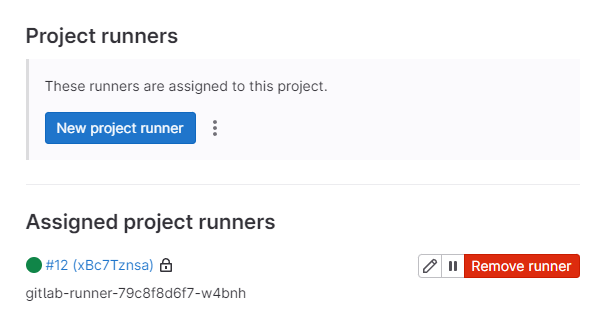1、添加仓库
# k3s 中使用 helm 需要先 export
export KUBECONFIG=/etc/rancher/k3s/k3s.yaml
helm repo add gitlab https://charts.gitlab.io
helm repo update gitlab
helm search repo -l gitlab/gitlab-runner # 尽量和 gitlab app 版本对应2、拉取 helm release
helm pull gitlab/gitlab-runner3、编辑 values.yaml,主要编辑三个配置:
- gitlabUrl
- runnerToken
- rbac
其中 rbac 配置可以参考:Configure runner API permissions。在写这篇文章的时候使用的 gitlab 版本是 v16.1.1,rbac 配置内容大概如下:
rbac:
create: true
rules:
- apiGroups: [""]
resources: ["pods/exec"]
verbs: ["create", "patch", "delete"]
- apiGroups: [""]
resources: ["pods/attach"]
verbs: ["create", "patch", "delete"]
- apiGroups: [""]
resources: ["pods"]
verbs: ["get", "list", "watch", "create", "patch", "delete"]
- apiGroups: [""]
resources: ["services"]
verbs: ["get", "list", "watch", "create", "patch", "delete"]
- apiGroups: [""]
resources: ["secrets"]
verbs: ["get", "list", "watch", "create", "update", "patch", "delete"]4、安装 gitlab-runner
kubectl create namespace cicd
helm install gitlab-runner --namespace=cicd -f values.yaml gitlab/gitlab-runner5、部署成功后刷新 runner 配置页面
6、配置成功后检查流水线状态。
是的,又踩坑了。
使用 docker-in-docker,配置如下:
build-image-job:
stage: build
image: docker:latest
services:
- docker:dind1、报错:ERROR: Cannot connect to the Docker daemon at unix:///var/run/docker.sock.
1.1、在宿主机安装 Docker
1.2、需要将 values.yaml 修改成:
runners:
# runner configuration, where the multi line strings is evaluated as
# template so you can specify helm values inside of it.
#
# tpl: https://helm.sh/docs/howto/charts_tips_and_tricks/#using-the-tpl-function
# runner configuration: https://docs.gitlab.com/runner/configuration/advanced-configuration.html
config: |
[[runners]]
[runners.kubernetes]
namespace = "{{.Release.Namespace}}"
image = "ubuntu:22.04"
[[runners.kubernetes.volumes.host_path]] # 宿主机安装好 docker 之后,添加这部分内容
name = "docker"
mount_path = "/var/run/docker.sock"
host_path = "/var/run/docker.sock"
privileged = true1.3、重启服务
2、提示:buildx: git was not found,只需要更换镜像即可:
build-image-job:
stage: build
image: docker:24.0.6-git- helm 安装 gitlab-runner:https://docs.gitlab.com/runner/install/kubernetes.html
- gitlab-runner k8s 配置:https://docs.gitlab.com/runner/executors/kubernetes.html
- k3s-gitlab-ci:https://gitlab.com/gitlab-org/cluster-integration/test-utils/k3s-gitlab-ci/-/tree/master
- gitlab-ci 和 k8s 结合:https://www.qikqiak.com/post/gitlab-ci-k8s-cluster-feature/
- k8s 使用 gitlab-ci:https://help.aliyun.com/zh/ack/ack-managed-and-ack-dedicated/user-guide/use-gitlab-ci-to-run-a-gitlab-runner-and-run-a-pipeline-on-kubernetes
- k3s 运行 gitlab-runner:https://xie.infoq.cn/article/1c0bf9e4084af5230e35b9308