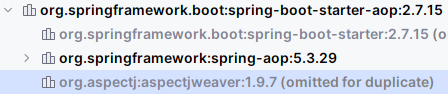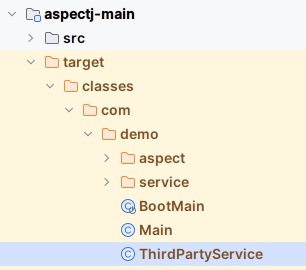mvn compile- RUN aspectj-main
com.demo.Main
- Spring AOP
- AspectJ
1、Spring AOP 需要结合 Spring 框架使用,且只能将切面织入 Spring IOC 容器中的 Bean,使用的是 JDK 动态代理。
2、AspectJ 无框架要求,只要引入 aspectjrt 和 aspectjweaver 两个依赖即可使用。
注意
在使用 Spring AOP 的时候会使用到 @Aspect/@Before/@After/@Around 等注解,这些注解来自 AspectJ。
可以这样认为,AspectJ 是 AOP 编程的老大哥,它提出概念,定义了一系列规定,并定义了对应的注解来方便切面编程的开发。
Spring 站在 AspectJ 的基础上,集成了 AspectJ 的注解来进行注解驱动开发。可以看到引入 Spring AOP 依赖的同时也会引入 AspectJ:
需要注意的是:Spring AOP 仅使用到了 AspectJ 的注解来作为标记,不是使用 AspectJ 来实现切面编程。
编程式 Spring AOP 主要继承了 org.springframework.aop 包下面的几个接口:
- MethodBeforeAdvice
- AspectJAfterAdvice
- AspectJAfterReturningAdvice
- AspectJAfterThrowingAdvice
- AspectJAroundAdvice
- …
实现编程式 Spring AOP 只需要继承/实现上述接口即可:
public class MyBeforeAspect implements MethodBeforeAdvice {
@Override
public void before(Method method, Object[] args, Object target) throws Throwable {}
}不再展开
不再展开
使用 AspectJ AOP 分为两种方式:
- XML 配置+注解驱动开发;
- AspectJ 的
.aj格式开发。
0、使用 JDK 1.8;idea 安装 AspectJ 插件
1、引入依赖
<dependencies>
<dependency>
<groupId>org.aspectj</groupId>
<artifactId>aspectjweaver</artifactId>
<version>1.9.7</version>
</dependency>
<dependency>
<groupId>org.aspectj</groupId>
<artifactId>aspectjrt</artifactId>
<version>1.9.7</version>
</dependency>
</dependencies>2、被切面类与切面类
// 被切面类
public class UserService {
public void test() {
System.out.println("UserService#test");
}
}
// 切面类
@Aspect
public class LogAspect {
@Pointcut("execution(* com.demo.service.UserService.*(..))")
public void userPointCut() {}
@Before("userPointCut()")
public void before() {
System.out.println("log before");
}
}
// Main
public class Main {
public static void main(String[] args) {
UserService user = new UserService();
user.test();
}
}3、XML 配置 META-INF/aop.xml
配置了
aspectj-maven-plugin插件后可以不需要 XML 配置。
<!DOCTYPE aspectj PUBLIC "-//AspectJ//DTD//EN" "https://www.eclipse.org/aspectj/dtd/aspectj.dtd">
<aspectj>
<weaver options="-verbose">
<!-- only weave classes in our application-specific packages -->
<include within="com.demo.service.*"/>
</weaver>
<aspects>
<!-- weave this aspect -->
<aspect name="com.demo.aspect.LogAspect"/>
</aspects>
</aspectj>4、接下来运行 main 方法会发现无任何变化,切面未能成功织入。因为还需要一个 AspectJ 的 maven 插件。
<build>
<plugins>
<plugin>
<groupId>org.codehaus.mojo</groupId>
<artifactId>aspectj-maven-plugin</artifactId>
<version>1.14.0</version>
<configuration>
<source>1.8</source>
<target>1.8</target>
<complianceLevel>1.8</complianceLevel>
<encoding>UTF-8</encoding>
<showWeaveInfo>true</showWeaveInfo>
<detail>true</detail>
<verbose>true</verbose>
<Xlint>ignore</Xlint>
</configuration>
<executions>
<execution>
<goals>
<goal>compile</goal> <!-- use this goal to weave all your main classes -->
<goal>test-compile</goal> <!-- use this goal to weave all your test classes -->
</goals>
</execution>
</executions>
</plugin>
</plugins>
</build>5、运行之前需要使用 mvn compile 使用 aspectj-maven-plugin 编译代码,将切面织入。
在这个过程中会看到提示信息大概如下:
[INFO] --- aspectj:1.14.0:compile (default) @ aspectj-test ---
[INFO] Showing AJC message detail for messages of types: [error, warning, fail]
[INFO] Join point 'method-execution(void com.demo.service.UserService.test())' in Type 'com.demo.service.UserService' (UserService.java:4) advised by before advice from 'com.demo.aspect.LogAspect' (LogAspect.java:14)
[INFO] ------------------------------------------------------------------------
观察编译生成的 UserService.class 字节码文件:
public class UserService {
public UserService() {
}
public void test() {
LogAspect.aspectOf().before(); // 切面方法成功织入
System.out.println("UserService#test");
}
}可以发现切面方法织入成功。
6、运行 main 方法查看结果。
0、idea 安装 AspectJ 插件
2、编写被切面类与切面类
// 被切面类
public class UserService {
public boolean pay(int amount) {
System.out.println("UserService#pay(int)");
return false;
}
}
// 切面类
public aspect CheckAspect {
// call 表示该切入点会在 UserService#pay(int) 方法在被调用的地方织入
pointcut callPay(UserService userService):
call(boolean UserService.pay(int)) && target(userService);
// 切面表达式还可以使用第二种方式定义
before(): execution(* com.demo.service.UserService.pay(..)) {
System.out.println("CheckAspect before ==>");
}
after(UserService userService): callPay(userService) {
System.out.println("CheckAspect after ==>");
}
}
// Main
public class Main {
public static void main(String[] args) {
UserService user = new UserService();
user.pay(100);
}
}3、配置 aspectj-maven-plugin 插件
4、mvn compile 编译
编译完成,查看 UserService#pay(int) 方法调用的位置:
public static void main(String[] args) {
UserService user = new UserService();
byte var2 = 100;
UserService var3 = user;
try {
var3.pay(var2);
} catch (Throwable var5) {
CheckAspect.aspectOf().ajc$after$com_demo_aspect_CheckAspect$1$2acf4bfd(user);
throw var5;
CheckAspect.aspectOf().ajc$after$com_demo_aspect_CheckAspect$1$2acf4bfd(user);
}可以发现后置通知已经织入成功。
5、运行 main 方法查看结果。
…
上面两种开发方式切面类都是在编译时期织入的,称为 Compile Time Weaving。当我们需要修改第三方 jar 包中的类时,使用 CTW 织入就错过时机了。因为我们依赖的第三方 jar 包是经过编译后的,所以需要在不同的时期进行织入。
编译时织入,在 Java 源码被编译成 class files 之后,被 JVM 加载之前进行织入。
处理第三方 jar 包中的类就需要在编译后织入,只需要在原先的基础进行一些小改动即可。
0、找到织入位置,比如需要织入 org.mybatis.spring.SqlSessionFactoryBean#buildSqlSessionFactory 方法。
1、编写切面类
public aspect MybatisAspect {
before(): execution(* org.mybatis.spring.SqlSessionFactoryBean.buildSqlSessionFactory(..)) {
System.out.println("MybatisAspect before ==>");
}
}2、修改 pom.xml 配置
<plugin>
<groupId>org.codehaus.mojo</groupId>
<artifactId>aspectj-maven-plugin</artifactId>
<version>1.14.0</version>
<configuration>
<source>1.8</source>
<target>1.8</target>
<complianceLevel>1.8</complianceLevel>
<encoding>UTF-8</encoding>
<showWeaveInfo>true</showWeaveInfo>
<detail>true</detail>
<verbose>true</verbose>
<Xlint>ignore</Xlint>
<weaveDependencies> <!-- 指定需要织入的依赖 -->
<weaveDependency>
<groupId>org.mybatis</groupId>
<artifactId>mybatis-spring</artifactId>
</weaveDependency>
</weaveDependencies>
</configuration>
<executions>
<execution>
<goals>
<goal>compile</goal> <!-- use this goal to weave all your main classes -->
<goal>test-compile</goal> <!-- use this goal to weave all your test classes -->
</goals>
</execution>
</executions>
</plugin>3、编译、运行、观察结果。
细心观察可以发现, 原本位于第三方 jar 包的类在使用 Post-Compile-Time Weaving 编译后出现到了当前 target 目录中:
…
加载时织入,在类被加载入 JVM 时进行织入。
Spring AOP 和 AspectJ 都支持 Load Time Weaving 加载时织入,同时它们都需要借助另外的 jar 包来实现:
- Spring AOP 需要借助
spring-instrument-{version}.jar,参考 Spring AOP LTW。 - AspectJ 需要借助
aspectjweaver-{version}.jar,参考 AspectJ LTW。
在 SpringBoot 中使用 AOP 切面编程有两个关键的注解:
@EnableAspectJAutoProxy注解开启 AOP 注解驱动开发。@EnableLoadTimeWeaving切换 AOP 切面织入时期,切换为加载时期织入。是否会切换到加载时期织入主要判断META-INF/aop.xml配置是否存在,存在则自动开启加载时期织入。
- AspectJ 语法:https://eclipse.dev/aspectj/doc/released/progguide/starting-development.html
- AspectJ 开发指南:https://eclipse.dev/aspectj/doc/released/devguide/index.html
- https://www.baeldung.com/aspectj
- https://juejin.cn/post/6844903760347529224
- Spring AOP 开启 Load-Time-Weaving:https://docs.spring.io/spring-framework/reference/core/aop/using-aspectj.html#aop-aj-ltw