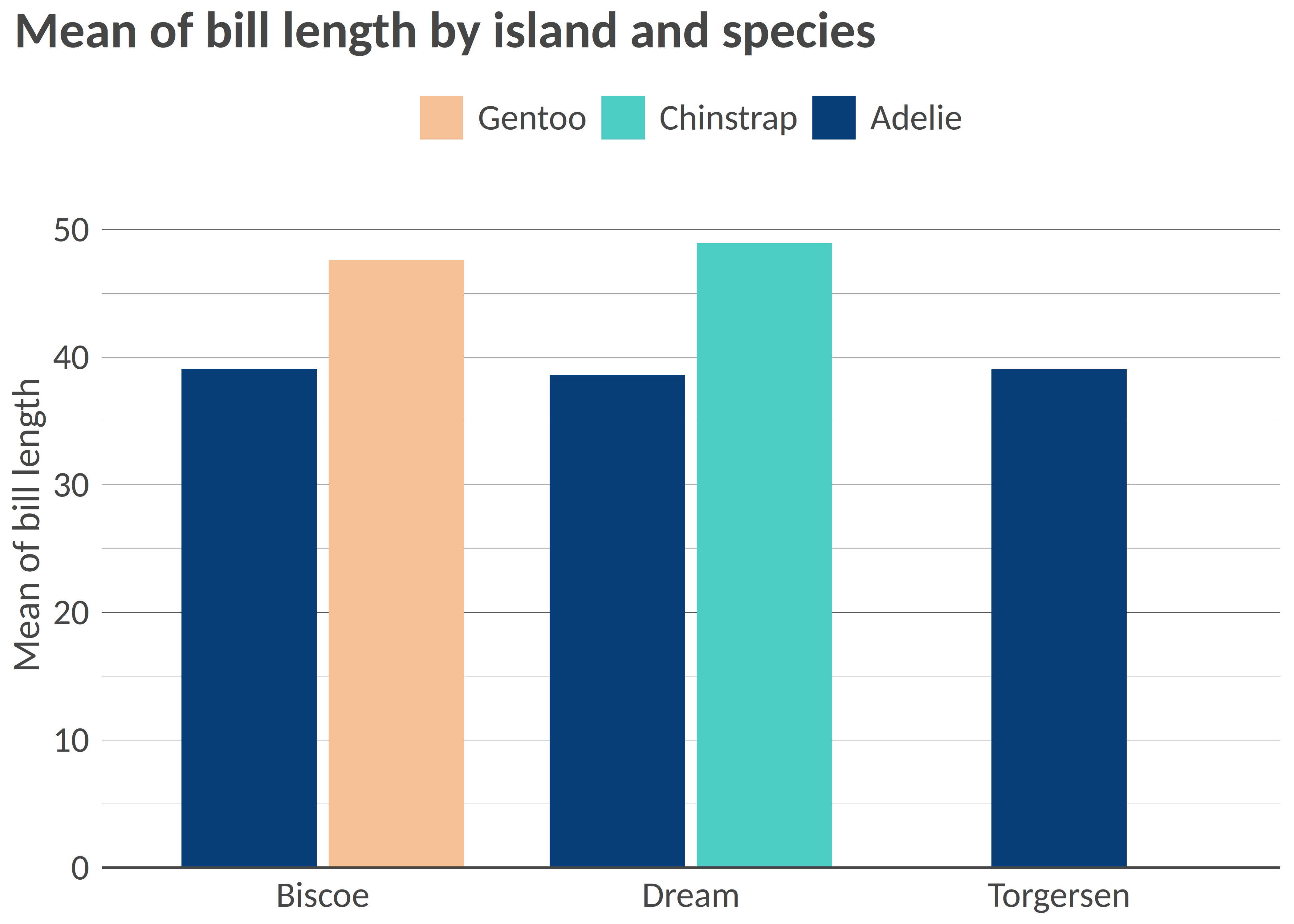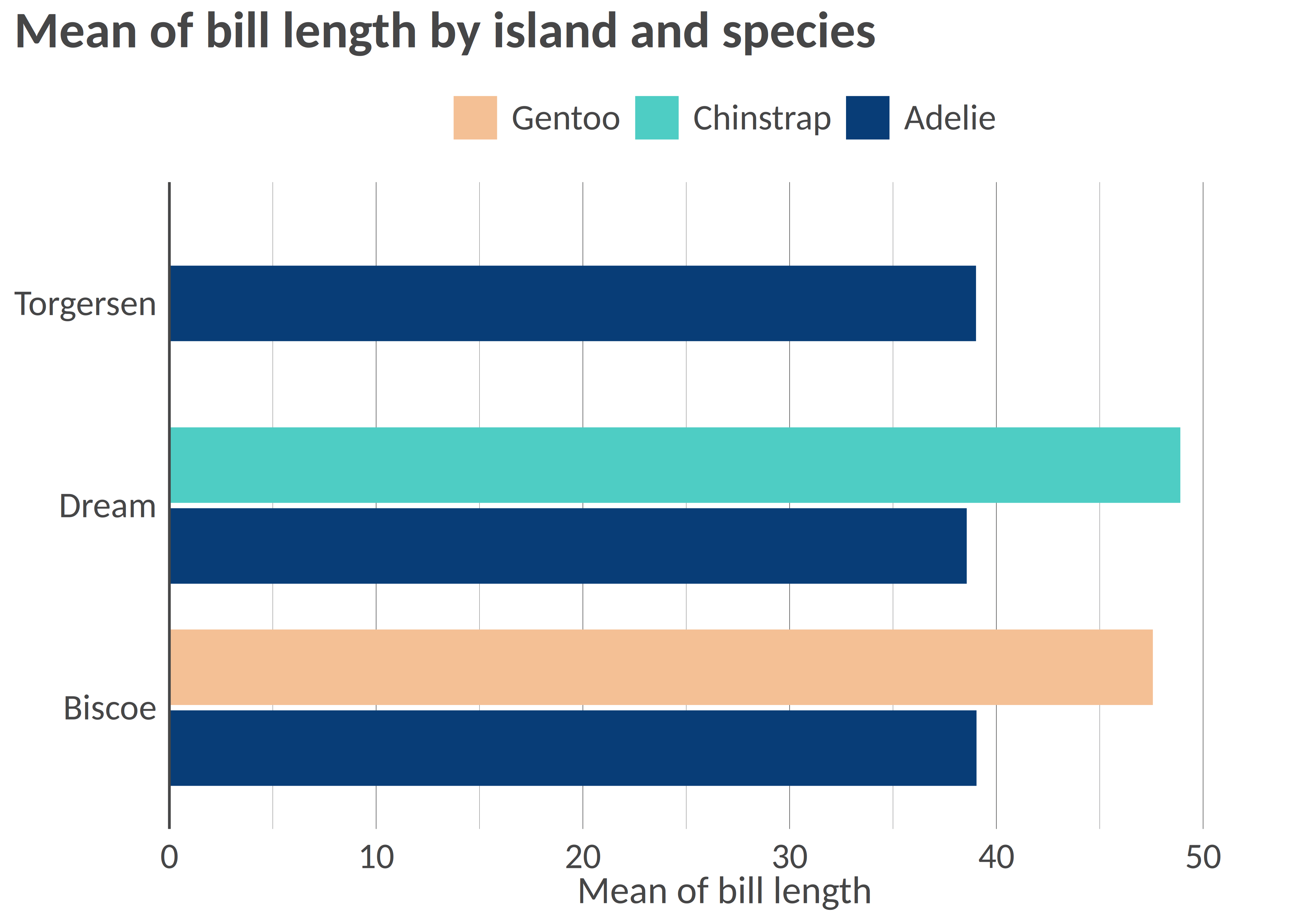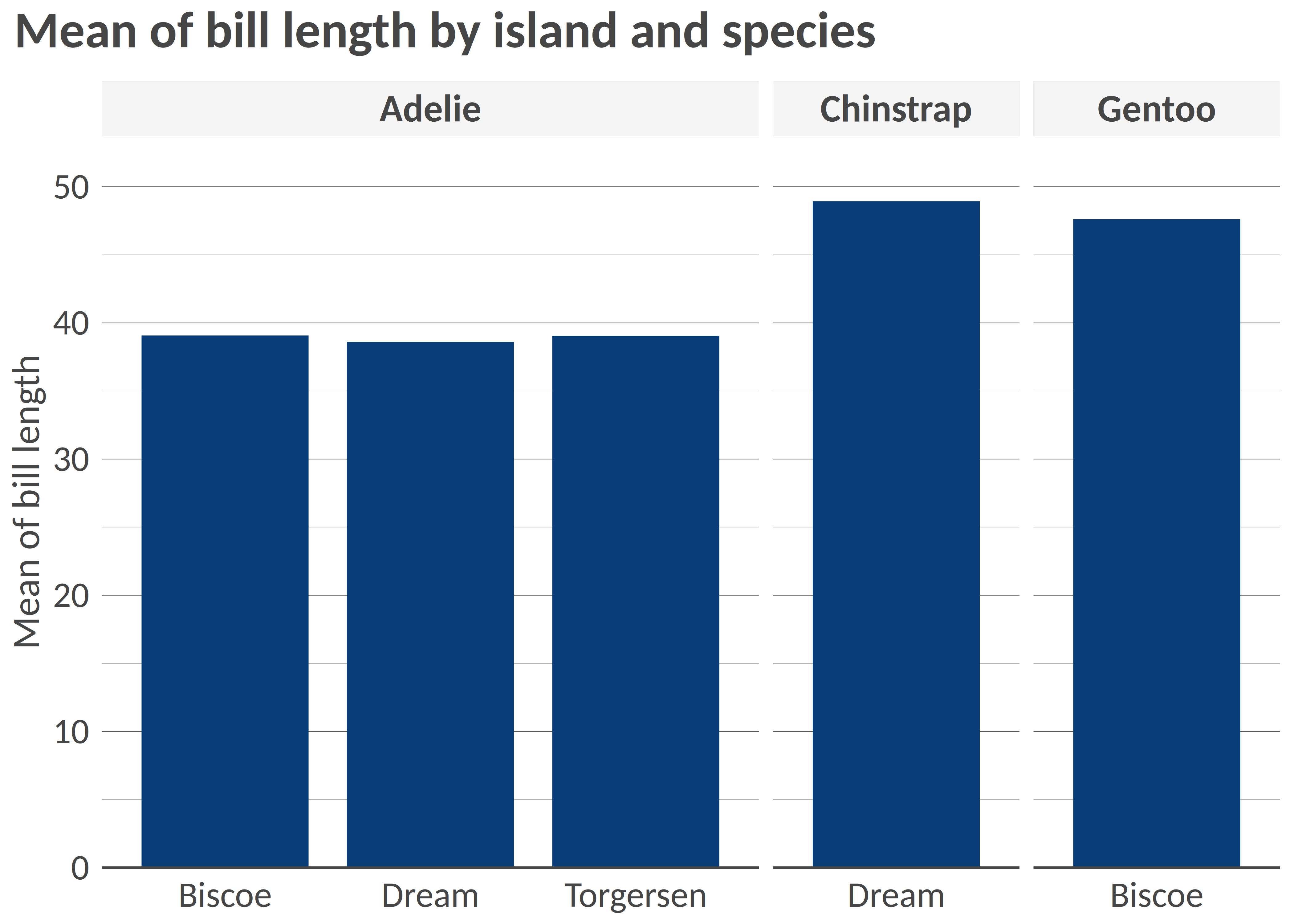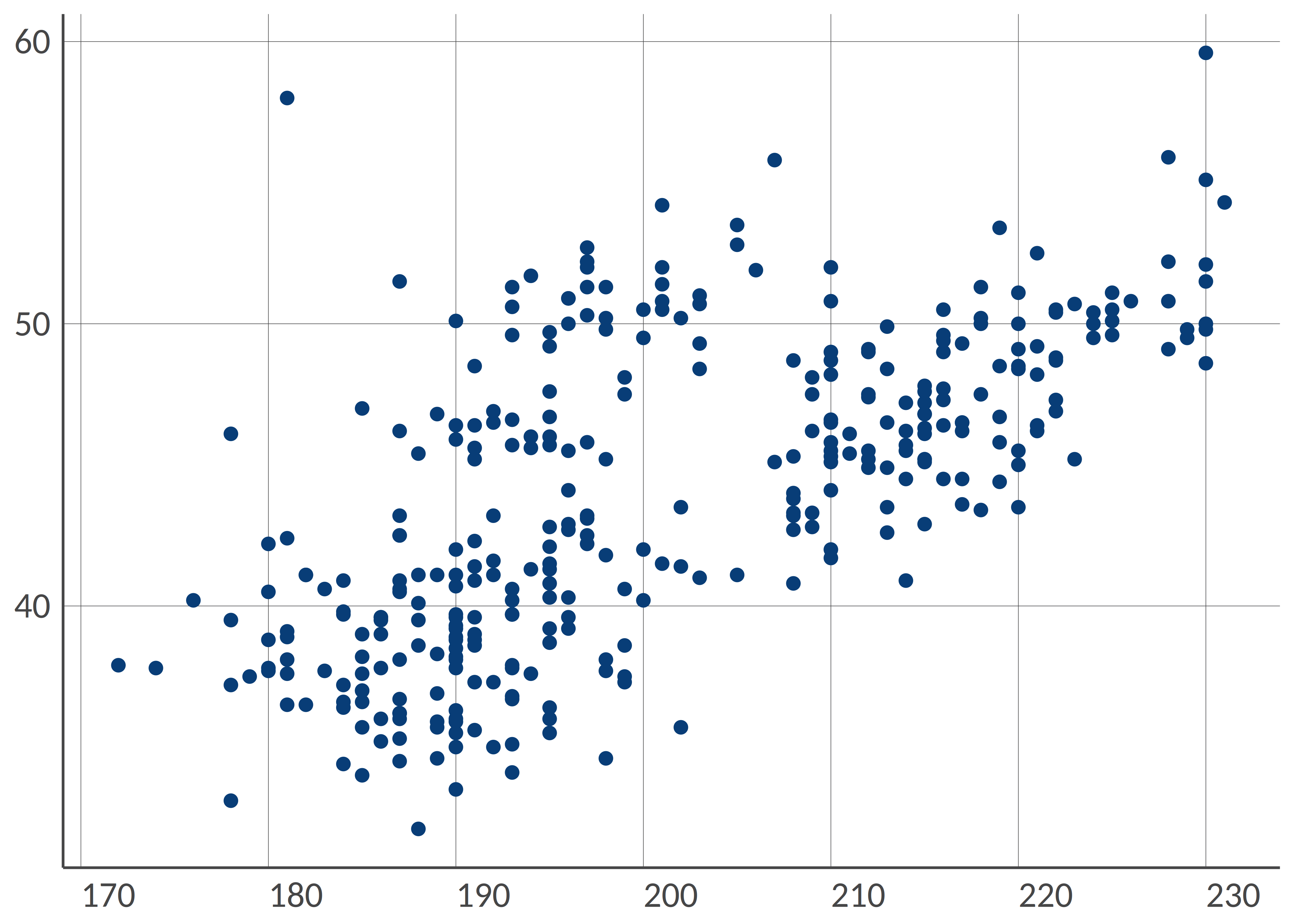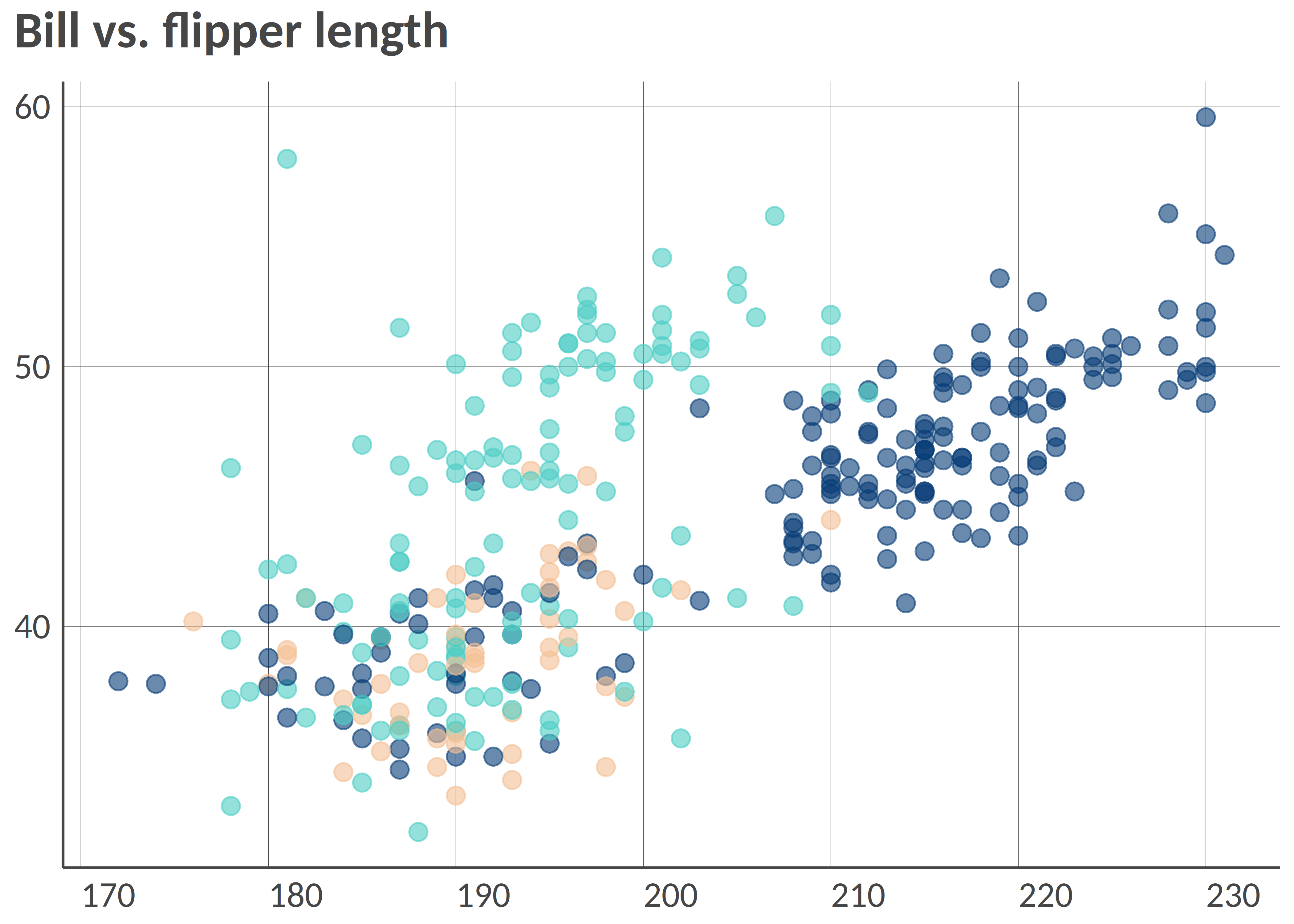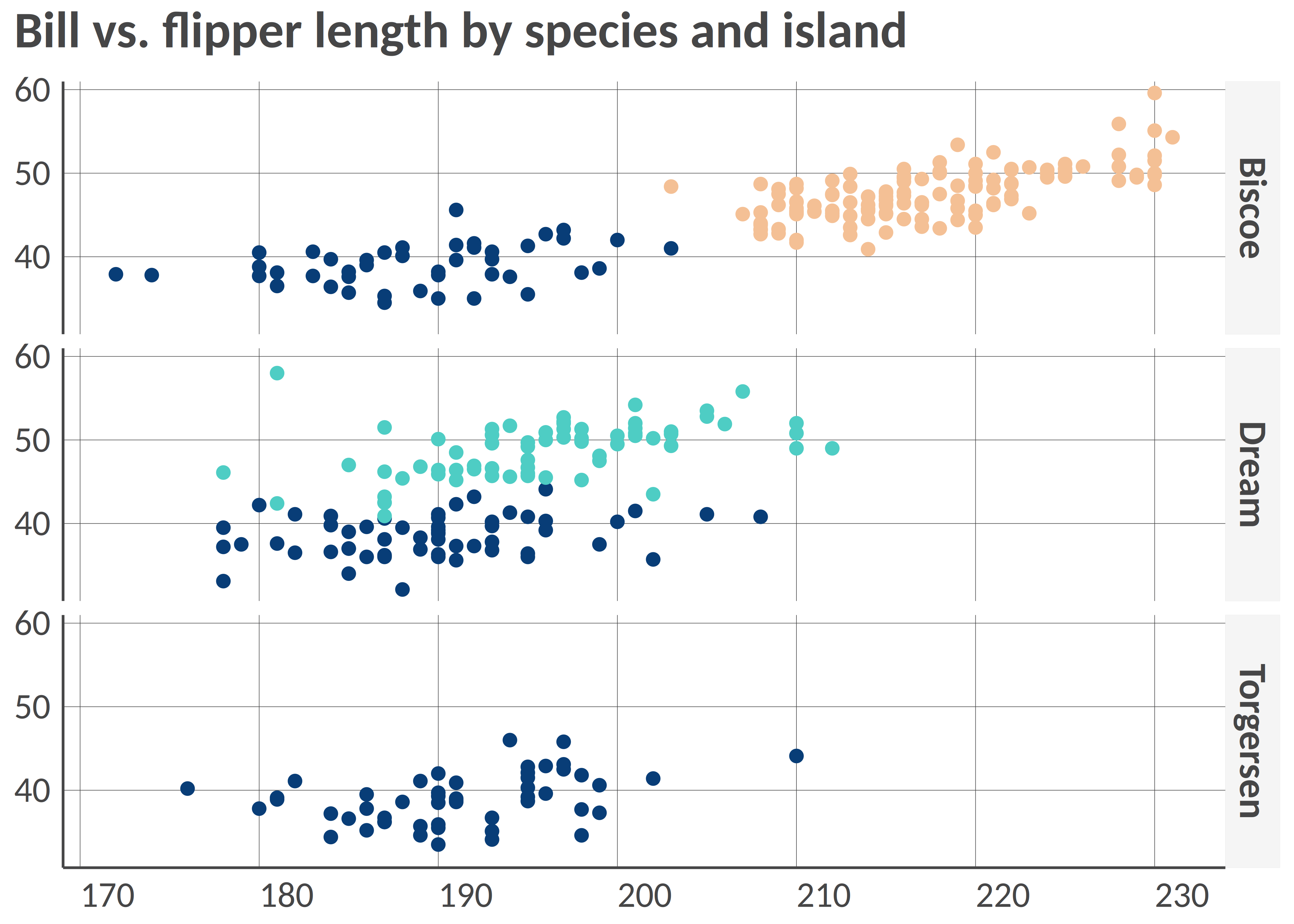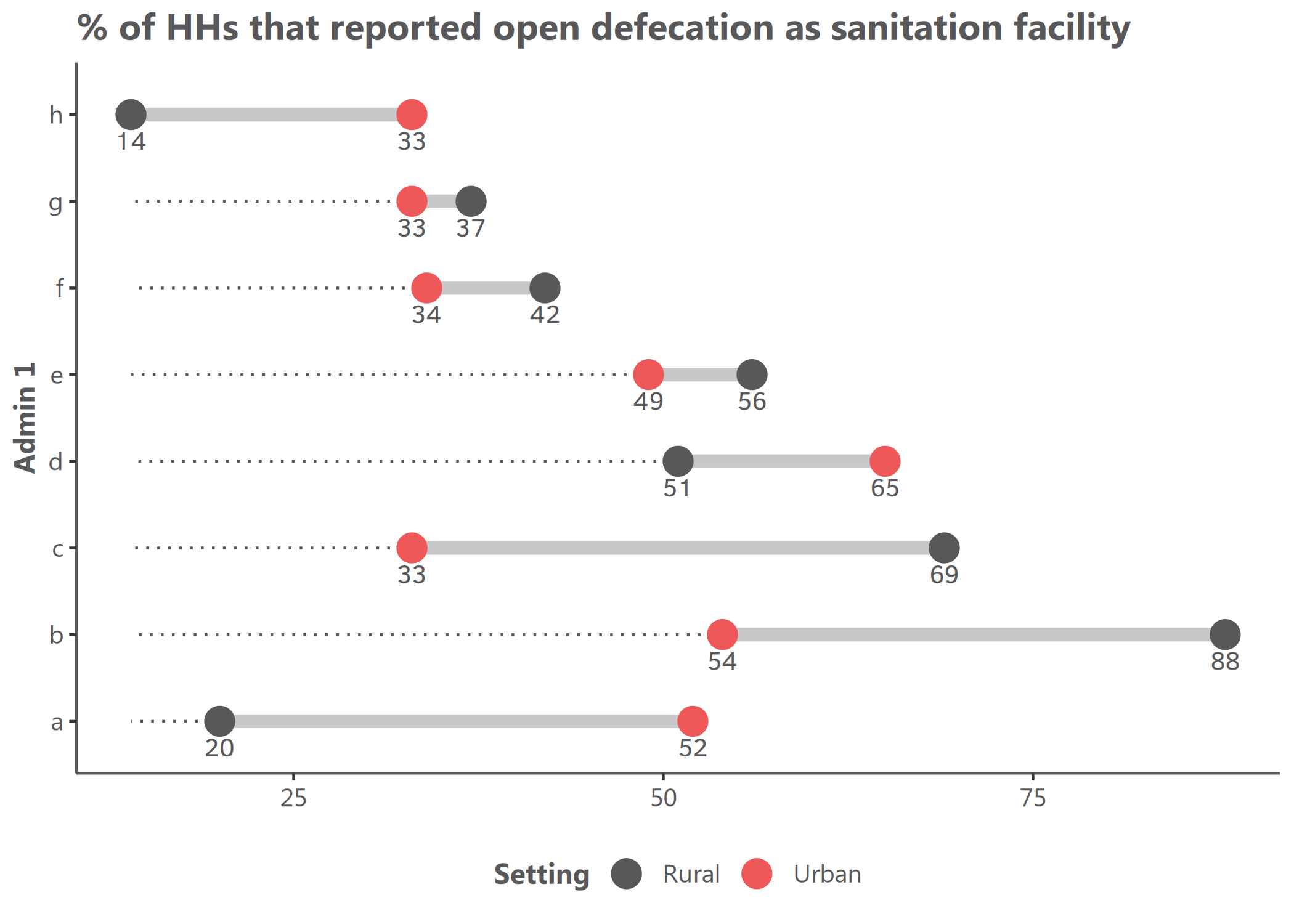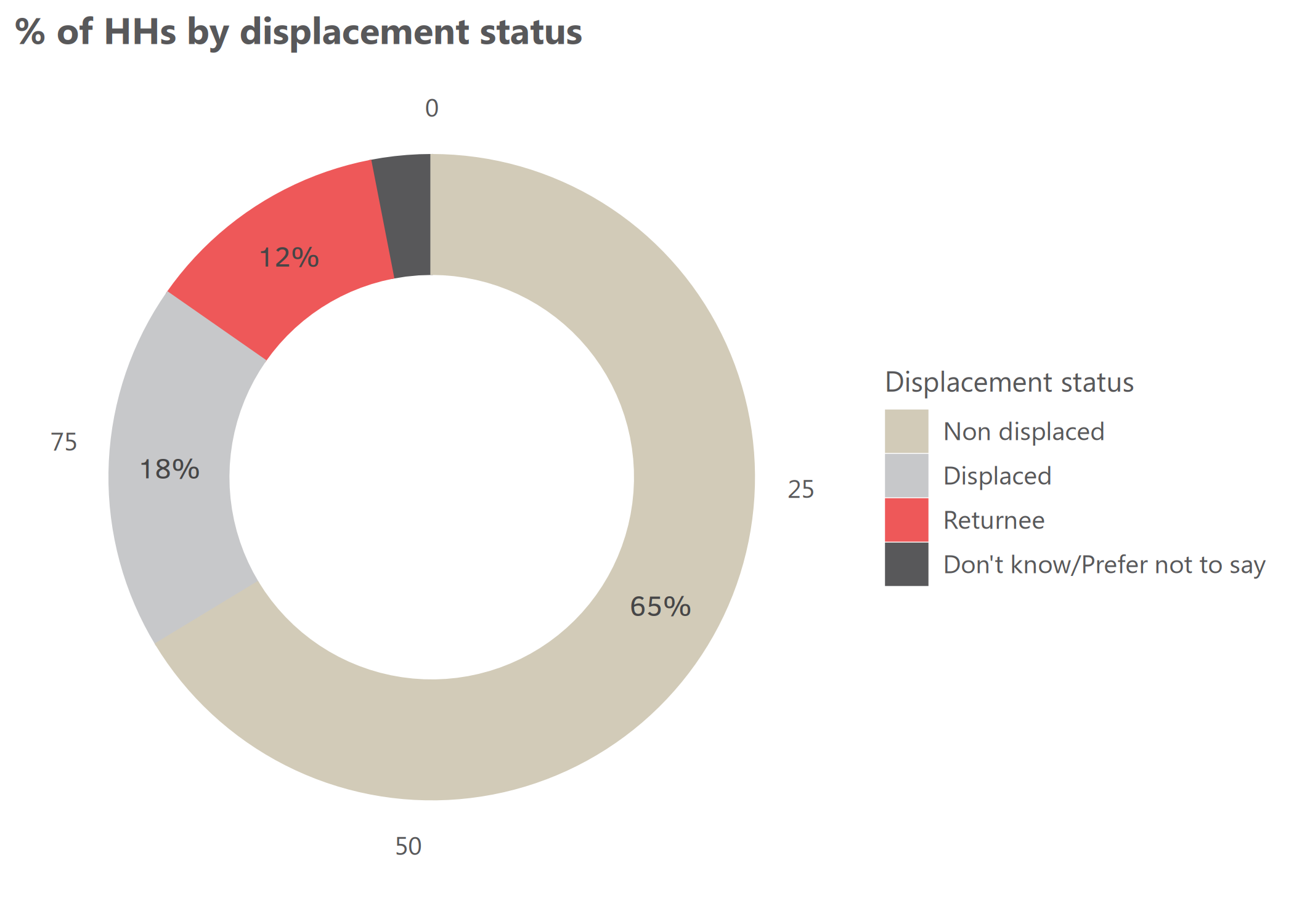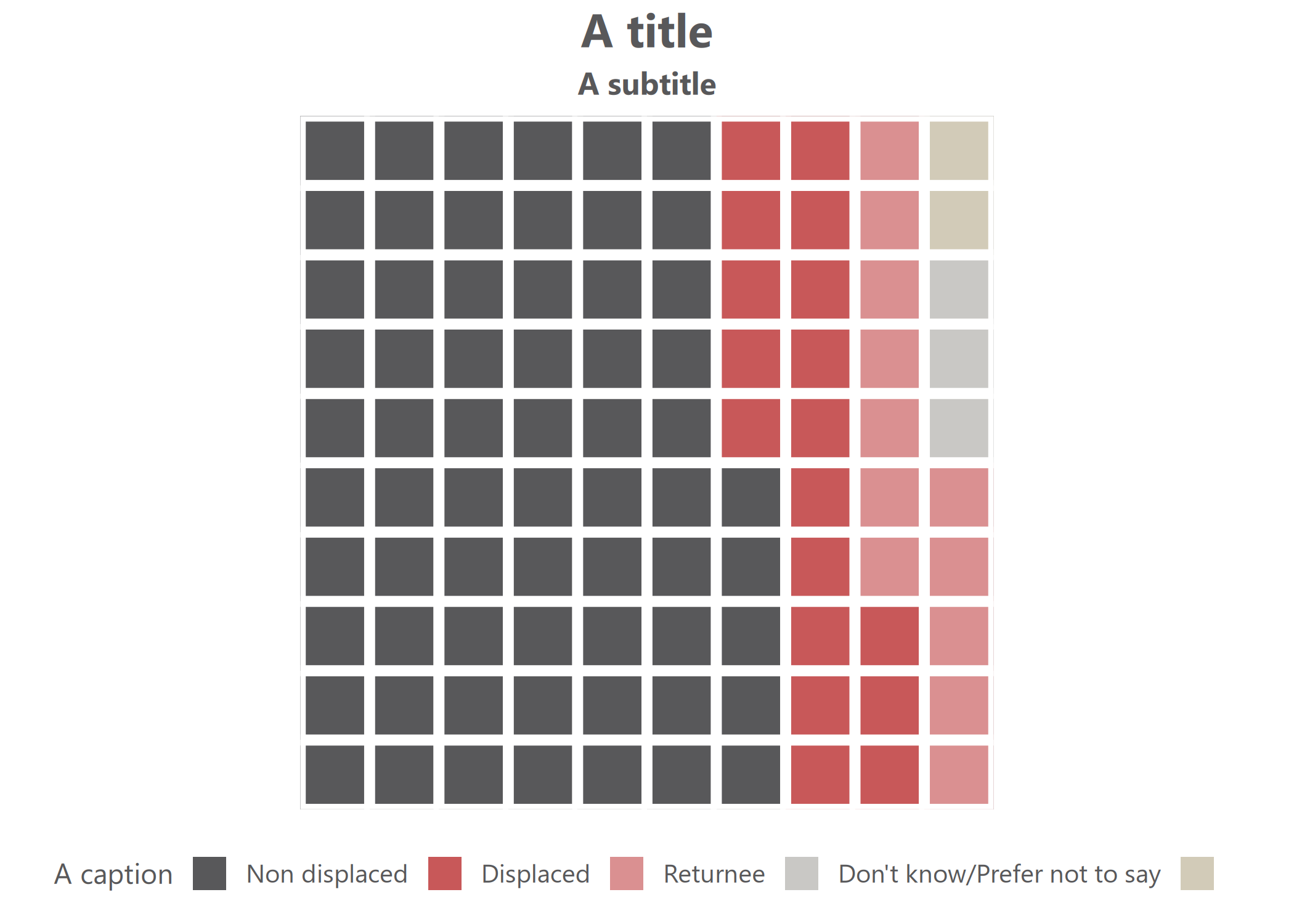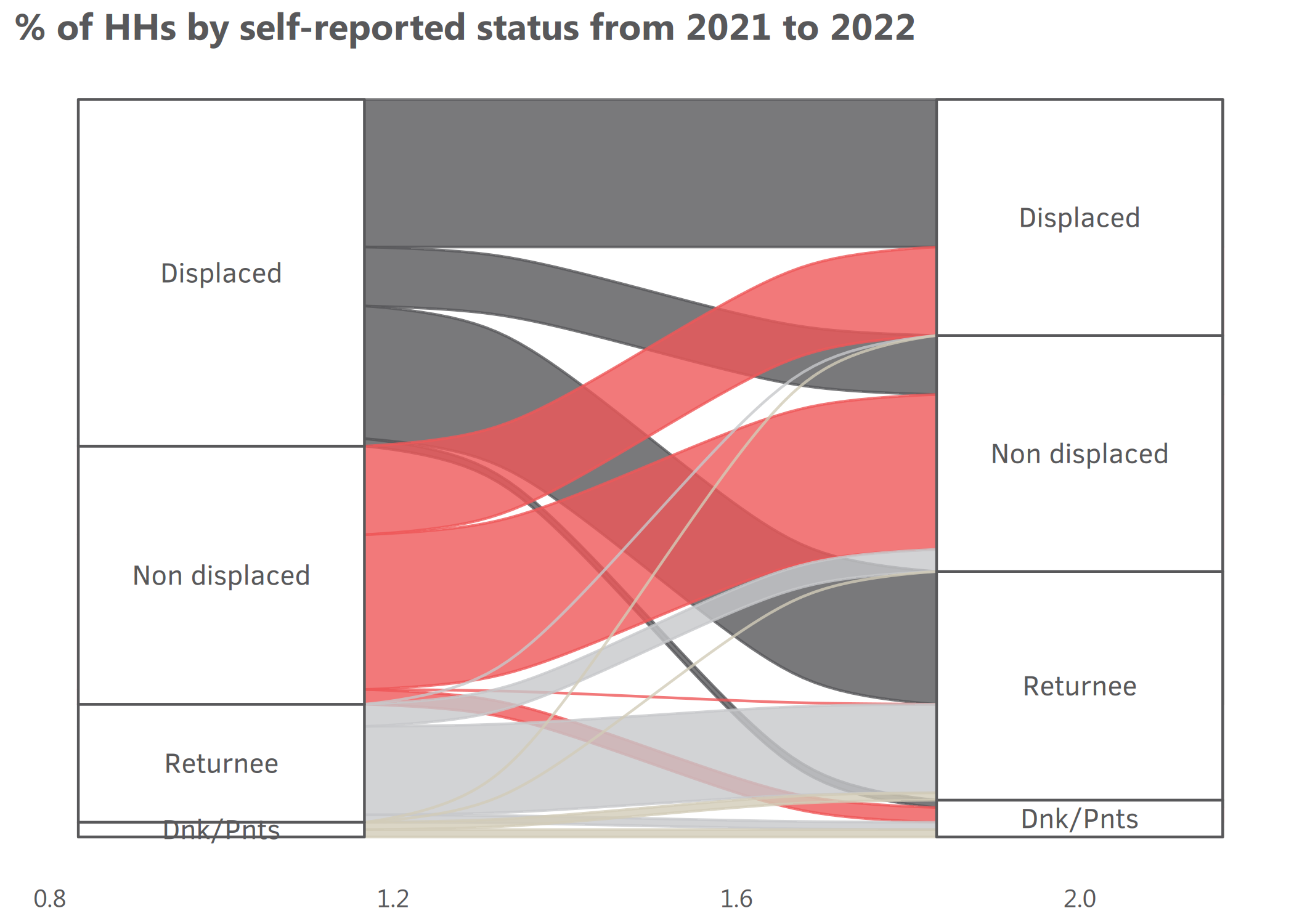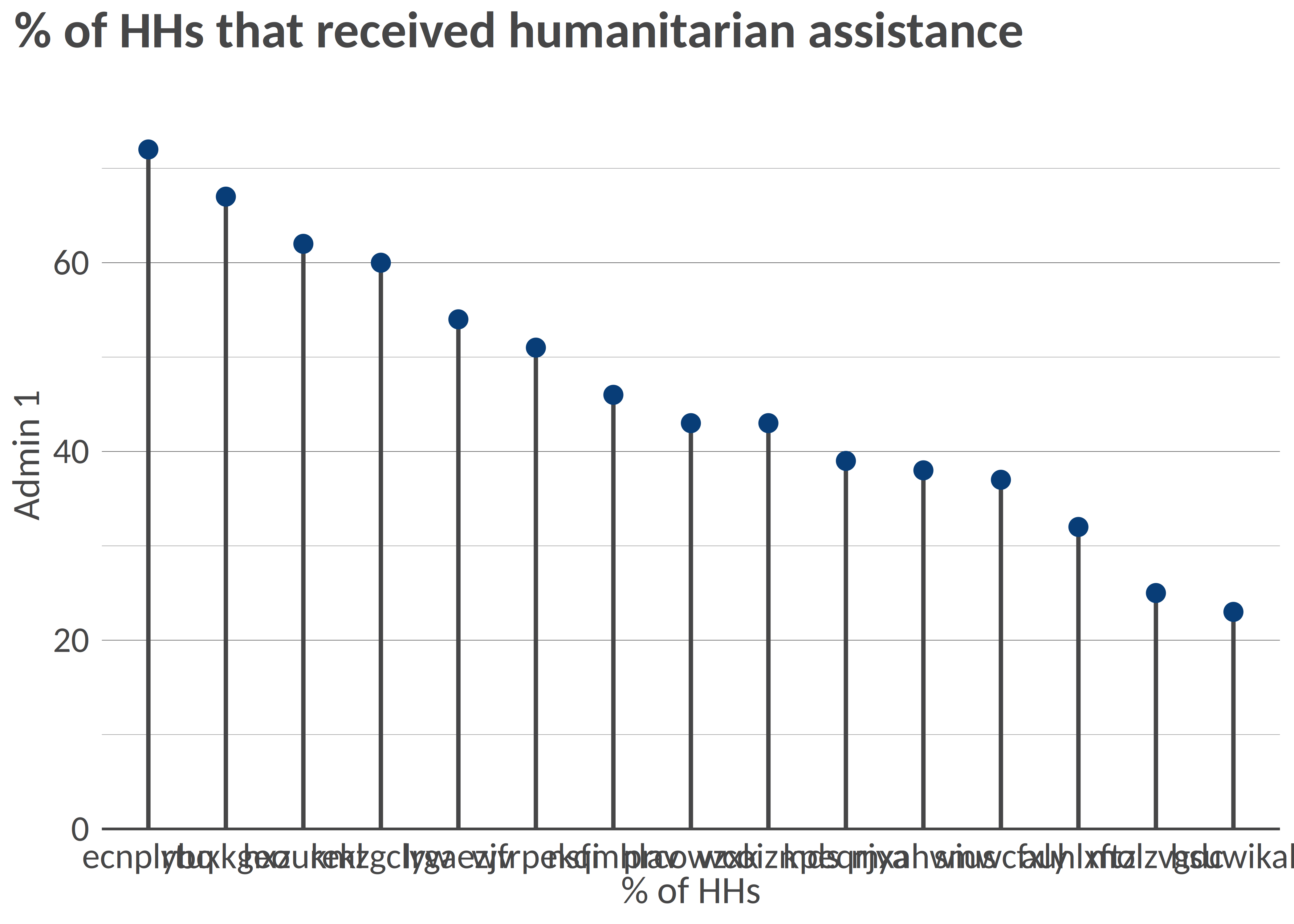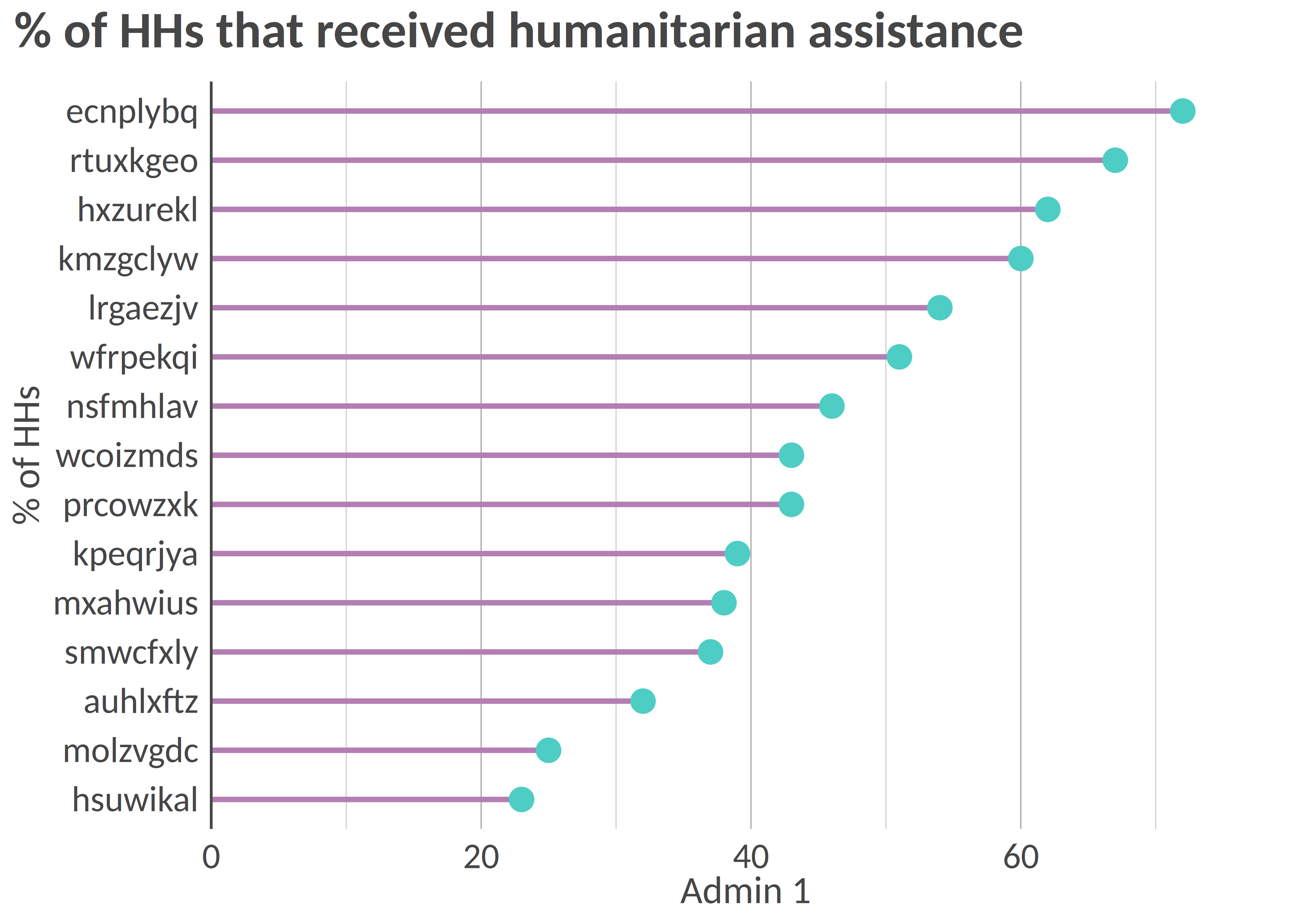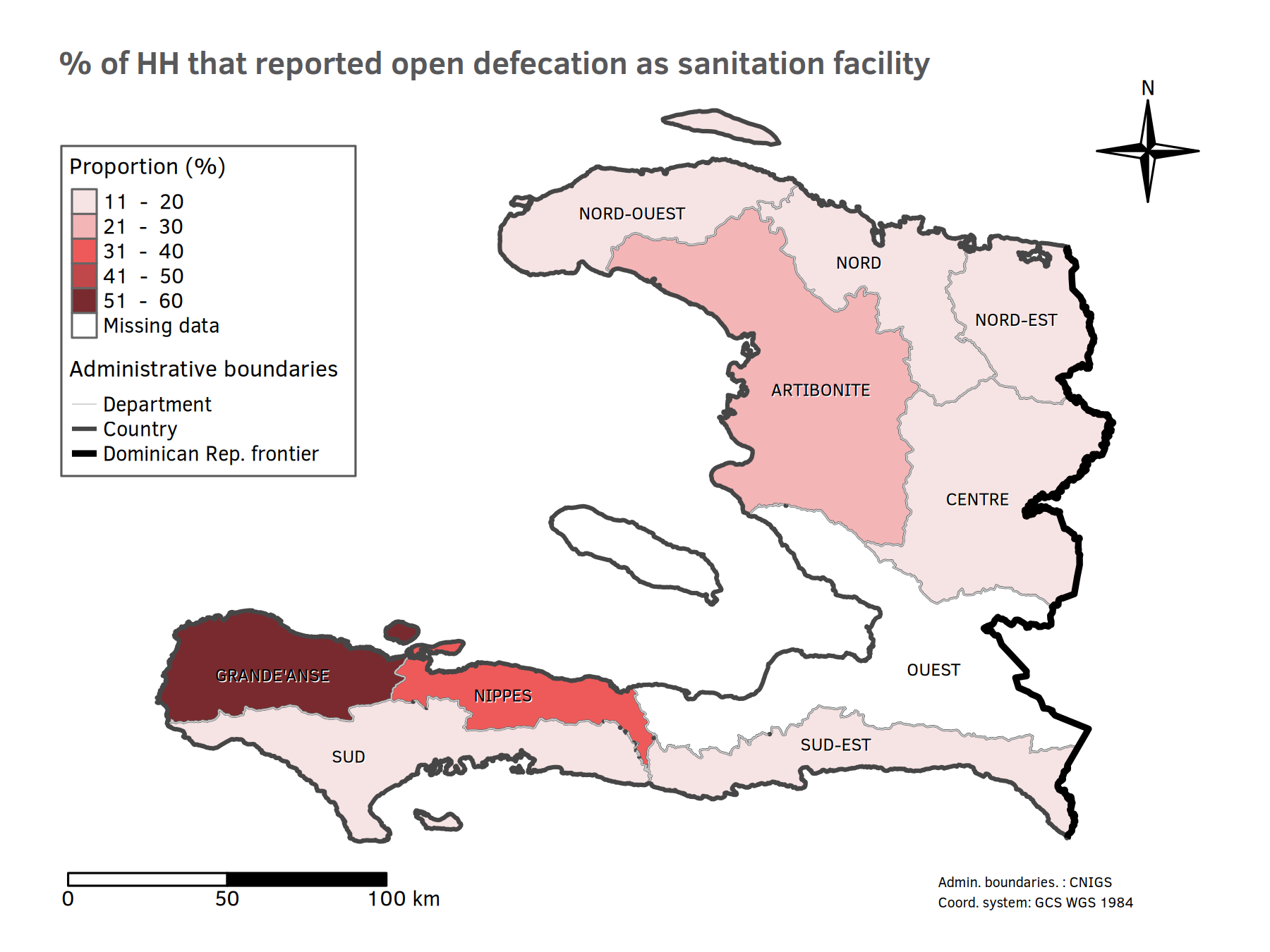What a color! What a viz!
visualizeR proposes some utils to get REACH and AGORA colors,
ready-to-go color palettes, and a few visualization functions
(horizontal hist graph for instance).
You can install the last version of visualizeR from GitHub with:
# install.packages("devtools")
devtools::install_github("gnoblet/visualizeR", build_vignettes = TRUE)Roadmap is as follows:
- Add IMPACT’s colors
- Add all color palettes from the internal documentation
- There remains to be added more-than-7-color palettes and black color palettes
- Add new types of visualization (e.g. dumbbell plot, lollipop plot, etc.)
- Use examples
- Add some ease-map functions
- Add some interactive functions (maps and graphs)
- Consolidate and make errors transparent
Please, do not hesitate to pull request any new viz or colors or color palettes, or to email request any change (guillaume.noblet@reach-initiative.org or gnoblet@zaclys.net).
Color palettes for REACH, AGORA and IMPACT are available. Functions to
access colors and palettes are cols_initiative() or
pal_initiative(). For now, the initiative with the most colors and
color palettes is REACH. Feel free to pull requests new AGORA and IMPACT
colors.
library(visualizeR)
# Get all saved REACH colors, named
cols_reach(unnamed = F)[1:10]
#> white black main_grey main_red main_lt_grey main_beige
#> "#FFFFFF" "#000000" "#58585A" "#EE5859" "#C7C8CA" "#D2CBB8"
#> iroise_1 iroise_2 iroise_3 iroise_4
#> "#DFECEF" "#B1D7E0" "#699DA3" "#236A7A"
# Extract a color palette as hexadecimal codes and reversed
pal_reach(palette = "main", reversed = TRUE, color_ramp_palette = FALSE)
#> [1] "#58585A" "#EE5859" "#C7C8CA" "#D2CBB8"
# Get all color palettes names
pal_reach(show_palettes = T)
#> [1] "main" "primary" "secondary" "two_dots"
#> [5] "two_dots_flashy" "red_main" "red_main_5" "red_alt"
#> [9] "red_alt_5" "iroise" "iroise_5" "discrete_6"
#> [13] "red_2" "red_3" "red_4" "red_5"
#> [17] "red_6" "red_7" "green_2" "green_3"
#> [21] "green_4" "green_5" "green_6" "green_7"
#> [25] "artichoke_2" "artichoke_3" "artichoke_4" "artichoke_5"
#> [29] "artichoke_6" "artichoke_7" "blue_2" "blue_3"
#> [33] "blue_4" "blue_5" "blue_6" "blue_7"library(visualizeR)
library(palmerpenguins)
library(dplyr)
df <- penguins |>
group_by(island, species) |>
summarize(
mean_bl = mean(bill_length_mm, na.rm = T),
mean_fl = mean(flipper_length_mm, na.rm = T)) |>
ungroup()
# Simple bar chart by group with some alpha transparency
bar(df, island, mean_bl, species, percent = FALSE, alpha = 0.6, x_title = "Mean of bill length")# Using another color palette through `theme_reach()` and changing scale to percent
bar(df, island,mean_bl, species, percent = TRUE, theme = theme_reach(palette = "artichoke_3"))# Not flipped, with text added, group_title, no y-axis and no bold for legend
bar(df, island, mean_bl, species, group_title = "Species", flip = FALSE, add_text = TRUE, add_text_suffix = "%", percent = FALSE, theme = theme_reach(text_font_face = "plain", axis_y = FALSE))At this stage, point_reach() only supports categorical grouping colors
with the group arg.
# Simple point chart
point(penguins, bill_length_mm, flipper_length_mm)# Point chart with grouping colors, greater dot size, some transparency, reversed color palette
point(penguins, bill_length_mm, flipper_length_mm, island, alpha = 0.6, size = 3, theme = theme_reach(reverse = TRUE))# Using another color palettes
point(penguins, bill_length_mm, flipper_length_mm, island, size = 1.5, x_title = "Bill", y_title = "Flipper", title = "Length (mm)", theme = theme_reach(palette = "artichoke_3", text_font_face = , grid_major_x = TRUE, title_position_to_plot = FALSE))Remember to ensure that your data are in the long format and you only have two groups on the x-axis; for instance, IDP and returnee and no NA values.
# Prepare long data
df <- tibble::tibble(
admin1 = rep(letters[1:8], 2),
setting = c(rep(c("Rural", "Urban"), 4), rep(c("Urban", "Rural"), 4)),
stat = rnorm(16, mean = 50, sd = 18)
) |>
dplyr::mutate(stat = round(stat, 0))
# Example, adding a parameter to `theme_reach()` passed on `ggplot2::theme()` to align legend title
dumbbell(df,
stat,
setting,
admin1,
title = "% of HHs that reported open defecation as sanitation facility",
group_y_title = "Admin 1",
group_x_title = "Setting",
theme = theme_reach(legend_position = "bottom",
legend_direction = "horizontal",
legend_title_font_face = "bold",
palette = "primary",
title_position_to_plot = FALSE,
legend.title.align = 0.5)) +
# Change legend title position (could be included as part of the function)
ggplot2::guides(
color = ggplot2::guide_legend(title.position = "left"),
fill = ggplot2::guide_legend(title.position = "left")
)# Some summarized data: % of HHs by displacement status
df <- tibble::tibble(
status = c("Displaced", "Non displaced", "Returnee", "Don't know/Prefer not to say"),
percentage = c(18, 65, 12, 3)
)
# Donut
donut(df,
status,
percentage,
hole_size = 3,
add_text_suffix = "%",
add_text_color = cols_reach("dk_grey"),
add_text_treshold_display = 5,
x_title = "Displacement status",
title = "% of HHs by displacement status",
theme = theme_reach(legend_reverse = TRUE))#
waffle(df, status, percentage, x_title = "A caption", title = "A title", subtitle = "A subtitle")# Some summarized data: % of HHs by self-reported status of displacement in 2021 and in 2022
df <- tibble::tibble(
status_from = c(rep("Displaced", 4),
rep("Non displaced", 4),
rep("Returnee", 4),
rep("Dnk/Pnts", 4)),
status_to = c("Displaced", "Non displaced", "Returnee", "Dnk/Pnts", "Displaced", "Non displaced", "Returnee", "Dnk/Pnts", "Displaced", "Non displaced", "Returnee", "Dnk/Pnts", "Displaced", "Non displaced", "Returnee", "Dnk/Pnts"),
percentage = c(20, 8, 18, 1, 12, 21, 0, 2, 0, 3, 12, 1, 0, 0, 1, 1)
)
# Alluvial, here the group is the status for 2021
alluvial(df,
status_from,
status_to,
percentage,
status_from,
from_levels = c("Displaced", "Non displaced", "Returnee", "Dnk/Pnts"),
alpha = 0.8,
group_title = "Status for 2021",
title = "% of HHs by self-reported status from 2021 to 2022",
theme = theme_reach(
axis_y = FALSE,
legend_position = "none"))library(tidyr)
# Prepare long data
df <- tibble::tibble(
admin1 = replicate(15, sample(letters, 8)) |> t() |> as.data.frame() |> unite("admin1", sep = "") |> dplyr::pull(admin1),
stat = rnorm(15, mean = 50, sd = 15)) |>
dplyr::mutate(stat = round(stat, 0))
# Make lollipop plot, REACH themed, vertical with 45 degrees angle X-labels
lollipop(df,
admin1,
stat,
arrange = FALSE,
add_text = FALSE,
flip = FALSE,
y_title = "% of HHs",
x_title = "Admin 1",
title = "% of HHs that reported having received a humanitarian assistance",
theme = theme_reach(axis_text_x_angle = 45,
grid_major_y = TRUE,
grid_major_y_size = 0.2,
grid_major_x = TRUE,
grid_minor_y = TRUE))# Horizontal, greater point size, arranged by value, no grid, and text labels added
lollipop(df,
admin1,
stat,
arrange = TRUE,
point_size = 10,
point_color = cols_reach("main_beige"),
segment_size = 2,
add_text = TRUE,
add_text_suffix = "%",
y_title = "% of HHs",
x_title = "Admin 1",
title = "% of HHs that reported having received a humanitarian assistance in the 12 months prior to the assessment",
theme = theme_reach(title_position_to_plot = FALSE))# Add indicator layer
# - based on "pretty" classes and title "Proportion (%)"
# - buffer to add a 10% around the bounding box
map <- add_indicator_layer(
indicator_admin1,
opn_dfc,
buffer = 0.1) +
# Layout - some defaults - add the map title
add_layout("% of HH that reported open defecation as sanitation facility") +
# Admin boundaries as list of shape files (lines) and colors, line widths and labels as vectors
add_admin_boundaries(
lines = list(line_admin1, border_admin0, frontier_admin0),
colors = cols_reach("main_lt_grey", "dk_grey", "black"),
lwds = c(0.5, 2, 3),
labels = c("Department", "Country", "Dominican Rep. frontier"),
title = "Administrative boundaries") +
# Add text labels - centered on admin 1 centroids
add_admin_labels(centroid_admin1, ADM1_FR_UPPER) +
# Add a compass
add_compass() +
# Add a scale bar
add_scale_bar() +
# Add credits
add_credits("Admin. boundaries. : CNIGS \nCoord. system: GCS WGS 1984")