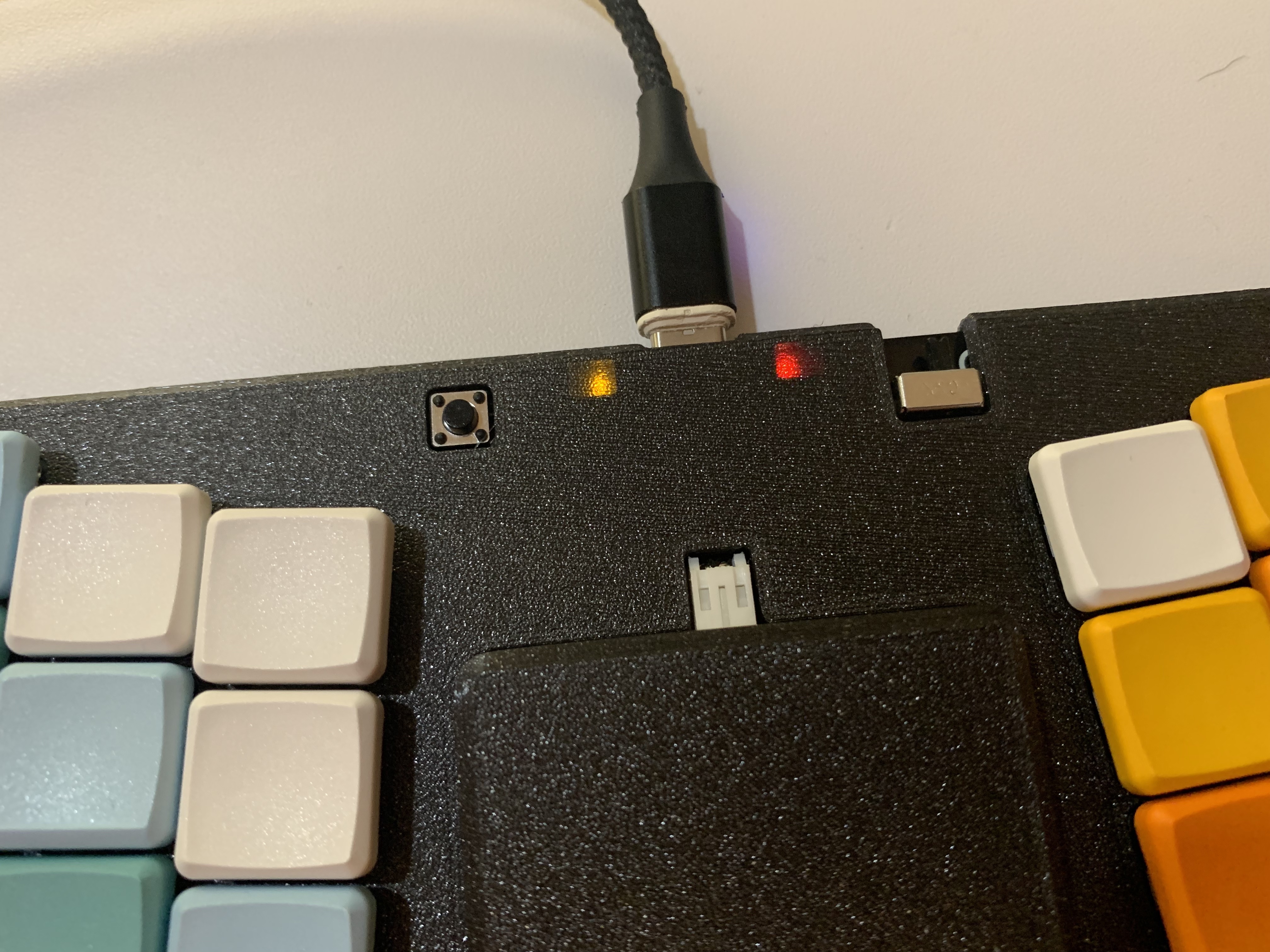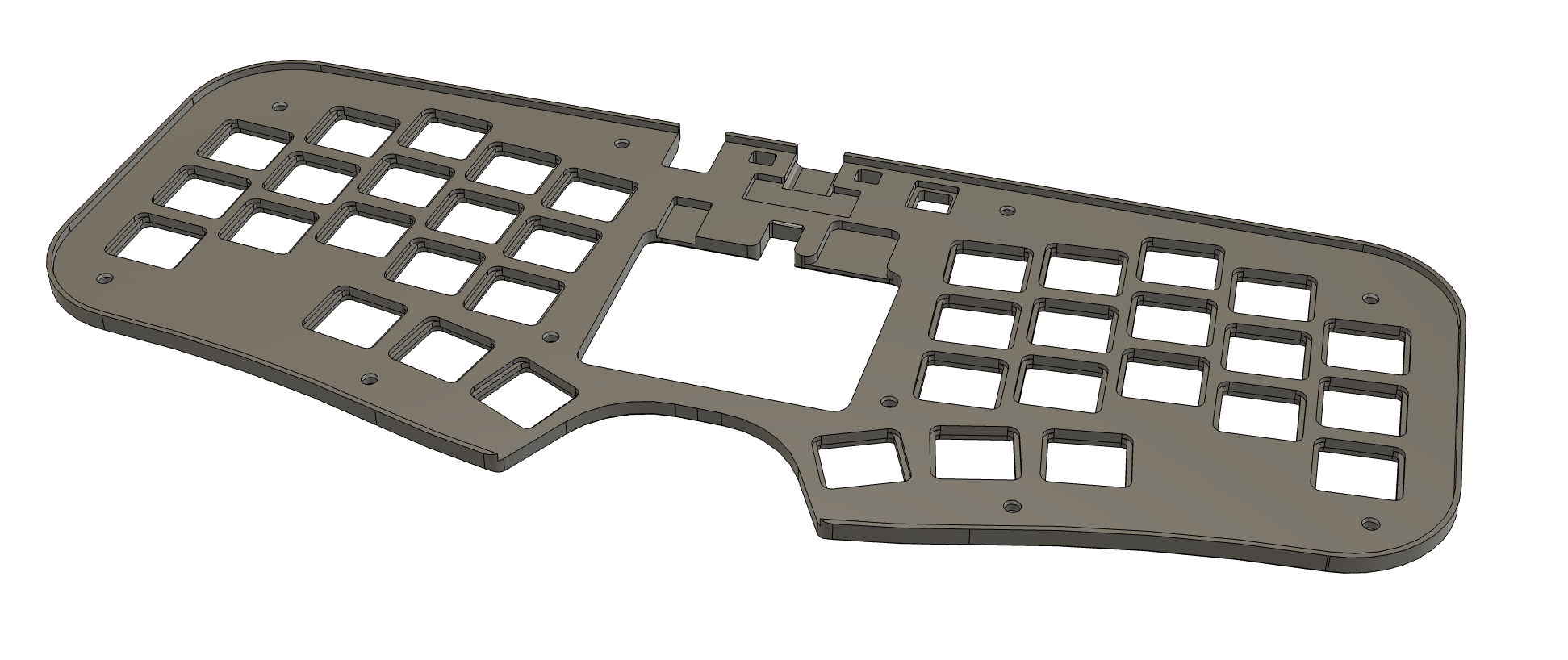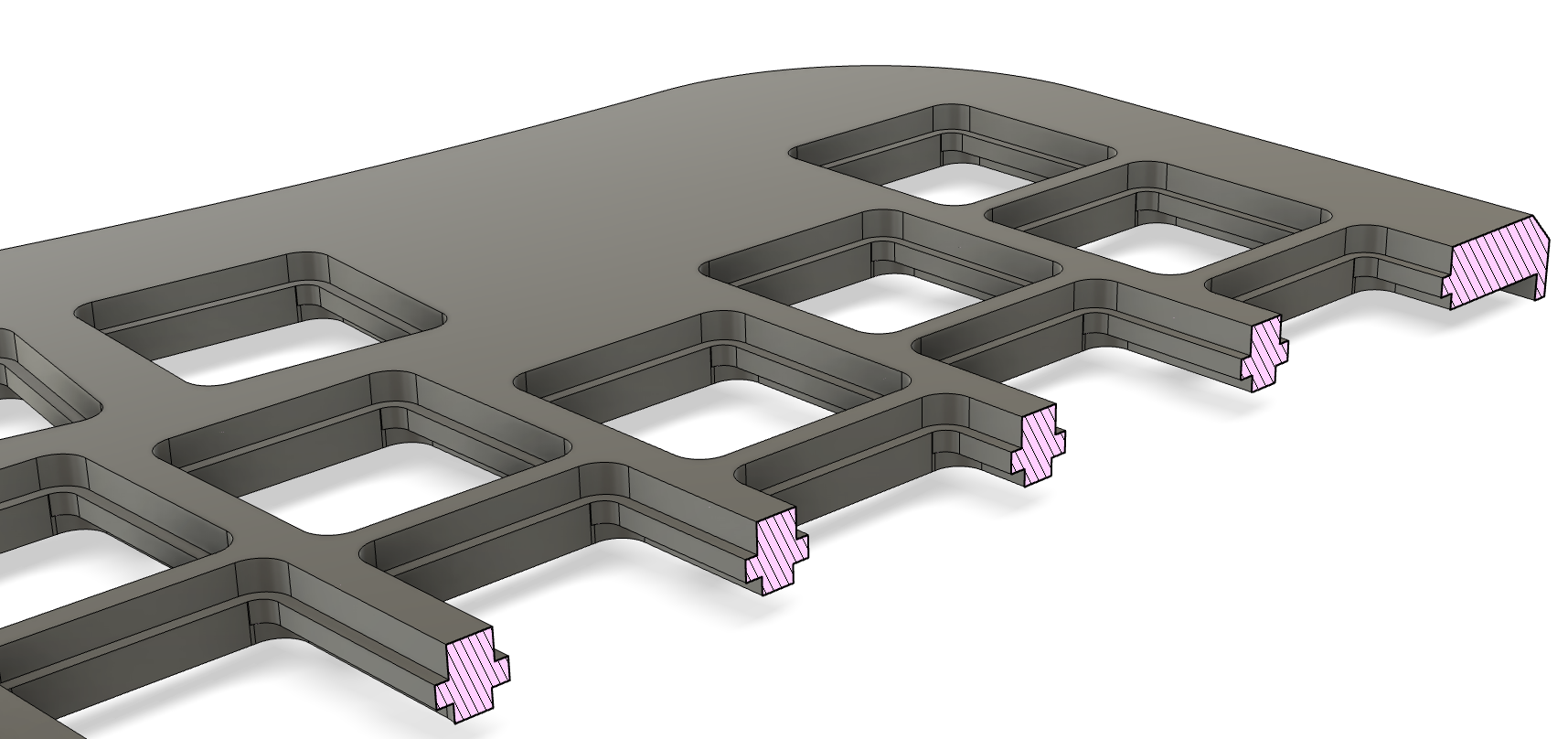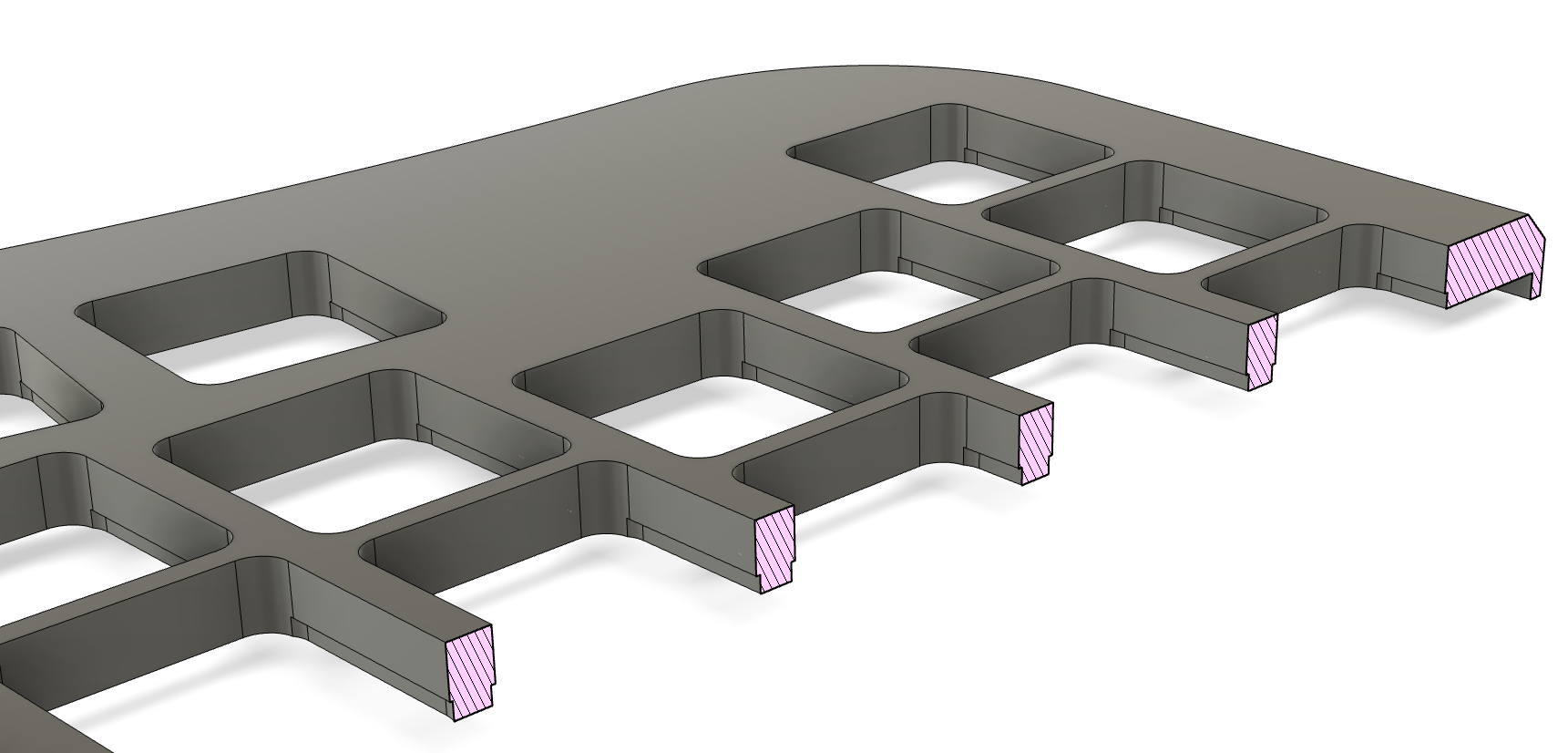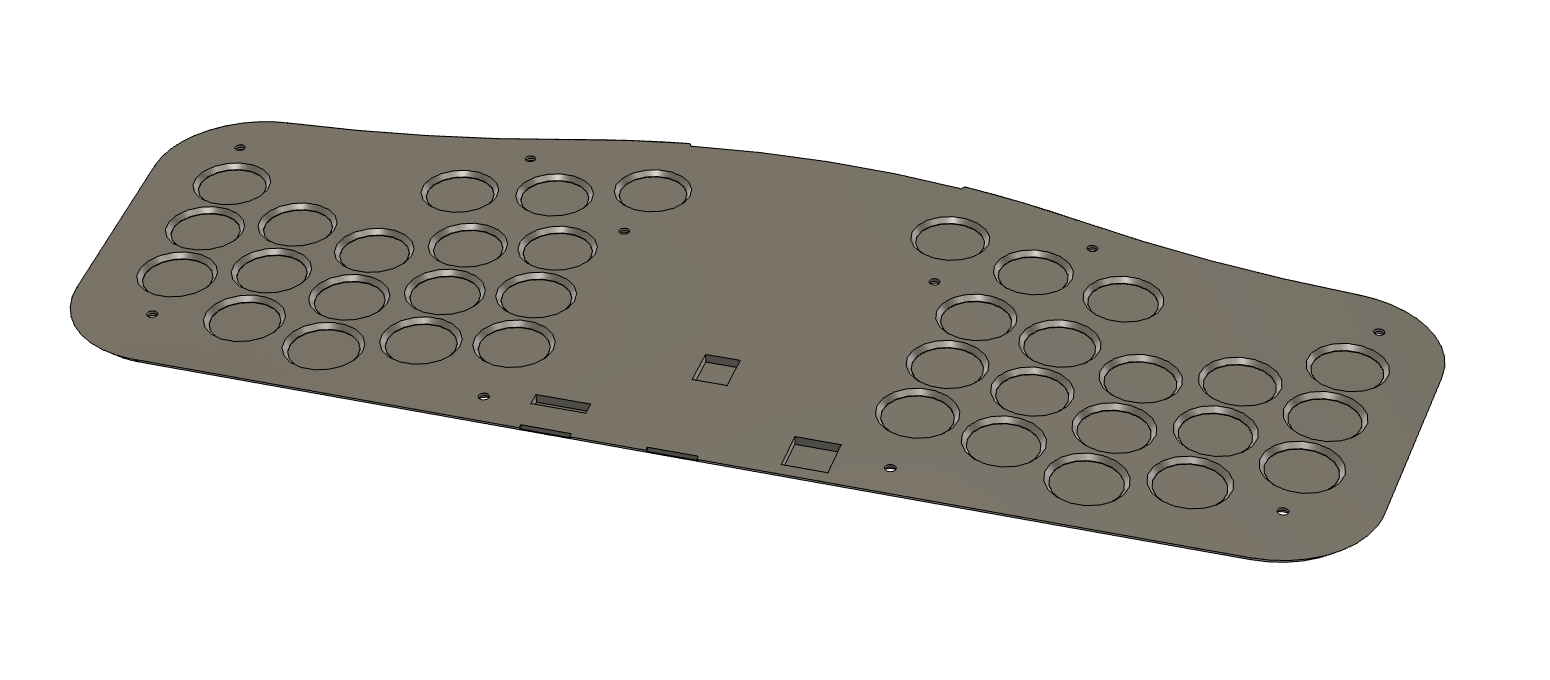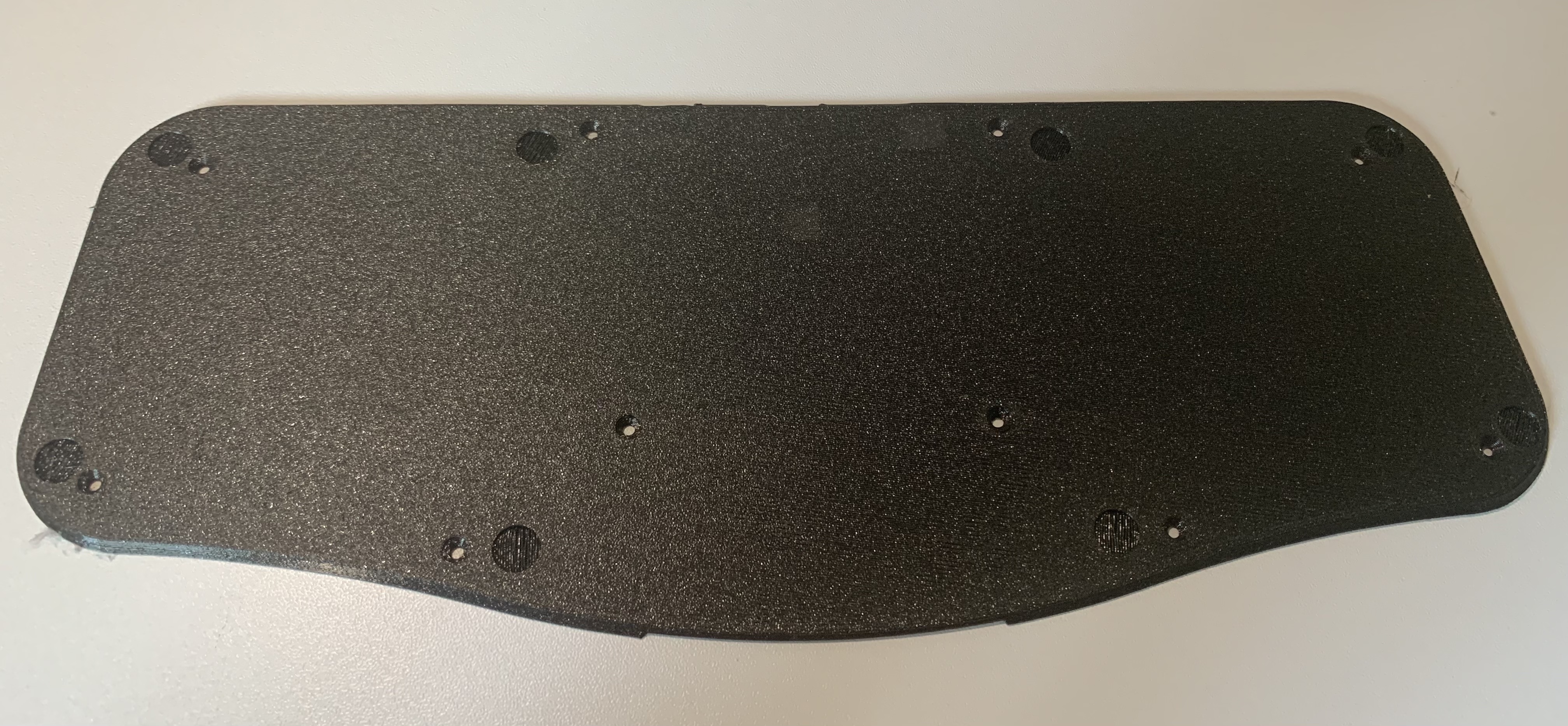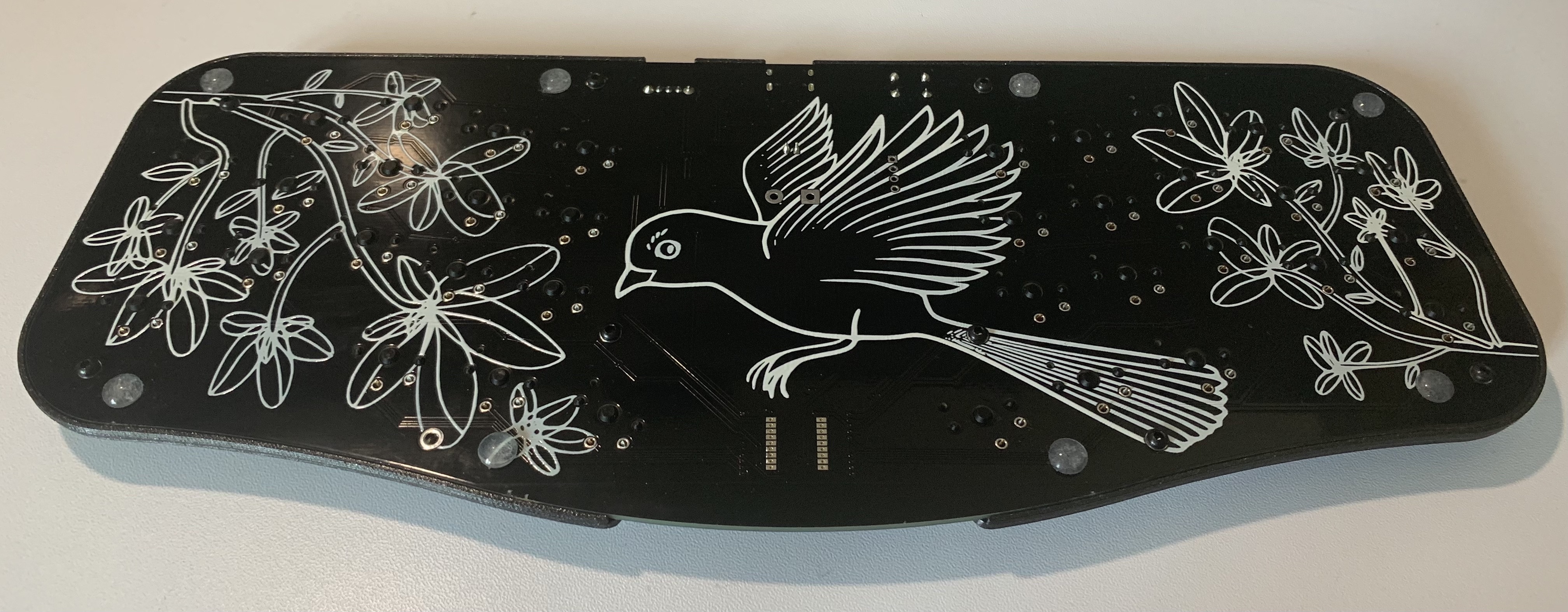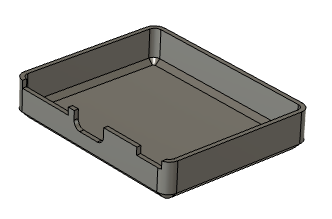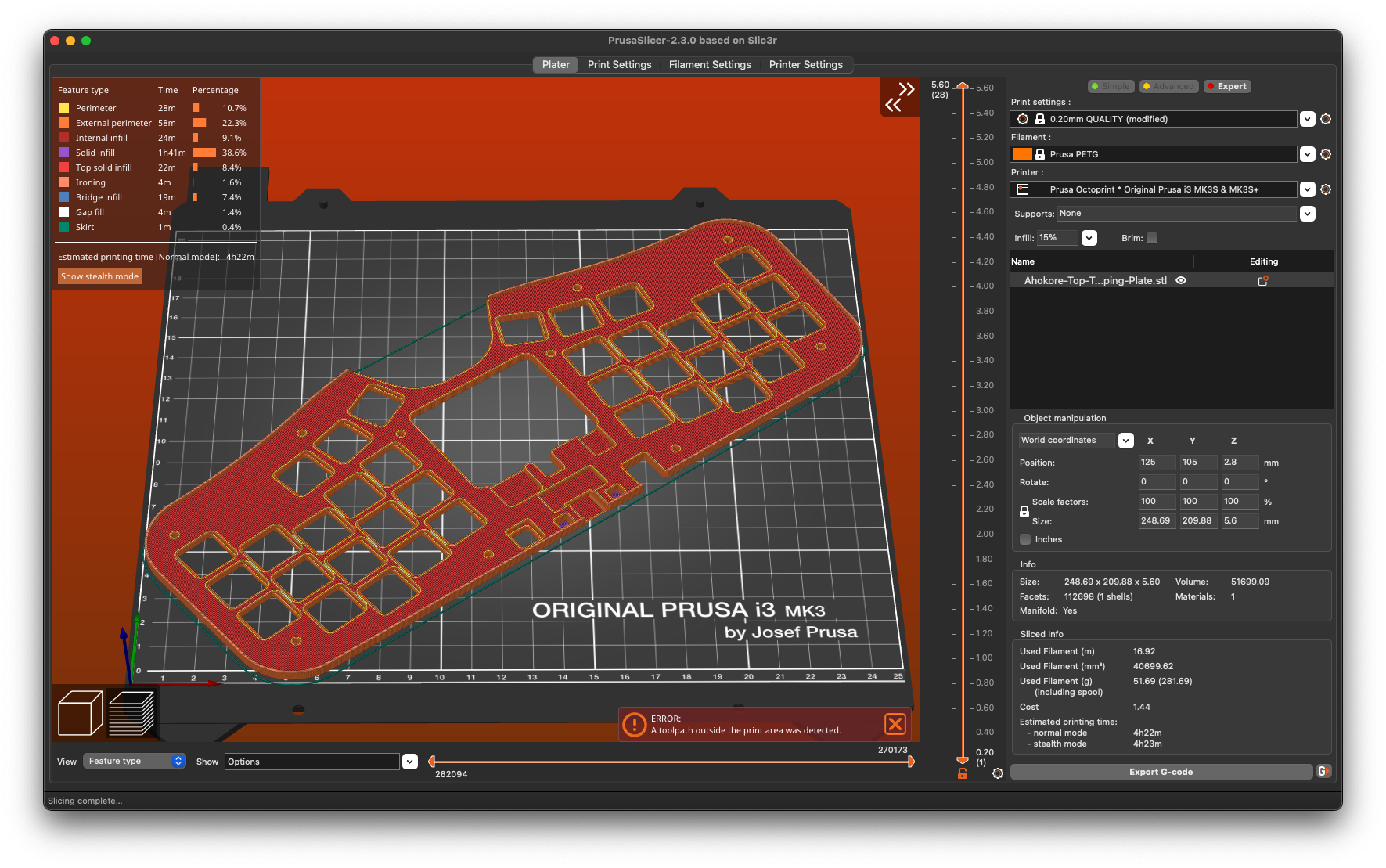A 3D printable case for Dezli's excellent Ahokore keyboard.
- Pick one of the 4 Top case variants - use Ahokore-Top-Tapping-Slipover.stl if unsure.
- Base and battery cover are optional.
- If using the base you need 10x M2 4-5mm screws, ideally countersunk.
- If not using the base you need 10x 4mm screws. 5mm may be too long.
- This is a tight fit on most printers. You can probably ignore warnings about out-of-bounds toolpaths (at least on a Prusa MK3 printer). Disable "loops" if you're worried and the warning should go away.
- Print at 0.3mm layer height
- Enable "ironing" when printing the base.
The case top has a couple of different options:
- Ahokore-Top-Heatset-Plate.stl
- Ahokore-Top-Heatset-Slipover.stl
- Ahokore-Top-Tapping-Plate.stl
- Ahokore-Top-Tapping-Slipover.stl
You only need one of these, here's how to decide which one:
The heatset variant has big holes for inserting heatset inserts (which can be pressed in with a soldering iron).
Supported heatset inserts are M2 3mm wide, up to 3mm long.
These make a much more resilient screw hole but obviously requires you to have heatset inserts on hand, so there's an alternative variant with smaller holes that you can screw an M2 screw into directly.
- Choose "Heatset" if you have heatset inserts
- Choose "Tapping" if you do not have heatset inserts and want to screw directly into plastic
The case was originally designed with an integrated plate which makes things a bit more solid and stable, but obviously means desoldering your switches to install it. So there's an alternative "slipover" version that will slide over your switches so you don't need to desolder.
- Choose "Plate" if you haven't installed your switches yet
- Choose "Slipover" if you have installed switches and don't want to desolder them
Plate:
Slipover:
Recommended screws are M2 5mm Countersunk (although non-countersunk screws also work).
The base is optional, and can be omitted if you don't want to cover up the fantastic PCB artwork, or you want to make it as low profile as possible (omitting the base saves you about 1.5mm of height).
Here's what the baseless configuration looks like:
(yeah I haven't soldered the switches in that pic!)
If you want to go without the base, then you'll need M2 4mm button head screws (don't use countersunk screws for this configuration!)
The battery cover is also optional, it's big enough to (just) fit a massive 2400MAh battery, so pretty much anything should fit under there.
Currently it's just push fit into the battery cutout (this probably needs improvement!)
So, this thing only just fits on my Prusa i3 MK3S bed, and then only at a very specific angle (of 36°). I've set up the STLs so they have this angle hard-coded, so you should just be able to print directly.
Even then, if you have "loops" enabled you'll get an error about toolpaths being out of bounds after slicing.
You can either disable loops to fix this, or just ignore it. At least on my setup it prints fine even with loops enabled.
Aside from the warnings above about toolpaths, there's not much to think about, I'd recommend printing the top upside-down (that orientation is already set in the STLs), and at 0.3mm layer height. There doesn't seem to be much reason to go smaller than that.
Like the top, the base barely fits on a Prusa's bed, and will generate warnings if loops are enabled which can usually be ignored.
I'd recommend printing the base with ironing enabled as this will greatly improve the accuracy of the top surface and will help it to sit flush with the top without gaps.
Again there's not much reason to go smaller then 0.3mm layer height.
Nothing interesting here, just print it upside down to get the best top finish (as with the other parts, the STLs are already set up in this orientation).
This work is licensed under CC BY-NC-SA 4.0. Although please contact me if there's something you want to do that this license doesn't allow.
(For clarity, I do not consider charging materials and postage to print this for someone within the community to be "commercial use" and thus perfectly acceptable!)