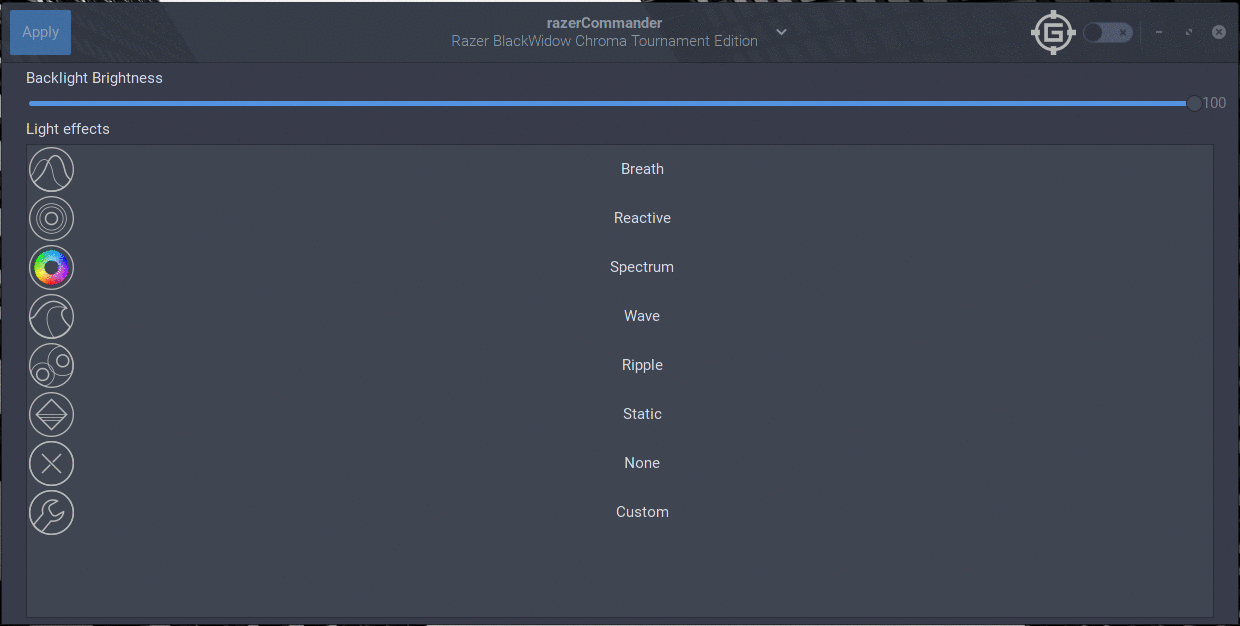This program is free software: you can redistribute it and/or modify
it under the terms of the GNU General Public License as published by
the Free Software Foundation, either version 3 of the License, or
(at your option) any later version.
This program is distributed in the hope that it will be useful,
but WITHOUT ANY WARRANTY; without even the implied warranty of
MERCHANTABILITY or FITNESS FOR A PARTICULAR PURPOSE. See the
GNU General Public License for more details.
You should have received a copy of the GNU General Public License
along with this program. If not, see <http://www.gnu.org/licenses/>.
razerCommander
A simple GTK control center for managing razer peripherals on Linux.
Installing
To install this software the first thing you need is to install razer_drivers: an unofficial driver for razer peripherals for Linux. Go to the project page to find out more about it and how to install it. (There are different packages available, as well as PKGBUILDs if you're using Arch)
You need 3 packages provided in the razer-drivers:
razer-driver-dkms: the actual driver, best if installed using DKMSrazer-daemon: a daemon that interfaces with the driver, providing a higher level interface with itpython3-razer: a python library that interfaces with the daemon, it's used by razerCommander, thus it's needed to use it
Installing on Arch Linux (or derivates: Antergos, Manjaro...)
You can find razerCommander on AUR, as razercommander-git (AUR page).
You still need to install razer-drivers manually, as it's still not available on AUR.
Installing on Ubuntu or Debian
Go to the releases page and download the latest release available for your platform.
Other distros
You'll need the following libraries to make razerCommander work:
- GTK+ >=3.18 (could work with previous versions, but I'm not sure)
- python3
To download razerCommander you have to follow these steps:
- Clone this repo (
git clone https://github.com/gabmus/razercommander) cdinto the newly cloned folder (cd razercommander)- Run
chmod +x main.py
Running
Just run ./main.py from the razerCommander directory. You can also make a .desktop file to launch it from your DE/WM (an easy way to do it is using mlauncher).
Supported hardware
As far as support goes, in theory this software should support every device supported by the razer-drivers package.
razerCommander has been created to work with keyboards, but may work with mice and firefly mousepads, too.
How can you help?
Please, fill up issues and help me test this little piece of software with as much hardware as possible.