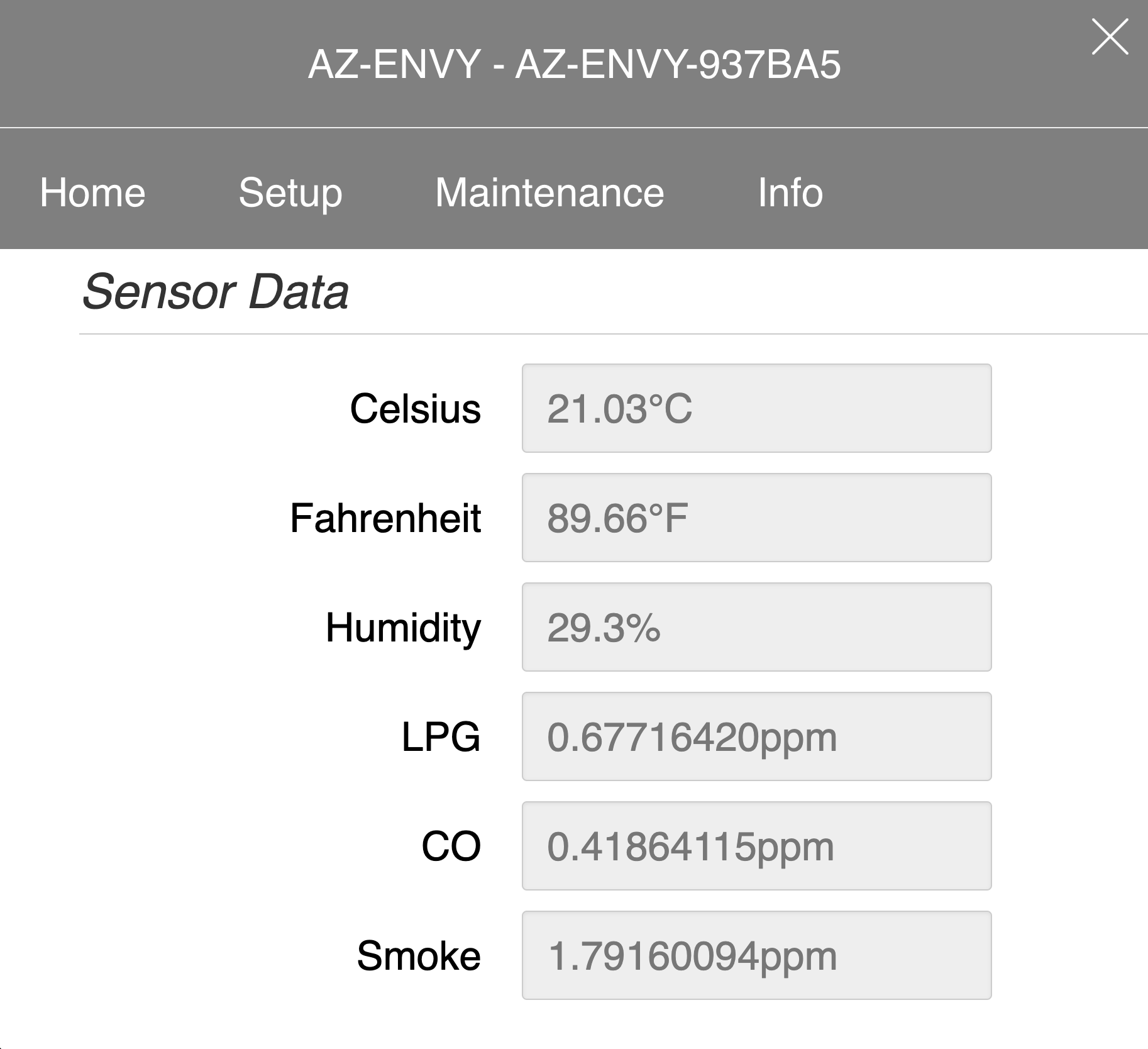ESP8266-AZ-Envy
Firmware
- AZ-Delivery, AZ-Envy, https://www.az-delivery.de/products/az-envy
3D files for a case
Compile
This is a PlatformIO project.
Firmware Reset
- Power on the AZ-Envy (plug in)
- Press down and hold the Flash-Button during the first 5s
- Release Flash-Button when the WiFi LED starts rapidly fast blinking
- The firmware reset ends after about 30s indicated by a permanent WiFi LED on.
Recalibrate the MQ2 gas sensor
- Click Flash-Button
Default Settings
After a firmware reset the following values are set.
| value | description | |
|---|---|---|
| Admin password | admin | Setup admin password |
| WiFi Mode | AP | Accesspoint- or Station-Mode |
| WiFi SSID | az-envy-esp id |
SSID in accesspoint mode |
| WiFi Password | 12345678 | Default WiFi password |
| Network Mode | DHCP | Network mode STATIC or DHCP *1 |
| Network IP-Address | 192.168.192.1 | device ip address *2 |
| Network Mask | 255.255.255.0 | Subnet mask *2 |
| Network Gateway | 192.168.192.1 | Default gateway *2 |
| Network DNS | 192.168.192.1 | DNS server address *2 |
| OTA Hostname | az-envy-esp id |
Over The Air hostname |
| OTA Password | otapass | OTA firmware upload password |
*1 In WiFi Station-Mode only
*2 will be overwritten from DHCP-Response