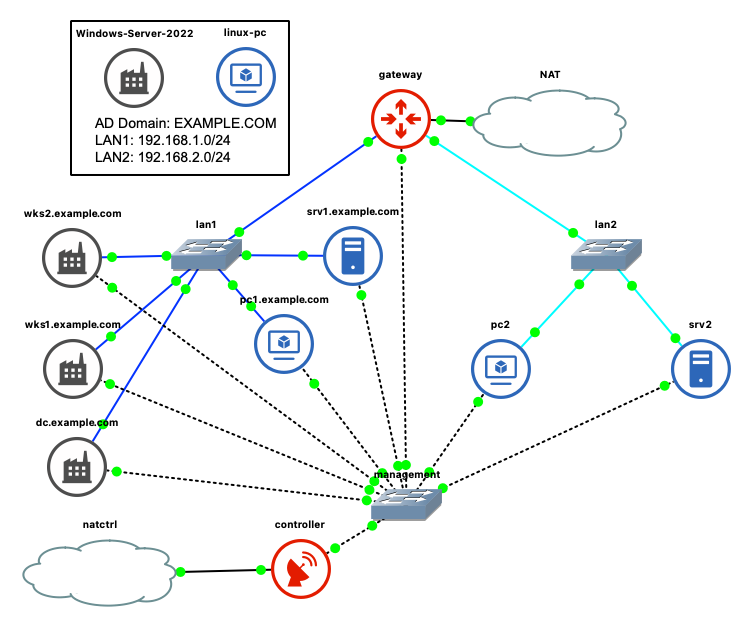The main goal is to have a working AD DC Lab in a GNS3 with QEMU.
Ansible helps us to automate this task.
Do not use it in production. Only for testing and learning purposes.
Image used: Windows Server 2022 rgl/windows-vagrant images
Always "sysprep" a Windows image before use:
C:\Windows\System32\Sysprep\sysprep.exe /generalize /shutdown /oobe /quiet
This image is ready to be deployed on the GNS3 server.
Scenario based on: rgl/windows-domain-controller-vagrant
Value added:
- GNS3 toplogy
- Ansible playbook
A Domain Controller and two Windows workstations are added in the osseclab GNS3 topology :
In this topology a router named "gateway" acts as an IPv4 Internet Gateway and DHCP/DNS server for the "EXAMPLE.COM" domain. The blue connections are the IP Network segments adressed in 192.168.1.0/24 and in 192.168.2.0/24. Dotted lines are connected to a management switch with a controller that distributes 11.12.13.0/24 management addresses.
Setup the controller (Centos):
curl -s https://raw.githubusercontent.com/goffinet/ansible-ccna-lab/master/tests/setup-controller.sh -o controller_setup.sh
bash controller_setup.sh
rebootInstall all requirements on this Centos host:
yum -y install git
git clone https://github.com/goffinet/ansible-windows-dc
cd ansible-windows-dc
bash -x ansible_setup.shLook at the inventory:
inventory/
├── group_vars
│ ├── all
│ └── domain_controllers
└── hosts
Look at the main inventory file inventory/hosts:
[domain_controllers]
dc ansible_host=11.12.13.117 ip_address=192.168.1.99 ip_gateway=192.168.1.1
[servers]
[linux]
pc1
srv1
[workstations]
wks1 ansible_host=11.12.13.104
wks2 ansible_host=11.12.13.110
[windows:children]
domain_controllers
servers
workstations
[windows:vars]
ansible_user=vagrant
ansible_password=vagrant
ansible_shell_type=cmd
ansible_connection=winrm
ansible_winrm_transport=basic
ansible_port=5985
[linux:vars]
ansible_user=root
ansible_password=testtest
[all:vars]
ansible_ssh_common_args='-o StrictHostKeyChecking=no'
dns_domain_name="example.com"
domain_netbios_name="EXAMPLE"
domain_dn="DC=example,DC=com"
main_password="HeyH0Password"
AD users list is stored in the inventory/domain_controllers:
domain_users:
- firstname: "john"
surname: "doe"
password: "{{ main_password }}"
password_never_expires: yes
groups:
- "Domain Admins"
- firstname: "jane"
surname: "doe"
password: "{{ main_password }}"
password_never_expires: yes
groups:
- "Domain Admins"
managed_sa: sa_testLook at the site.yml playbook:
---
- import_playbook: playbooks/setup_domain_controller.yml
- import_playbook: playbooks/configure_domain_controller.yml
- import_playbook: playbooks/setup_windows_workstations.yml
- import_playbook: playbooks/install_chocolatey.yml
- import_playbook: playbooks/setup_linux.ymlUsage:
- Start the machines
- For Windows hosts:
- Start a first session in a locale console (VNC)
- Get the IP management address (cmd.exe / ipconfig / logoff) in the 11.12.13.0/24 range
- Update the inventory
ansible_hostvariable for each windows hosts
- Test the ansible "winrm" connection:
ansible -m win_ping windows
- Test the ansible "ssh" connection:
ansible -m win_ping windows -e "ansible_connection=ssh ansible_port=22" ansible -m ping linux- Launch the main playbook:
ansible-playbook site.yml
From pc1.example.com:
pc1 login: john.doe@example.com
Password:
Creating home directory for john.doe@example.com.
[john.doe@example.com@pc1 ~]$ pwd
/home/john.doe@example.com
[john.doe@example.com@pc1 ~]$ ssh wks1
The authenticity of host 'wks1 (192.168.1.184)' can't be established.
ECDSA key fingerprint is SHA256:VxeAoogkvdtiGzQlSD2C0JM7OREL/kEcfWOjNtVl/5o.
ECDSA key fingerprint is MD5:67:c1:2f:ca:d6:64:b7:03:3a:f8:8f:53:08:42:44:dd.
Are you sure you want to continue connecting (yes/no)? yes
Warning: Permanently added 'wks1,192.168.1.184' (ECDSA) to the list of known hosts.
john.doe@example.com@wks1's password:
Microsoft Windows [Version 10.0.20348.1249]
(c) Microsoft Corporation. All rights reserved.
example\john.doe@WKS1 C:\Users\john.doe>powershell
Windows PowerShell
Copyright (C) Microsoft Corporation. All rights reserved.
Install the latest PowerShell for new features and improvements! https://aka.ms/PSWindows
PS C:\Users\john.doe> $env:UserName
john.doe
PS C:\Users\john.doe> $env:UserDomain
EXAMPLE
PS C:\Users\john.doe> $env:ComputerName
WKS1
PS C:\Users\vagrant.EXAMPLE> (Get-ADDomain).DNSRoot
example.com
PS C:\Users\vagrant.EXAMPLE> (Get-WmiObject Win32_ComputerSystem).Domain
example.com
PS C:\Users\john.doe> exit
example\john.doe@WKS1 C:\Users\john.doe>exit
Connection to wks1 closed.
[john.doe@example.com@pc1 ~]$ exit
logout
ansible-playbook playbooks/add_users_groups.yml -e "$(python3 fakergen.py 1000 | jq -c -r '.')"- Create a share on Workstation for a Group and mount it on the others
- Ubuntu joins the domain
- Twice DC
- ...
- Users and Permissions Management