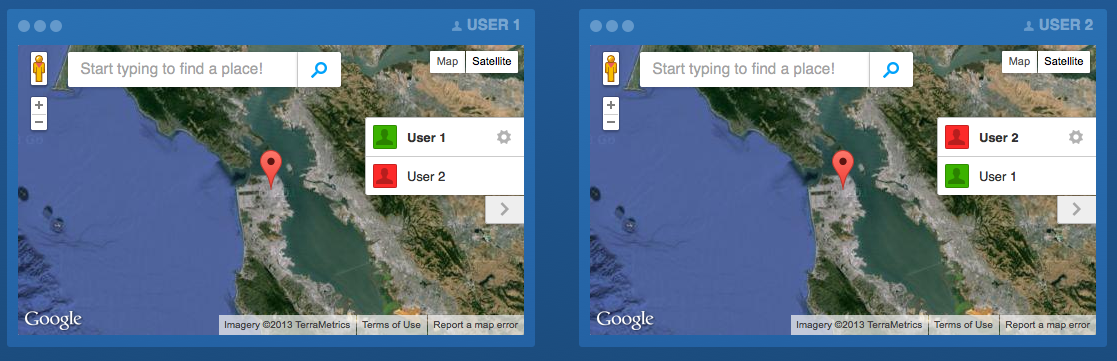This repository demonstrates binding the Google Maps API to the GoInstant API.
View the live demo of this code here, or try the side-by-side live demo here.
If you'd like to work on the maps demo on your local machine, you'll need to do some setup.
You must have node js v0.10+ install and a redis 2.6+ server running.
We've integrated Twilio and Sendgrid for demo purposes into the Maps application. If you implement the "invite a friend" feature available in this code with Twilio and Sendgrid, please make sure to rate limit them appropriately.
We use Typekit to load the Proxima Nova font, but this is optional. If you want to use another font, you can change it in the scss source.
1. Install + Config Heroku toolbelt; quick link
3. copy the example configuration and fill out platform object with your own application information
cp config/example.json config/local.json
We host the demo on Heroku. These are instructions for setting up and deploying the maps demo to Heroku.
heroku apps:create yourmapsapp
heroku addons:add rediscloud:20
To make setting up your Heroku environment simple, we've provided a script to guide you throught the process.
Before running the script, please have the following information:
- REDISCLOUD_URL *Press enter to skip this, rediscloud addon automatically sets this
- EXPRESS_SECRET ++
- SENDGRID_USER +
- SENDGRID_PASSWORD +
- TWILIO_AUTH_TOKEN +
- TWILIO_ACCOUNT_SID +
- TWILIO_NUMBER +
- PLATFORM_ACCOUNT ++
- PLATFORM_APP ++
- PLATFORM_SECRET ++
- GA_ACCOUNT +++
- GA_DOMAIN +++
- TYPEKIT_URL +++
+ Recommend entering valid accounts if you have them, if not available fake them out but will error the invite feature
++ These are all required. The PLATFORM ACCOUNT, APP, and SECRET are available in the GoInstant dashboard here
+++ These are optional settings for Google Analytics and Typekit.
./scripts/setup_env.sh -e yourmapsapp
Note about Skipping Variables
If you hit enter without entering anything, the value on Heroku will be retained.
Note about Configuring Locally:
This script can be used to set your local environment as well, by passing -e local in order to keep configurations consistent between local and Heroku.
You should see the information you entered above, when you run the following command
heroku config
You simply have to push to the heroku git master to launch the app, below are a few different ways
Normal or First Push
git push heroku master
To push your branch your working on
git push heroku branchname:master
To push a existing tag, note that this will not work unless you have already initialized the remote repo.
git push heroku v1.0.0^{}:master
heroku git:remote -a <prod repo name>
heroku git:remote -a <stg repo name>
GoInstant is an API for integrating realtime, multi-user functionality into your app. You can check it out and sign up for free.
© 2013 GoInstant Inc., a salesforce.com company
Licensed under the 3-clause BSD license, see LICENSE file for details.