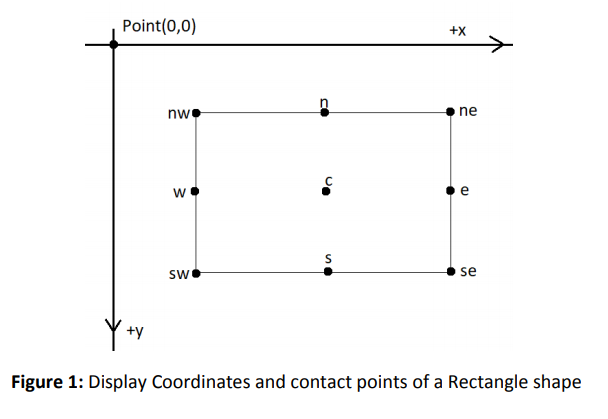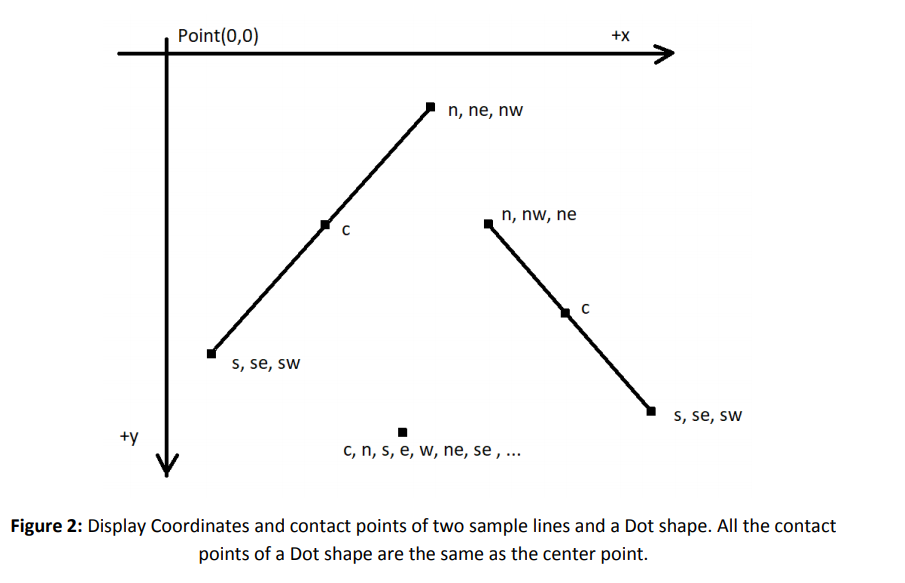DisplayWindow(n,m)dynamically creates an area of size n by m on the screen. Points on the screen are addressed using (x,y) Cartesian Coordinates.
A DisplayWindoww has a current position w.current(). Initially, current is Point(0,0). The current position can be set by w.current(p) where p is a Point. A point is specified by a coordinate pair Point(x,y). A Line is specified by a pair of points: Line(w.current(), p2);
class Shape is the common interface to Dots, Lines and Rectangles, and will be defined as an abstract class with the following pure virtual function: virtual void draw(DisplayWindow& w) = 0;
A Point is not a Shape.A Dot, Dot(p), can be used to represent a Point pon the screen. A Shape is invisible unless it is draw() n. For example: w.draw(Dot(w.current()));
Every Shape has 9 contact points: e(east), w(west), n(north), s(south), ne, nw, se,sw and c (center). For example: Line(x.c(), y.nw()); creates a line from x’s center to y’s top left corner. Note that south and north directions are defined according to the display window; hence, north of a shape is on the upper part, while south is on the lower part on the display window (Figure 1, Figure 2).
- Figure 1
- Figure
After draw()ing a Shape, the current position is the Shape’s se(), except for the Line shapes; the current position is set to the second end point of a line. For example: w.draw(Line(Point(10,10), Point(20,20))); Shape’s current position becomes Point(20,20).
A Rectangle is specified by its bottom left and top right corner: Rectangle(w.current(), Point(10,10)); After drawing is complete, you can show() the content of your DisplayWindow w using w.show(); Display buffer’s origin, i.e. Point(0,0), is depicted on the top left corner of the window. So, the Cartesian x coordinate is increasing in the right direction, while y-coordinate is increasing in the downward direction. Note that, in this display convention, bottom left corner of a rectangle is displayed as the top-left corner on the screen, although in the Cartesian coordinates it’s still bottom left corner.
A cartesian coordinate, Point(x,y) can be modified by an amount nusing: right(n), left(n), up(n), down(n). For up() and down() functions, up() sets the point to the upper side of the screen (by reducing the y-coordinate) and down() in the opposite manner. when no argument is passed to these functions, n is 1, i.e. related coordinate is modified only by 1. For example: p.right(); increments the x coordinate by 1. As a result, these functions return the Point with the new coordinates.