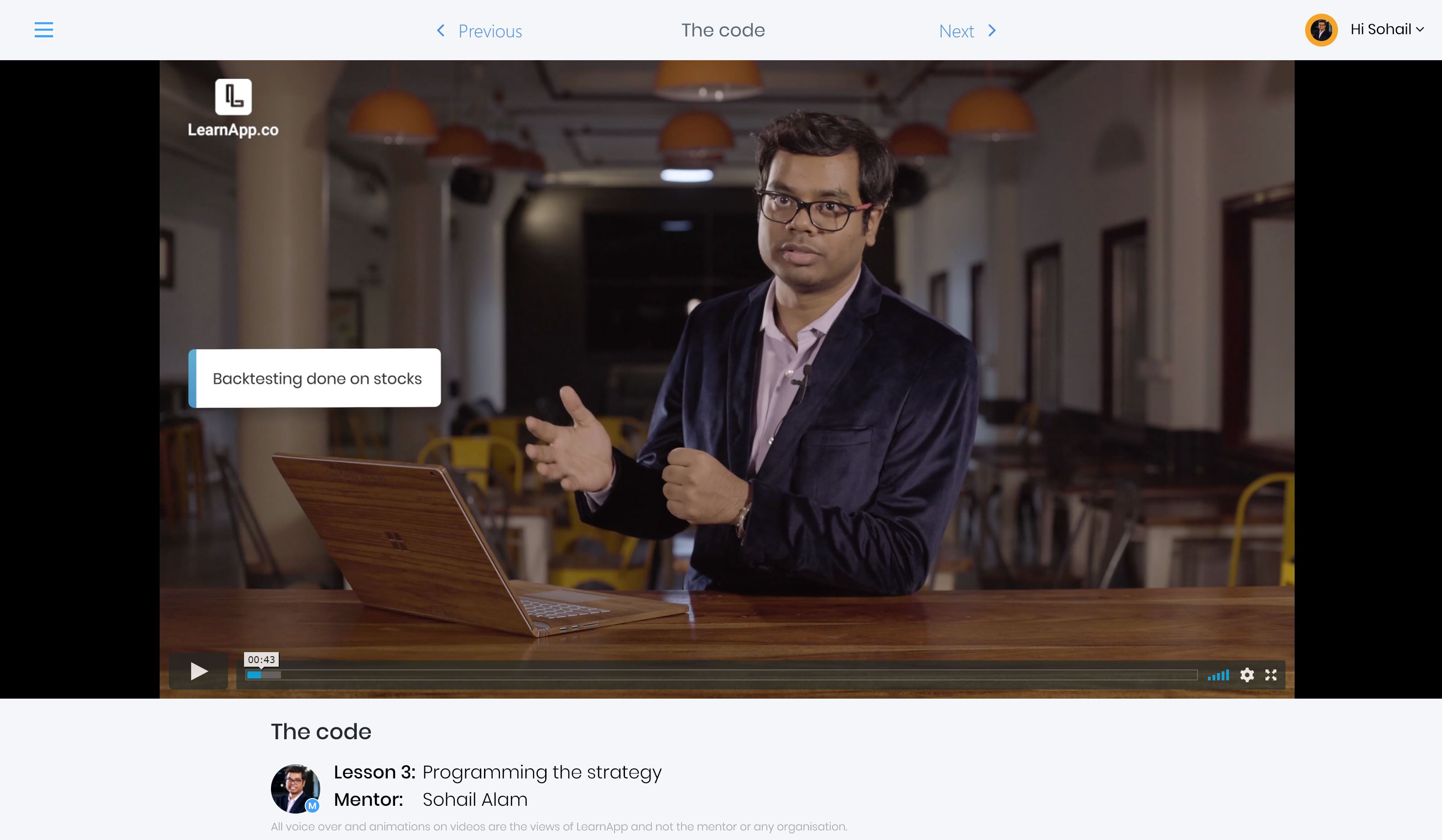This is a sample project created while teaching a LearnApp course - Learn How Algo Trading Works
NOTE:
We do not recommend or want anyone to use this as a live system. It is for demonstration and educational purposes only. Use it to further your research only.
In this course we have discussed the followings:
- What is a trading system
- What is algorithmic trading and how it differs from normal manual trading
- How to connect and use a Stock Broker's API. Here we have taken the example of Kite API from Zerodha
- We describe a highly profitable strategy which is a variant of momentum strategy
- We also describe and backtest the strategy to put our algorithm to the test of time
- You will need NodeJS version 9 or above
- Good understanding of ES6 ... Learn ES6 Here
- Access to a stock broker's APIs
- Update the
api_keyandapi_secretinsrc/config.js
module.exports = {
kiteConfig: {
api_key: '<YOUR API KEY>',
api_secret: '<YOUR API SECRET>',
}
}Install the project dependencies as follows
npm installTo start the server use
npm startThis will start the server at http://localhost:8080
Check the API status
GET /GET /loginOn successful login, Kite will redirect to the login callback with a request_token query parameter.
GET /login/callback?success=true&request_token=xxxxStart the Backtest
GET /backtest?year=2018&shouldDownload=yesThere are two optional query parameters for this request -
yearThe year for which to run the backtest (defaults to 2018)shouldDownloadWhether or not to download the OHLC data for all NFO stocks before running the backtest (defaults to false). If any value is present in this parameter, then it will be treated astruevalue
NOTE: It is important that you login before running the backtest for the first time. Also, you must login before running the backtest if you wish to download the yearly ohlc data.
The project has ESLint support to help you maintain best coding practices and can be run as follows
npm run lintYou can optionally configure the server to run on https:// but you will need to generate SSL certificates for that. You can generate a self signed certificate for localhost as follows:
openssl genrsa -out localhost.key 2048
openssl req -new -x509 -key localhost.key -out localhost.cert -days 3650 -subj /CN=localhostThere is a helper script already in this which you can use ./generate-ssl-certs.sh
If you wish to use SSL, you will need to modify the code as follows:
const fs = require('fs');
const https = require('https');
const express = require('express');
const app = express();
const server = https.createServer({
key: fs.readFileSync('./certs/localhost.key'),
cert: fs.readFileSync('./certs/localhost.cert'),
requestCerts: false,
rejectUnauthorized: false,
}, app);
// ...
// --- api routes related code
// ...
server.listen(8080, () => console.log('Server is listening on port 8080'));