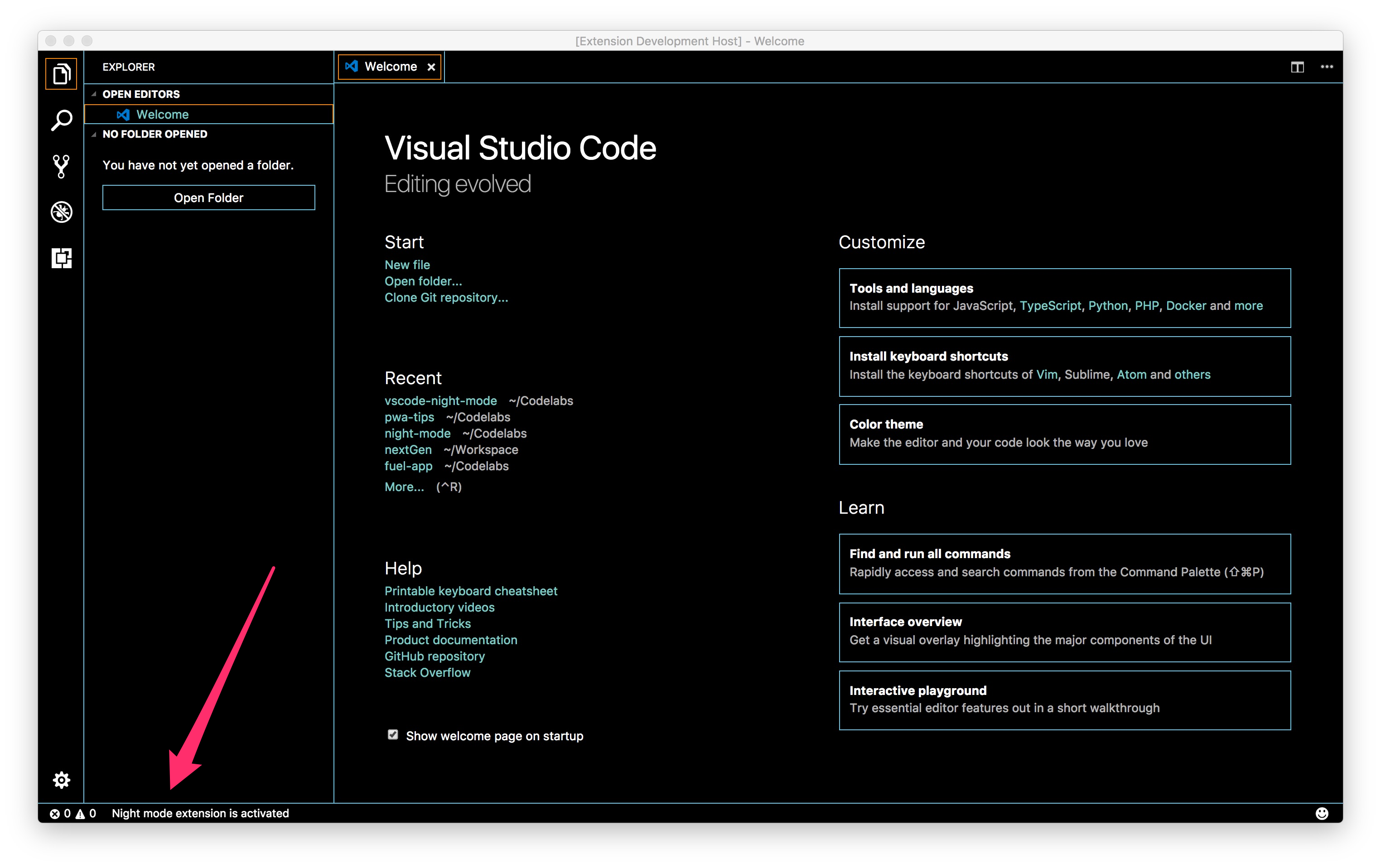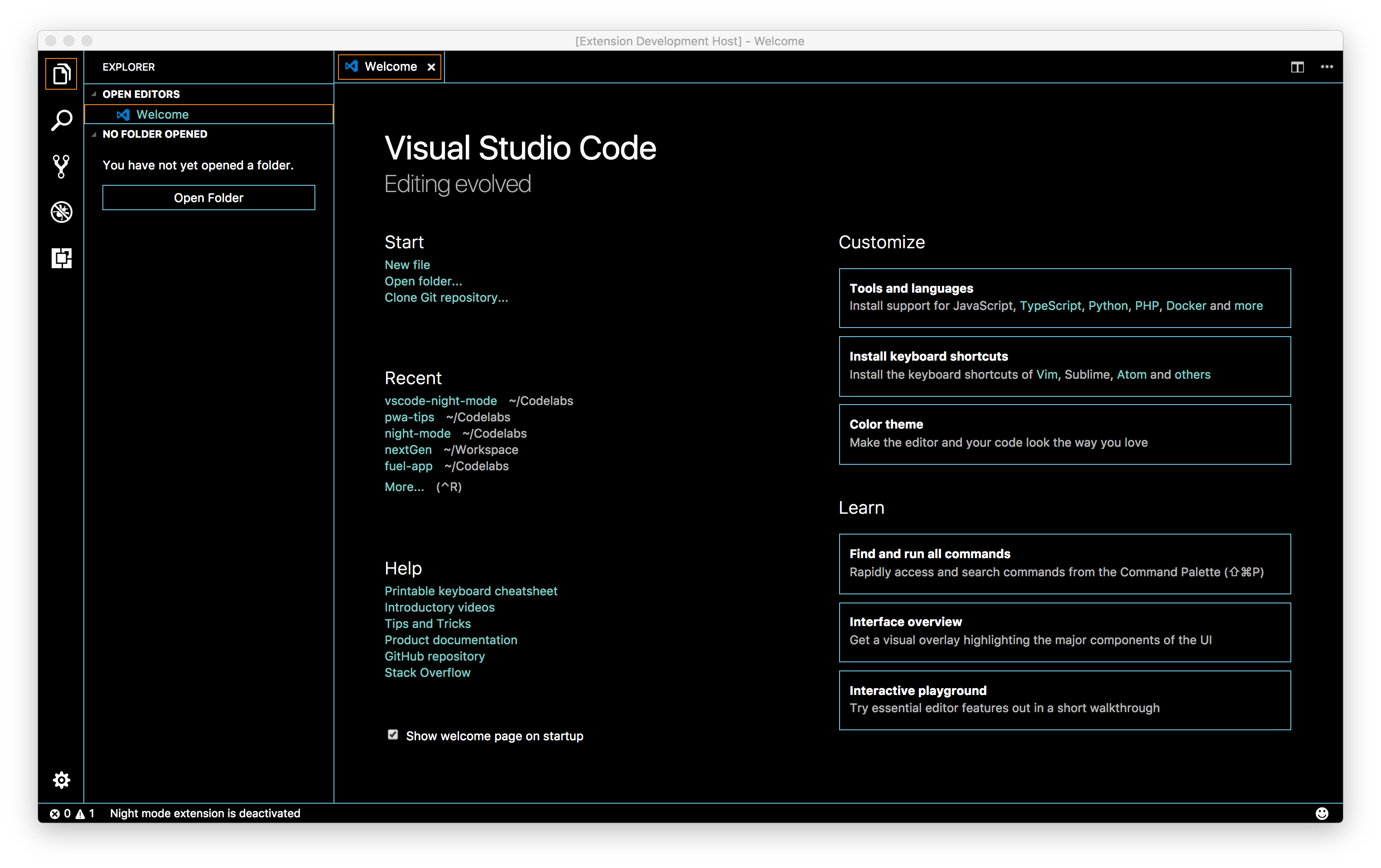A flux extension for vscode editor. Change custom theme at custom time (sunrise & sunset).
- Install the extension with below using ⌘ + p or search for
vscode-night-modeand install.
ext install vscode-night-modeIn your workspace.json or settings.json, give your choice of theme name to change.
// Custom theme
"nightMode.colorTheme": "Monokai" // Default - Default High Contrast
// Sunrise, Sunset in 24hrs format
"nightMode.sunRise": "5" // Morning 5 AM - Default 6 AM
"nightMode.sunSet": "19" // Evening 7PM - Default 6 PM- Shortcut - cmd or ctrl + .
- Shortcut - cmd or ctrl + shift + .
If you find a bug or want to a new feature, please file an issue. PR's are most welcome ;)
MIT © Gokulakrishnan