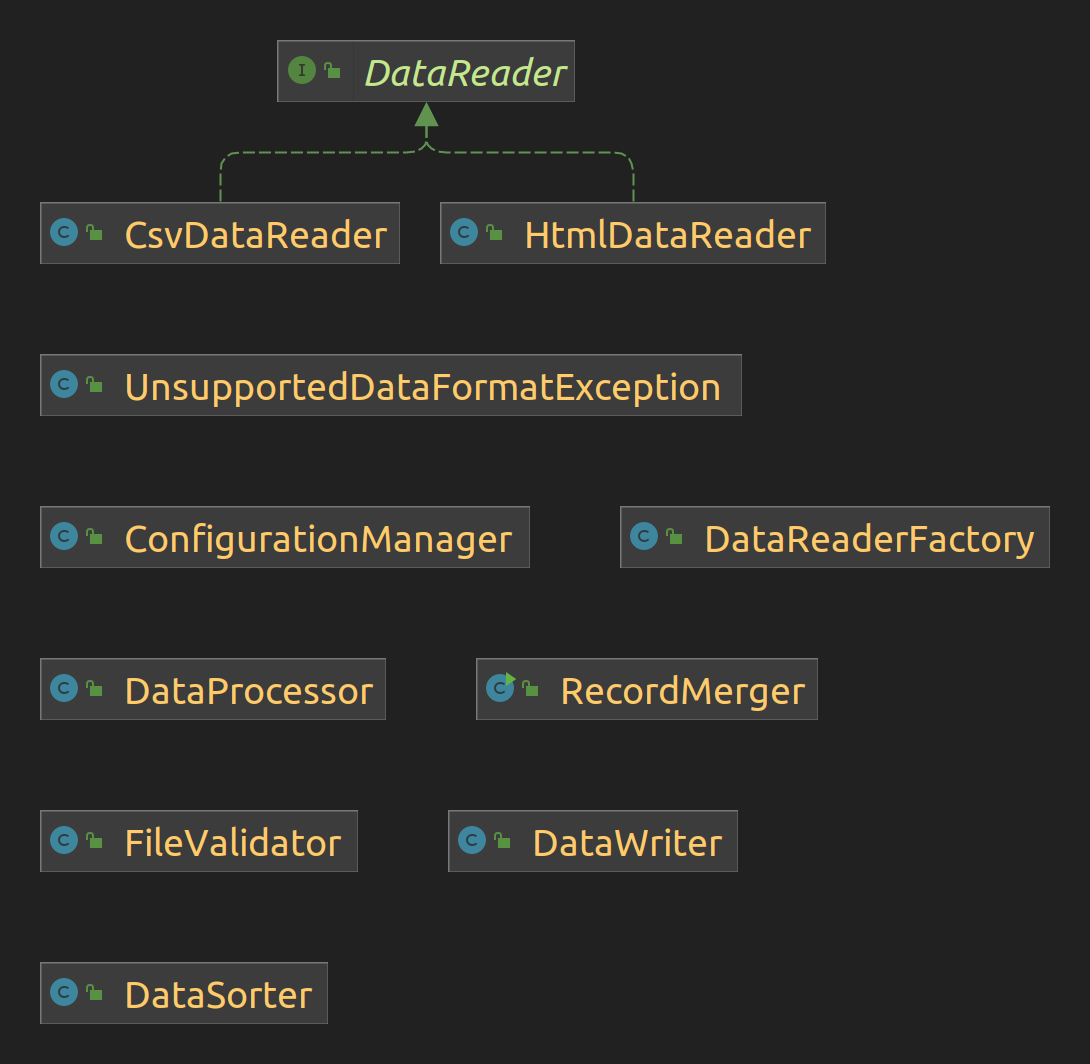This repository contains a Java program designed to merge data from various file formats, such as HTML and CSV, into a single file. The program ensures extensibility for future support of additional file types and offers ease of maintenance. It handles diverse data sets, supporting multiple languages, and provides an efficient solution for consolidating information while maintaining data integrity.
All tests are placed in the src/test/java directory. Tests can be executed by running the following bash script:
./test.shPlease read the assumptions below.
Example 1:
./run.sh first.html second.csvExpected Output:
File first.html was read successfully
File second.csv was read successfully
Data has been written to data/combined.csvExample 2:
./run.sh first.html second.csv test/third.xml test/too_large.csv test/without-directory.html test/empty.csv non-existent.htmlExpected Output:
File first.html was read successfully
File second.csv was read successfully
File: test/third.xml, Issue: Unsupported file format: xml
File: test/too_large.csv, Issue: File size exceeds the limit.
File: test/without-directory.html, Issue: Table with id 'directory' not found in the HTML file
File: test/empty.csv, Issue: CSV file is empty.
File: non-existent.html, Issue: File does not exist.
Data has been written to data/combined.csv- The application can be run with one or more command-line arguments. If no arguments are provided, the program will exit immediately.
- Important: All data files are looked for in a designated safe folder, which I set as default the
data/directory. This can be configured inconfig.properties:
app.data.directory=data-
For example, if user provides
first.html, the program will look for that indata/first.html. I did this to ensure that file path is safe. For example, if user provides../logs/application.log, this will be ignored and logged as a malicious attempt (SecurityException) because the canonical path becomeslogs/application.logwhich is outside the safe directory/data. -
The system will also check for maximum file size which can also be configured in
config.properties.
app.max.file.size.bytes=1048576If file is not found in
data/directory, format is not supported, file size is too large, or an empty or invalid file is given, that file is ignored, exception is logged and printed, and next file is processed.
- If HTML file has no table with
id="directory", that file is not parsed. - Column names are lower-cased so that data from different files having the same column name
do not result in duplicate columns. "Name", "NAME", "name" will all be "name" in
combined.csv. - If HTML table has no
idheader or CSV has noidcolumn, data is still read and consolidated. Since data is sorted by ID, rows with missing id are placed at the bottom.- Rationale: I've done it this way so that client can decide what to do with data
without id. They may generate ids for those rows, or simply remove them from the bottom of
combined.csv.
- Rationale: I've done it this way so that client can decide what to do with data
without id. They may generate ids for those rows, or simply remove them from the bottom of
- For sorting, I have followed "natural sorting", which takes into account both letters and digits
within filenames, allowing for a more human-friendly sorting order.
- Numbers are sorted numerically, so "11" comes after "2" because it is considered a higher numeric value.
- Letters are sorted based on their Unicode values.
- Data in non-English language are read and consolidated, but their IDs are not translated.
For example,
"七"means7in Chinese. But this will not come after6, rather this will be placed after all the alphanumerical IDs.
I have programmed to an interface like the following:
public interface DataReader {
List<Map<String, String>> readData(String filePath);
}
public class HtmlDataReader implements DataReader {
@Override
public List<Map<String, String>> readData(String filePath) {
// my code here
}
}Then, I have a Factory method that provides me the right DataReader object:
public class DataReaderFactory {
public static DataReader createDataReader(String filePath) throws ... {
String fileExtension = FilenameUtils.getExtension(filePath).toLowerCase();
switch (fileExtension) {
case "html":
return new HtmlDataReader();
case "csv":
return new CsvDataReader();
default:
throw new UnsupportedDataFormatException(
"Unsupported file format: " + fileExtension);
}
}
}Adding more file supports should be as easy as implementing DataReader and adding another case to the switch statement.
public class XmlDataReader implements DataReader {
@Override
public List<Map<String, String>> readData(String filePath) {
// future code for reading XML data
}
}I have placed config.properties file in the "src/main/resources" directory for effortless
configuration management. For instance, we can use it to specify the data directory for data retrieval:
String dataDir = configManager.getProperty("app.data.directory", "data");Either it will find the property and return it, or it will use the default value passed as the second parameter.
But, most importantly, this gives us the flexibility to configure settings at runtime.
java -cp cantest.jar:lib/* -Dactive.profile=qa com.veeva.core.RecordMerger valid.htmlThe above command specifies active.profile=qa at runtime which will load config-qa.properties file
and override the values in config.properties if there is a collision.
app.data.directory=data/testNow, the application will look for data at the data/test directory.
I am using Log4j with RollingFileAppender
with a rolling policy based on time (daily). Logs are stored in the logs/ folder.
...
|-- src/main/java
| |-- com.veeva/
| | |-- config/
| | | |-- ConfigurationManager.java
| | |-- core/
| | | |-- RecordMerger.java
| | |-- data/
| | | |-- reader/
| | | | |-- CsvDataReader.java
| | | | |-- DataReader.java
| | | | |-- DataReaderFactory.java
| | | | |-- HtmlDataReader.java
| | | |-- DataProcessor.java
| | | |-- DataSorter.java
| | | |-- DataWriter.java
| | |-- exceptions/
| | | |-- UnsupportedDataFormatException.java
| | |-- validator/
| | | |-- FileValidator.java
...
- RecordMerger: The main class responsible for taking user-input files and initiating the merging process.
- FileValidator: Handles the validation of file paths and sizes to ensure data integrity.
- DataProcessor: Performs the data merging process by leveraging the DataReaderFactory to obtain a suitable DataReader and consolidating data from multiple files.
- DataReaderFactory: A factory method that provides an appropriate DataReader object based on the file format.
- DataReader: An interface defining the contract for reading data.
- CsvDataReader: An implementation of the DataReader interface that specializes in reading CSV data.
- HtmlDataReader: An implementation of the DataReader interface tailored for reading HTML data.
- DataSorter: Sorts data by id in a "natural" ascending order.
- DataWriter: Manages the task of writing data to an output CSV file.
- ConfigurationManager: Offers utilities for managing and accessing configuration properties
defined in the
config.propertiesfiles.