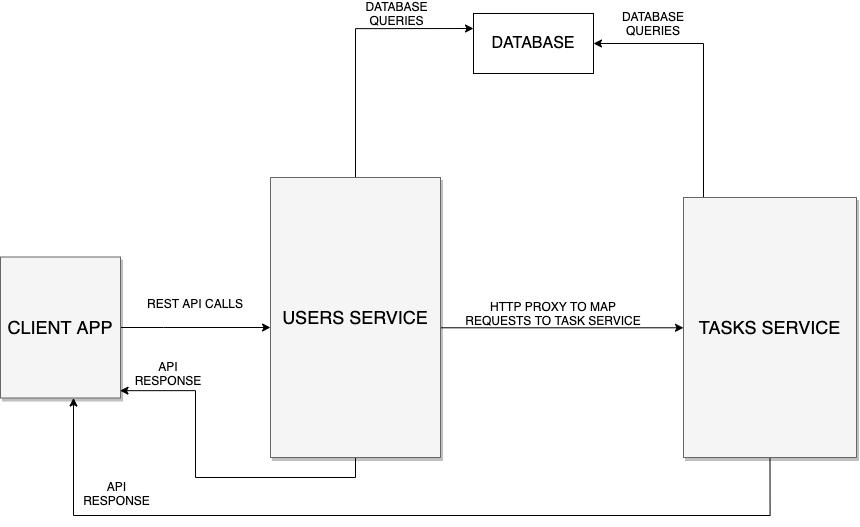This project was built using a microservice architecture.You can quickly check it out here View Deployed app.
Technologies used:
- Nodejs
- ReactJs
- MongoDB
- Docker
The project folder directory is divided into
- Client : contains the client app built with ReactJS
- Server : contains two services (Tasks and Users) built with NodeJS
I used docker during development, so it should be pretty easy to run this project if you have docker installed on your local machine. If not, you would have to run each service independently. I would take you through each process.
Both processes involve cloning this repositry, so go ahead with that first.
After cloning this repository,
navigate into the project and run the command below
docker-compose upOn your browser, open up http://localhost:3000
Easy yeah ?
Hmmmmm....
- Running the client app: Navigate into the client directory and run
npm install && npm start - Running the users service : This service depends on MongoDB, so please ensure you have that installed on you PC. Navigate into the users directory and run
npm install && npm start- Running the tasks service : This service depends on MongoDB, so please ensure you have that installed on you PC. Navigate into the tasks directory and run
npm install && npm startThe commands you ran should install the necessary dependencies and run each service.
On your browser, open up http://localhost:3000
The image below shows the architecture used for this project
Tests were written for each backend service.
- Running tests for users service: Navigate into the users directory and run
npm run test - Running tests for tasks service: Navigate into the tasks directory and run
npm run test