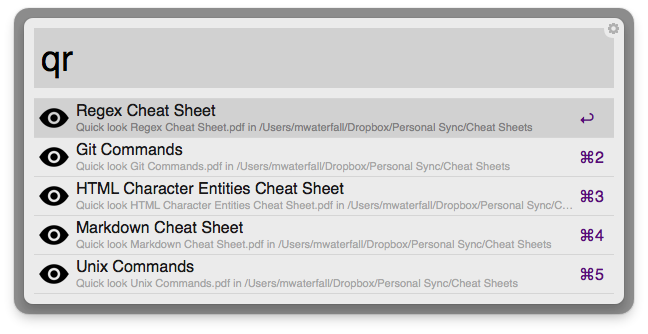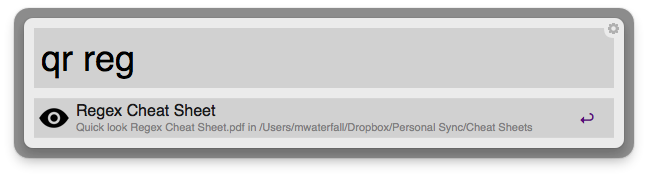alfred-quick-ref
Alfred 2 workflow for quickly referencing files (e.g. cheat sheets, PDFs, web links, etc) using quick look.
Usage
First use the Add QR Folder File Action to add folders to your quickref configuration before you can search them.
qr [query]— Search your quickref folders↩— Quicklook selected file
qrfolders— Show a list of your quickref folders↩— Open selected folder in Finder⌘+↩— Remove selected folder from your quickref folders
Add QR FolderFile Action — Add a quickref folder