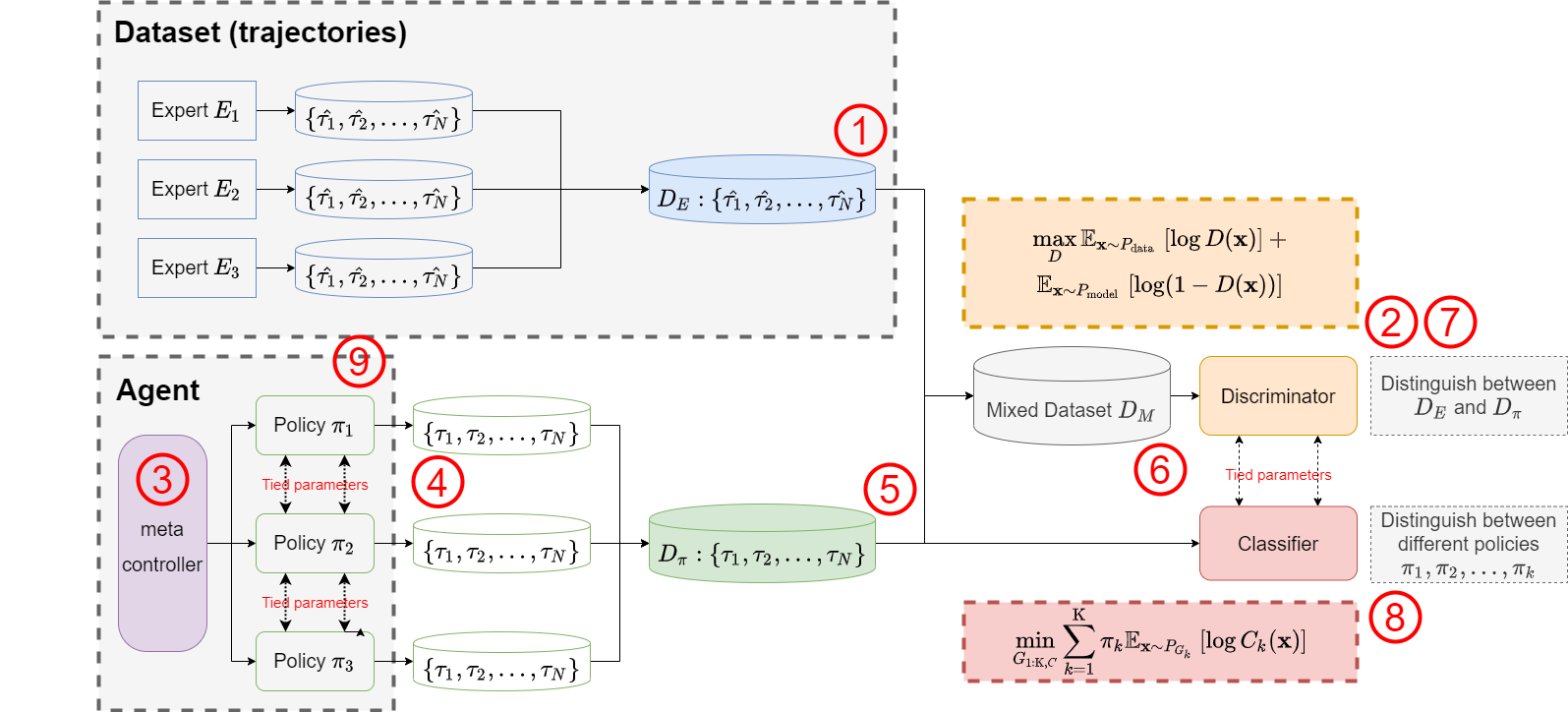This is the source code for the Master thesis Multi-task Generative Adversarial Imitation Learning from National Chiao Tung University, Taiwan.
Multi-task generative adversarial imitation learning (MGAIL) combines imitation learning with hierarchical reinforcement learning. Unlike traditional imitation learning, we supposed that expert demonstration are a mixed dataset with multiple experts. With the combination of hierarchical architecture and generative adversarial imitation learning, it can solve multi-task problem with better performance and stability.The proposed MGAIL is evaluated by a task-oriented dialogue system which is known as an RL scenario with sparse reward setting. Users interact with the systemor agentin orderto acquire the information they would like to know.Meanwhile, the system realizeswhat are the user intentionsthrough the conversationsin between, and therefore providesthe information in return. Besides, there areseveraltasks in task-oriented dialog system, e.g. restaurant reservation, air tickets booking, etc. The agent needs to handle users’ various requirements.
Results shows that MGAIL performs betterwhile facing multi-task problemswith sparse reward environment compared to the other imitation learning algorithm, such as behavioral cloning method, generative adversarial imitation learning
The developed environment is listed in below
OS : Ubuntu 16.04 CUDA : 10.0 Nvidia Driver : 410.78 Python 3.6 Pytorch 1.2.0 The related python packages are listed in requirements.txt.
Before starting, You should setup the ConvLab-2 package in https://github.com/thu-coai/ConvLab-2. Download the package from the link and install it.
We need to get a dataset for imitation learning, the record.py can help you create a dataset for our model.
- The source code is in the folder
./experiment/.
$ cd experiment/
- execute
record.py. choose the policy for the system in [--sys_policy], and write down the model_path in [--sys_path].
$ python record.py [--sys_policy] [--sys_path]
- The source code is in the folder
mgail/multiwoz/.
$ cd mgail/multiwoz/
- execute
train.py, remember to change the configuration inconfig.json.
$ python train.py
We can use analysis.py in experiment/ to get the performance and demo of our model.
- The source code is in the folder
./experiment/.
$ cd experiment/
- execute
analysis.py. choose the policy for the system in [--sys_policy], and write down the model_path in [--sys_path].
$ python analysis.py [--sys_policy] [--sys_path]