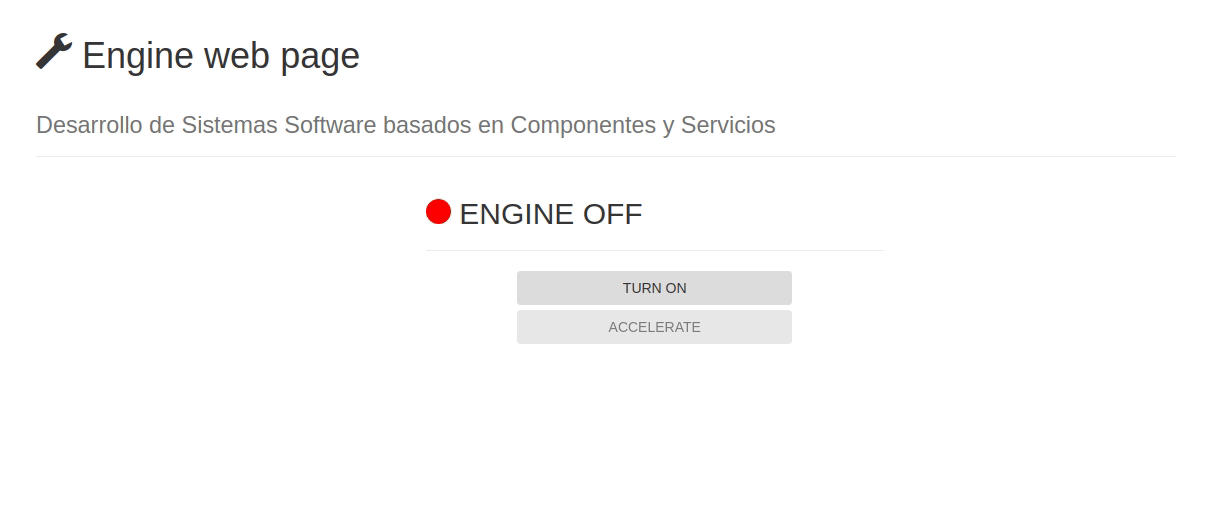Practical work from the subject Desarrollo de Sistemas Sofware basados en componentes y servicios
- Download and install Eclipse for EE development
- Download Apache Tomcat 9
- Add a new server to Eclipse with it
- Import as Existing Maven project
- Add Apache Tomcat 9 as Runtime environment in $PROJECT->Properties->Project Facets->Runtimes
- Execute Maven install
- Add the generated .WAR to the Server and launch it
- Go to your favourite localhost port