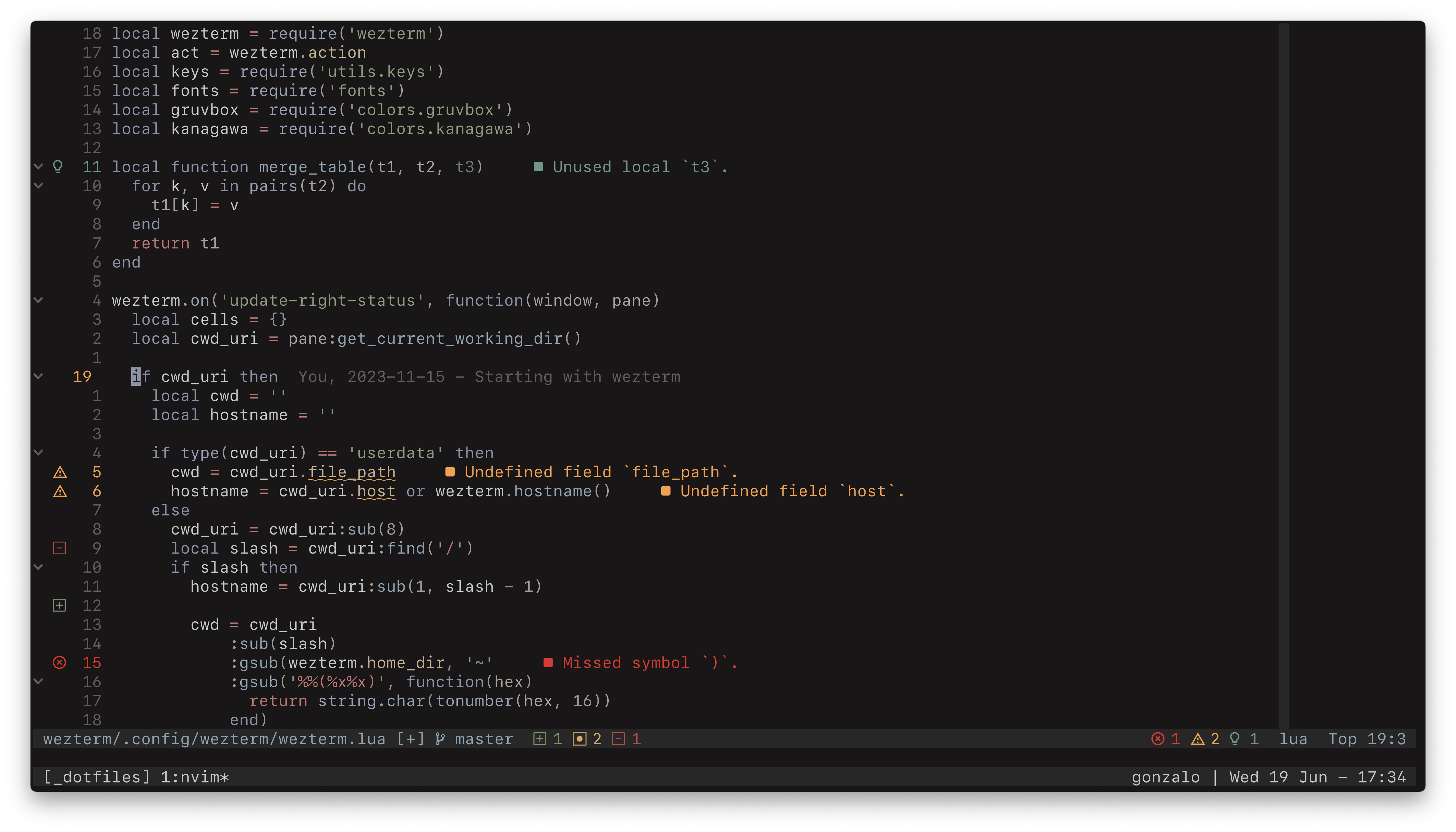These are my dotfiles. They are not meant to be used as is, but feel free to take whatever you want from them.
You can install these dotfiles in two ways:
Execute the following command:
bash -c "$(curl -fsSL raw.github.com/gonstoll/dotfiles/master/.config/bin/dotfiles)"Clone the repository and execute the dotfiles script:
git clone https://github.com/gonstoll/dotfiles.git ~/.dotfiles
chmod +x ~/.dotfiles/.config/bin/dotfiles && ~/.dotfiles/config/bin/dotfilesThe script will guide you through the installation process. It will attempt to install homebrew, git, sync its git submodules and link its packages by using GNU Stow.
It also supports having your own intial script that you wish to run after the
dotfiles are installed. You can do this by having a init_script file in you
$HOME directory. This file will be executed after the dotfiles are installed.
This is useful for setting up some environment variables or installing some
packages that are not included in the dotfiles.
You can customize its installation by setting some flags:
This script changes the default path of the .zshrc file to
$HOME/.config/zsh/.zshrc. You can opt-out of this by setting the no-custom-zshrc-path
# First time installing:
bash -c "$(curl -fsSL raw.github.com/gonstoll/dotfiles/master/.config/bin/dotfiles) -- --no-custom-zshrc-path"
# ...or after installation:
dotfiles --no-custom-zshrc-pathThis script installs all homebrew and runtime (npm, bun, cargo, etc.)
packages. You can opt-out of this by setting the --no-packages flag:
# First time installing:
bash -c "$(curl -fsSL raw.github.com/gonstoll/dotfiles/master/.config/bin/dotfiles) -- --no-packages"
# ...or after installation:
dotfiles --no-packagesGit syncronization checks for updates in the dotfiles repository and installs
its submodules. You can opt-out of this by setting the --no-sync flag:
# First time installing:
bash -c "$(curl -fsSL raw.github.com/gonstoll/dotfiles/master/.config/bin/dotfiles) -- --no-sync"
# ...or after installation:
dotfiles --no-syncA lot of inspiration for the architecture of these dotfiles came from: