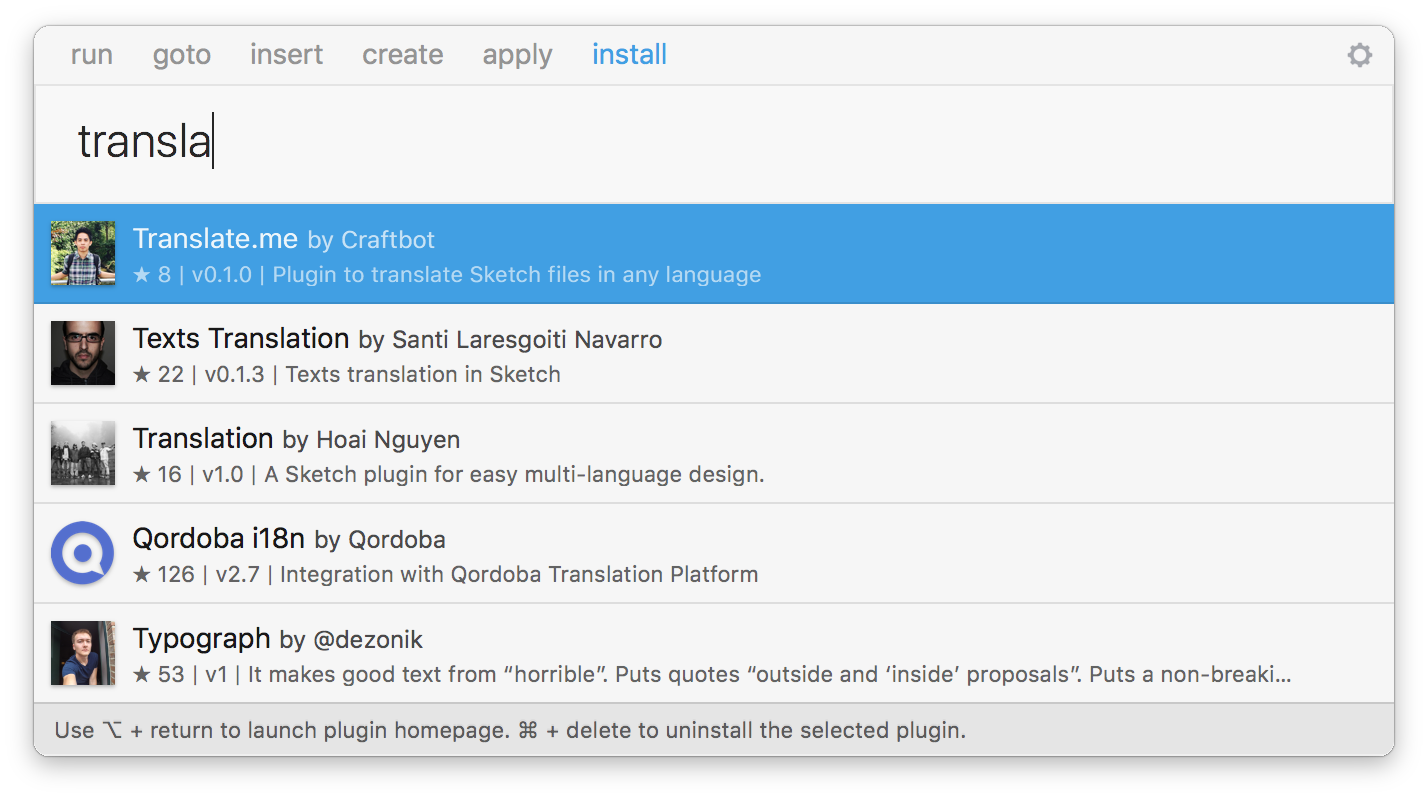Translations. Simplified.
Translate your Sketch text layers, artboards and pages in over 100 languages with Translate.me plugin. Powered by Google.
Translate.me helps you to save time, understand and communicate across your international team or app.
If you use it and you like it, please consider to make a donation to support its development! 🙏🏼
-
Translate.me automatically detects the language which you used on your file.
-
Choose over 100 languages
-
Witness the plugin in action
Plugins > Translate.me > Translate Layer
Shortcut: Shift+Cmd+W
Plugins > Translate.me > Translate Artboard
Shortcut: Shift+Cmd+X
Plugins > Translate.me > Translate Everything
Shortcut: Shift+Cmd+Y
Plugins > Translate.me > Set Google API Key...
Shortcut: Shift+Cmd+K
With Sketch Runner, just go to the install command and search for Translate.me. Runner allows you to manage plugins and do much more to speed up your workflow in Sketch. Download Runner here.
- Download the Zip and unzip the package
- Double click on
Translateme.sketchpluginfor auto installation
Be sure to read this article as you will need a Google API key to use the plugin. This article describes the process for obtaining a key and how to integrate it into the plugin, don't worry, it's easy ;)
The plugin is compatible with Sketch 4+.
If you have any questions or troubles with our product, please feel free to open an issue here.
If you prefer, you can send an email to: hello@craftbot.io