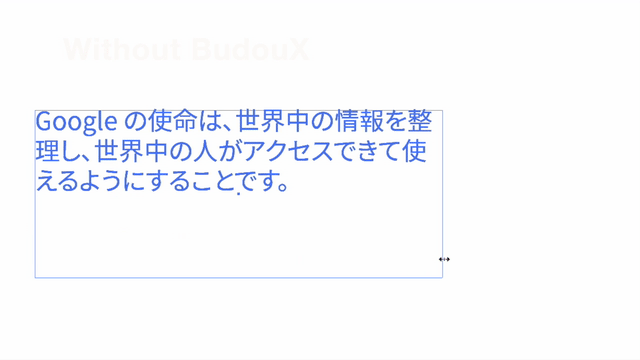This script applies BudouX to text frames in Adobe Illustrator so that phrases (or bunsetsu, 文節) are not broken at the end of lines.
- Download the JavaScript file for your language from the latest release.
- Open Adobe Illustrator.
- Select a text frame you want to apply BudouX.
- Go to File > Scripts > Other Script... and select the downloaded script file.
- The script does not preseve the style of the text.
This is not an officially supported Google product.