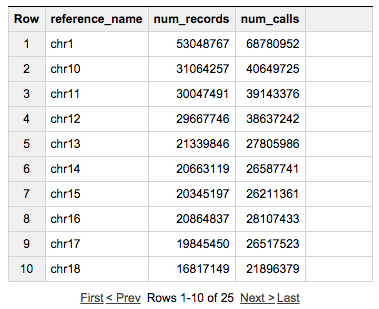The repository contains examples of using BigQuery with genomics data. The code within each language-specific folder demonstrates the same set of queries upon the Platinum Genomes dataset. For more detail about this data see Google Genomics Public Data.
- Go to the BigQuery Browser Tool.
- Click on "Compose Query".
- Copy and paste the following query into the dialog box and click on "Run Query":
#standardSQL
-- Count the number of records (variant and reference segments) we have in
-- the dataset and the total number of calls nested within those records.
--
-- The source data for table genomics-public-data:platinum_genomes.variants
-- was gVCF so a record can be a particular variant or a non-variant segment.
-- https://sites.google.com/site/gvcftools/home/about-gvcf
--
SELECT
reference_name,
COUNT(reference_name) AS num_records,
SUM(ARRAY_LENGTH(call)) AS num_calls
FROM
`genomics-public-data.platinum_genomes.variants` v
GROUP BY
reference_name
ORDER BY
reference_name
View the results!
- Work through the Analyze variants using Google BigQuery codelab. The purpose of this codelab is to help you:
- learn how to use the Google BigQuery query tool
- learn valuable BigQuery SQL syntax
- become familiar with the variants table created by a Google Genomics variant export
- Try a few more queries in the sql subdirectory.
- variant-level-data-for-brca1.sql
- sample-level-data-for-brca1.sql
- sample-variant-counts-for-brca1.sql
- Replace
_THE_TABLE_withgenomics-public-data:platinum_genomes.variantsor your own table if you have exported variants from Google Genomics to BigQuery.
- New to BigQuery?
- See the query reference.
- See the BigQuery book Google BigQuery Analytics
- New to working with variants?
- See an overview of the VCF data format.
- Looking for more advanced sample queries?
- See BigQuery Examples.
Instead of using the browser tool to send queries to BigQuery, you can use code in many languages to call the BigQuery API.
-
Try the "getting started" samples in one or more languages by navigating to the subdirectory in this repository for the desired language:
-
All languages will require a Project ID from a project that has the BigQuery API enabled.
- Follow the BigQuery sign up instructions if you do not yet have a valid project. (Note: you do not need to enable billing for the small examples in this repository)
- You can find the Project ID for your new project in the Google Cloud Console.
-
For more information on accessing BigQuery from other languages, see: Create A Simple Application With the API