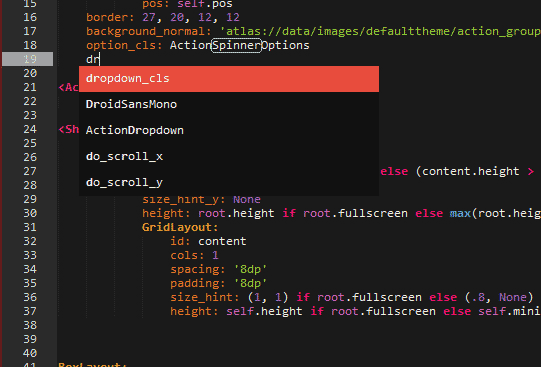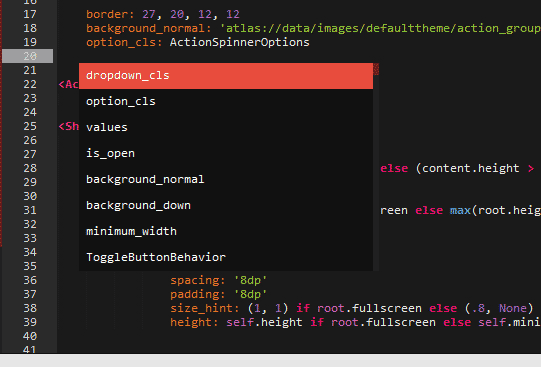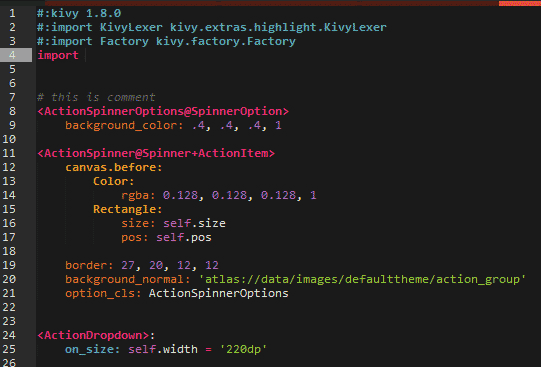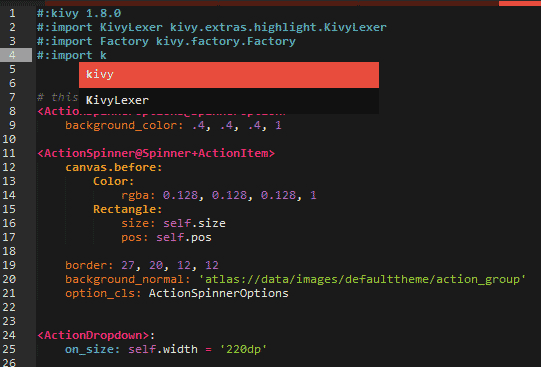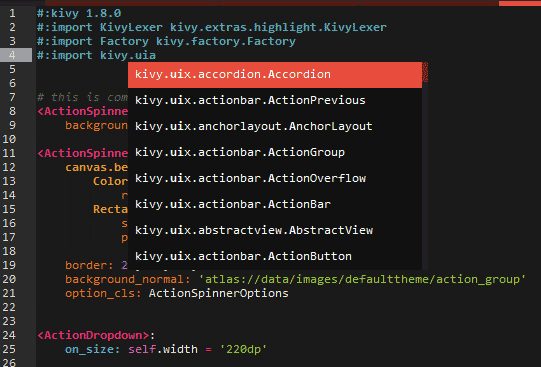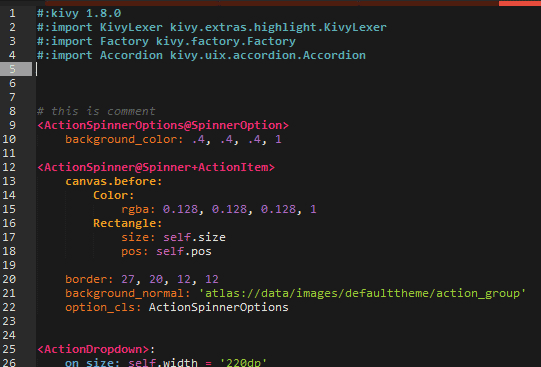Kivy lang syntax highligh and autocompletion.
enter code under widget or hit "ctrl+space" on empty line to trigger code hint
Theoretically, no configuration is needed.( I'm not quite familiar with sublime configuration, so just raise an issue if you have problem running this plugin)
In case your hightlight did not work!
{
"auto_complete_triggers":
[
{
"characters": "qazwsxedcrfvtgbyhnujmikolpQAZWSXEDCRFVTGBYHNUJMIKOLP.\n ",
"selector": "source.python.kivy"
}
],
"color_scheme": "Packages/KivyLang/KivyLang.tmTheme",
"font_size": 9,
"theme": "KivyLang.sublime-theme",
"kivy_path": "", //not implement yet
"template_runner": "", //not implement yet
"ps_path": "" //not implement yet
}
For the reason that this plugin is achieved by searching api2.txt, fetched from kivy pdf manual, to generate auto-completion list. Due to it's fetched directly from kivy pdf manual, not only kivylang exposed api but also kivy were show up. If you want to add user defined lib and make it recognize which content to show up, you have to add your user defined lib under api2.txt and comply with the existing rule. Which is:
######{property_or_methods}{space}{(your.library.path)}{newline}
- for example:
anchor_x (kivy.uix.anchorlayout.AnchorLayout)
anchor_y (kivy.graphics.svg.Svg)
if you have a better api please let me know!
-
for windows: copy all the files into C:\Users{user_name}\AppData\Roaming\Sublime Text 3\Packages\KivyLang
-
for linux:
-
for mac:
- autocompletion refinement
- submit plugin to Sublime Package control
- generate kivylang runner template
- generate kv from PSD(photoshop) by translating html(table,tr,td) to kv with photoshopscript and python