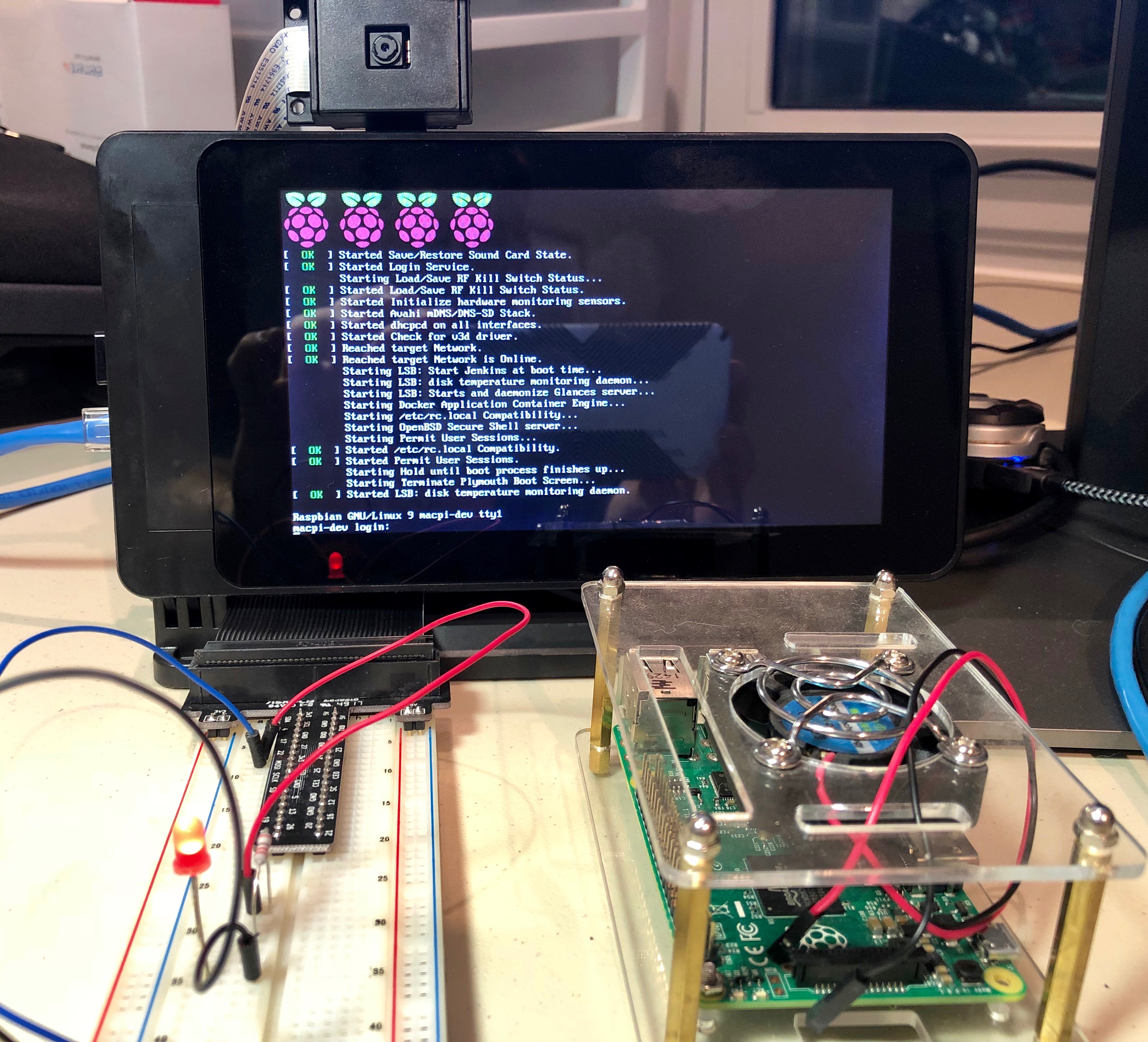A simple Pi4J demonstrator using Spring Boot and Docker.
This project is for Java developers who'd like to stretch out a bit and play with "physical computing" on an inexpensive Raspberry Pi with many of the same tools they already know. It's a great way to build experience with Spring Boot and app containerization with Docker, again building upon a stable knowledge platform a step at a time.
I recommend coming with a couple years of experience working with Java and Spring and some Linux commandline skills. It's also helpful to know what Docker is, what Jenkins is, and how to get a Raspberry Pi running and connected to your network.
Note that because the Raspberry Pi isn't super fast or have a ton of memory, we stick with building just a console application with a small footprint. However, you can quickly work up to creating rich Spring Boot Web applications in an embedded Tomcat servers, Actuator, Thymeleaf and much more that'll nicely run on the Pi - just keep in mind that you may need to run it stand-alone without Docker to make startup times more bearable - it's not uncommon to wait 5 minutes for a Spring Boot Web app to build, deploy and start as a container.
You'll need a Raspberry Pi (3+ preferred) with GPIO and SSH enabled, some circuitry to play with, Java 8, Maven, Docker and I also recommend Jenkins and Portainer. An Internet connection is pretty much mandatory to install those packages and the first time you launch your app to allow Maven to fetch its dependencies into the Pi's local Maven repo.
Detailed instructions can be found in this Powerpoint presentation meant to go along with a public talk/lunch-and-learn. Bascially we set up the Pi, install Java, Maven, Docker, Jenkins and several plugins, then we create a build job that either pulls this project or your extension. On the development PC side, you'll want your favorite IDE/editor, a Git client and Java and Maven installed. Docker on the dev PC can also be helpful for testing image construction, but is not absolutely necessary.
This is a Maven Spring Boot project at heart, so that means you can:
- Build the app and run unit tests with "mvn clean package"
- Run the application with "mvn spring-boot:run"
We've also mixed in Spotify's Docker Maven plugin, so you can:
- Create the Docker image with "mvn dockerfile:build -DskipTests=true"
- Maven - Dependency Management
- Spring Boot - IoC Framework
- Docker - Container manager
Feel free to email scott@mccrory.us with any corrections, bugs or to make improvements!
I use GitHub for version control, located at https://github.com/rudderfeet/pi4jdemo.
- Scott McCrory - Initial work - scott@mccrory.us
This project is licensed under the Apache License Version 2.0, January 2004. Please see LICENSE for details - basically, enjoy and extend without many limits.
Sincere thanks to all the incredible engineers and hobbyists who've been pushing the envelope to create freely available, quality software throughout the decades. Without their work on Linux and it's huge ecosystem of enabling software, and that of Java, Maven and Spring, and of course the Raspberry Pi itself...!... such a lowly developer like me would have a much less enjoyable world to play in.