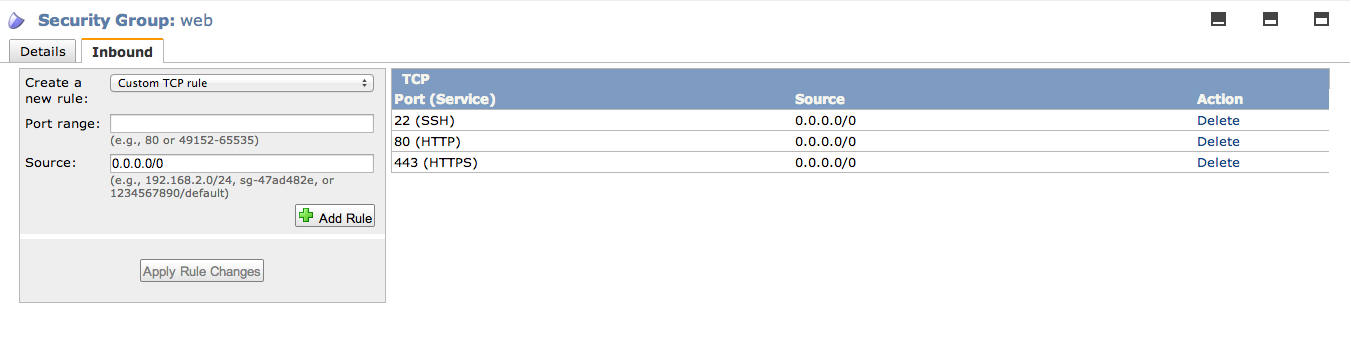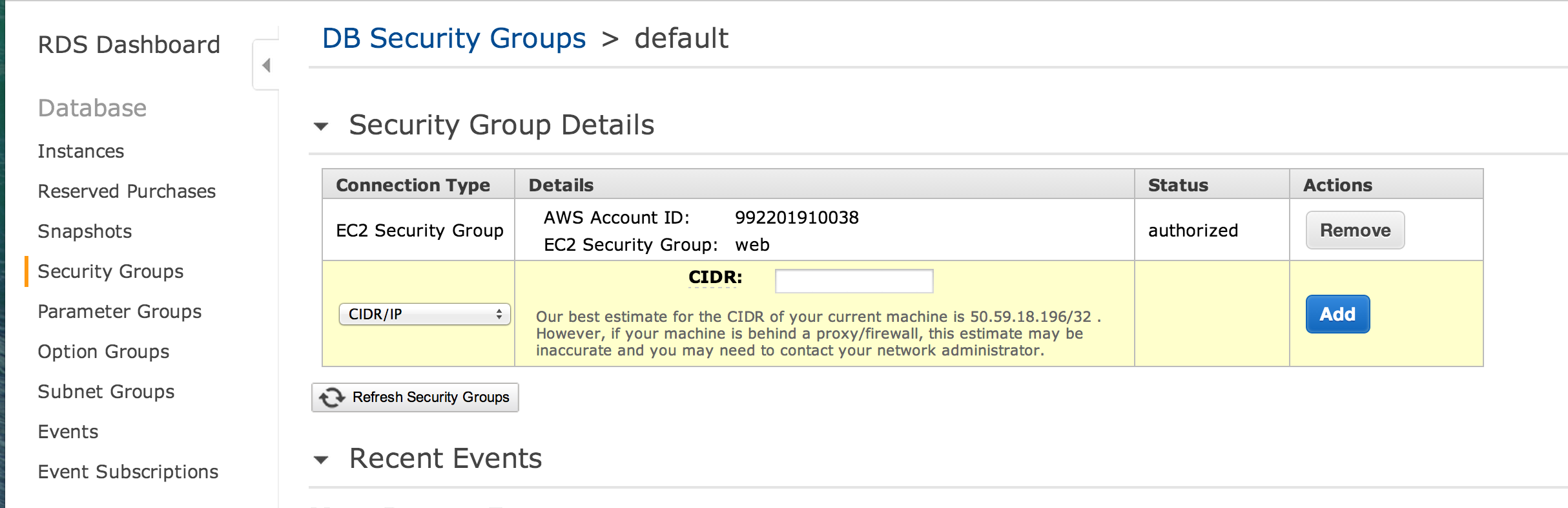This chef cookbook setups an example rails app using the AWS RDS cookbook
- Git
- Chef 11.4+
- Ruby 1.9.3+
- AWS Credentials
- Vagrant 1.3.5+
- vagrant-aws 1.3.4: Install using:
vagrant plugin install vagrant-aws - vagrant-env 0.0.2: Install using
vagrant plugin install vagrant-env - vagrant-berkshelf 1.3.4: Install using
vagrant plugin install vagrant-berkshelf
-
Clone the repo
git clone https://github.com/gosuri/rails-app-cookbook.git cd rails-app-cookbook -
Create the
webEC2 security groupsCreate a security group called
weband open 22 (SSH) and 80 (HTTP) ports. It should be available at https://console.aws.amazon.com/ec2/home?region=us-east-1#s=SecurityGroups -
Add
webEC2 security todefaultRDS security groupIn order to make the rds instance available to the ec2 instance, you will need to add the
webec2 security group todefaultrds security group. It should be available at https://console.aws.amazon.com/rds/home?region=us-east-1#securitygroup:ids=default -
Place AWS credentials in
.envfilePlace .env that contains your AWS credentials under
.env. You can use the sample.env.sampleto get startedcat > .env <<ENV export AWS_ACCESS_KEY_ID=XXX export AWS_SECRET_ACCESS_KEY=XXX export AWS_KEYPAIR_NAME=xxx ENV -
Install gem dependencies
First you'll need bundler which can be installed with a simple
gem install bundler. Afterwords, do the following:bundle install -
Provision an AWS instance
source .env && vagrant up --provider=awsIf the provisioning fails you can restart it using
vagrant provision -
Point your browser to the newly created ec2 instanstance and you should see 'It works!'
default.rb: The default recipe creates an rds instance and setups the rails app with unicorn and nginx
- Fork the project on github
- Commit your changes to your fork
- Send a pull request
Author:: Greg Osuri (gosuri@gmail.com)
Copyright (c) 2014 Greg Osuri
Licensed under the MIT License
Permission is hereby granted, free of charge, to any person obtaining a copy of this software and associated documentation files (the 'Software'), to deal in the Software without restriction, including without limitation the rights to use, copy, modify, merge, publish, distribute, sublicense, and/or sell copies of the Software, and to permit persons to whom the Software is furnished to do so, subject to the following conditions:
The above copyright notice and this permission notice shall be included in all copies or substantial portions of the Software.
THE SOFTWARE IS PROVIDED 'AS IS', WITHOUT WARRANTY OF ANY KIND, EXPRESS OR IMPLIED, INCLUDING BUT NOT LIMITED TO THE WARRANTIES OF MERCHANTABILITY, FITNESS FOR A PARTICULAR PURPOSE AND NONINFRINGEMENT. IN NO EVENT SHALL THE AUTHORS OR COPYRIGHT HOLDERS BE LIABLE FOR ANY CLAIM, DAMAGES OR OTHER LIABILITY, WHETHER IN AN ACTION OF CONTRACT, TORT OR OTHERWISE, ARISING FROM, OUT OF OR IN CONNECTION WITH THE SOFTWARE OR THE USE OR OTHER DEALINGS IN THE SOFTWARE.