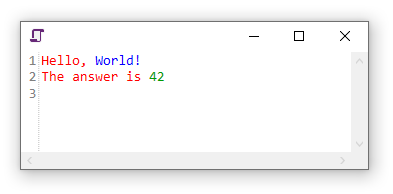AvalonLog is a fast and thread-safe WPF text log viewer for colored text. Including F# printf formatting. Based on AvalonEditB. Works on .NET Framework 4.7.2 and .NET 7.0
Thread-safe means that it can be called from any thread.
Fast means
- it buffers repeated print calls and updates the view maximum 10 times per second. see
- Avalonedit is fast, the view is virtualized. It can easily handle thousands of lines.
Here an short example for F# interactive in .NET Framework. (for net7.0 you would have to use it in a project)
#r "PresentationCore"
#r "PresentationFramework"
#r "WindowsBase"
#r "nuget: AvalonLog"
open System.Windows
let log = new AvalonLog.AvalonLog() // The main class wrapping an Avalonedit TextEditor as append only log.
// create some printing functions by partial application:
let red = log.printfColor 255 0 0 // without newline
let blue = log.printfnColor 0 0 255 // with newline
let green = log.printfnColor 0 155 0 // with newline
// print to log using F# printf formatting
red "Hello, "
blue "World!"
red "The answer"
green " is %d." (40 + 2)
Application().Run(Window(Content=log)) // show WPF windowthis will produce
For C# there is
public void AppendWithBrush(SolidColorBrush br, string s)and similar functions on the AvalonLog instance.
See extracted API at fuget.org
AvalonLog is available as NuGet package.
Just run dotnet build
MIT
Logo by LovePik
0.13.0
- AvalonEditB 2.3.0
0.12.0
- AvalonEditB 2.2.0
0.11.0
- disable replace in Log
- AvalonEditB 2.1.0
0.10.0
- AvalonEditB 2.0.0
0.9.1
- AvalonEditB 1.8.0
0.9.0
- AvalonEditB 1.7.0
0.8.3
- AvalonEditB 1.6.0
0.8.2
- net7.0
- AvalonEditB 1.5.1
- update readme, fix typos
0.7.2
- fix typos in readme
0.7.1
- use AvalonEditB
1.4.1 - fix typos in doc-strings
0.7.0
- fix crash when Log has more than 1000k characters
0.6.0
- fix ConditionalTextWriter
0.5.0
- Update to AvalonEditB
1.3.0 - target net6.0 and net472
- fix typos in docstring
0.4.0
- Update to AvalonEditB
1.2.0 - Rename
GetTextWriterIftoGetConditionalTextWriter
0.3.1
- Update Xml doc-strings