log 提供一
个类型 slf4j 的标准接口,同时也提供了一个基本的实现,可以自定义日志格式,输出各种类型的日志,如
csv/json/xml,同时支持 Tag(TraceId/RequestId)。
安装:go get -v -u github.com/arstd/log
使用:
package main
import "github.com/arstd/log"
func main() {
log.Debugf("this is a test message, %d", 1111)
format := fmt.Sprintf("%s %s %s %s:%d %s", "2006-01-02 15:04:05.000000", log.TagToken,
log.LevelToken, log.ProjectToken, log.LineToken, log.MessageToken)
log.SetFormat(format)
log.Tinfof("6ba7b814-9dad-11d1-80b4-00c04fd430c8", "this is a test message, %d", 1111)
format = fmt.Sprintf(`{"date": "%s", "time": "%s", "level": "%s", "file": "%s", "line": %d, "log": "%s"}`,
"2006-01-02", "15:04:05.999", log.LevelToken, log.ProjectToken, log.LineToken, log.MessageToken)
log.SetFormat(format)
log.Infof("this is a test message, %d", 1111)
format = fmt.Sprintf(`<log><date>%s</date><time>%s</time><level>%s</level><file>%s</file><line>%d</line><msg>%s</msg><log>`,
"2006-01-02", "15:04:05.000", log.LevelToken, log.ProjectToken, log.LineToken, log.MessageToken)
log.SetFormat(format)
log.Tinfof("6ba7b814-9dad-11d1-80b4-00c04fd430c8", "this is a test message, %d", 1111)
}日志输出:
2016-01-16 20:28:34 debug examples/main.go:10 this is a test message, 1111
2016-01-16 20:28:34.280601 6ba7b814-9dad-11d1-80b4-00c04fd430c8 info examples/main.go:15 this is a test message, 1111
{"date": "2016-01-16", "time": "20:28:34.28", "level": "info", "file": "examples/main.go", "line": 20, "log": "this is a test message, 1111"}
<log><date>2016-01-16</date><time>20:28:34.280</time><level>info</level><file>examples/main.go</file><line>25</line><msg>this is a test message, 1111</msg><log>
更多用法 examples
着色示例 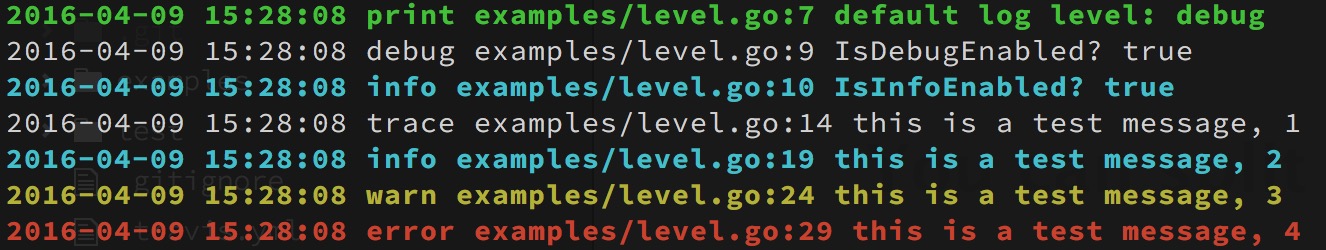
所有可调用的接口 API 和 文档都在 log.go
Golang 不同于 Java,非面向对象语言(没有继承,只有组合,不能把组合实例赋给被组合的实例,即 Java 说的 子对象 赋给 父对象),为了方便使用,很多函数都是包封装的,无需创建 struct ,就可以直接调用。 (一般把裸露的方法称为函数,结构体和其他类型的方法才称为某某的方法)
log 包也一样,使用时,无需 new ,直接用。log 包有所有级别的函数可以调用,所有函数最终都调用了 print 函数。print 函数又调用了包内部变量的 std 的 Print 方法。这个 std 是一个 Printer 接 口类型,定义了打印接口。用不同的实现改变 std 就可以打印出不同格式的日志,也可以输出到不同位置。 (这个接口貌似还没有抽象好,再想想)
Printer 有个基本的实现 Standard,如果不改变,默认使用这个实现打印日志。
Standard 实现了的 Printer 接口,把日志打印到 Stdout。
环境:MacBookPro 15,4 核 8 线程 16G 内存
实际测试结果(把日志重定向到文件): 该库平均每秒可输出 16w 行日志; Go 语言标准库平均每秒输出 36.5w 行日志。
模板方式输出日志对性能有一定影响,其他 New Record 等也可能造成性能下降。但是实现上比标准库略微 复杂,输出格式可以灵活配置,所以整体上可以接受,后期随着对 Go 语言的学习更深入再不断优化。
- 测试是否支持各种格式的日期
- 处理秒和毫秒,如1:1:02.9
- 实现日志文件按一定规则自动滚动

