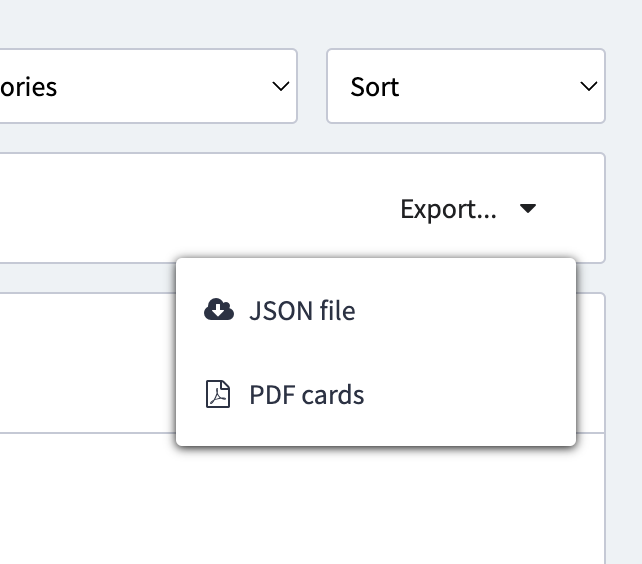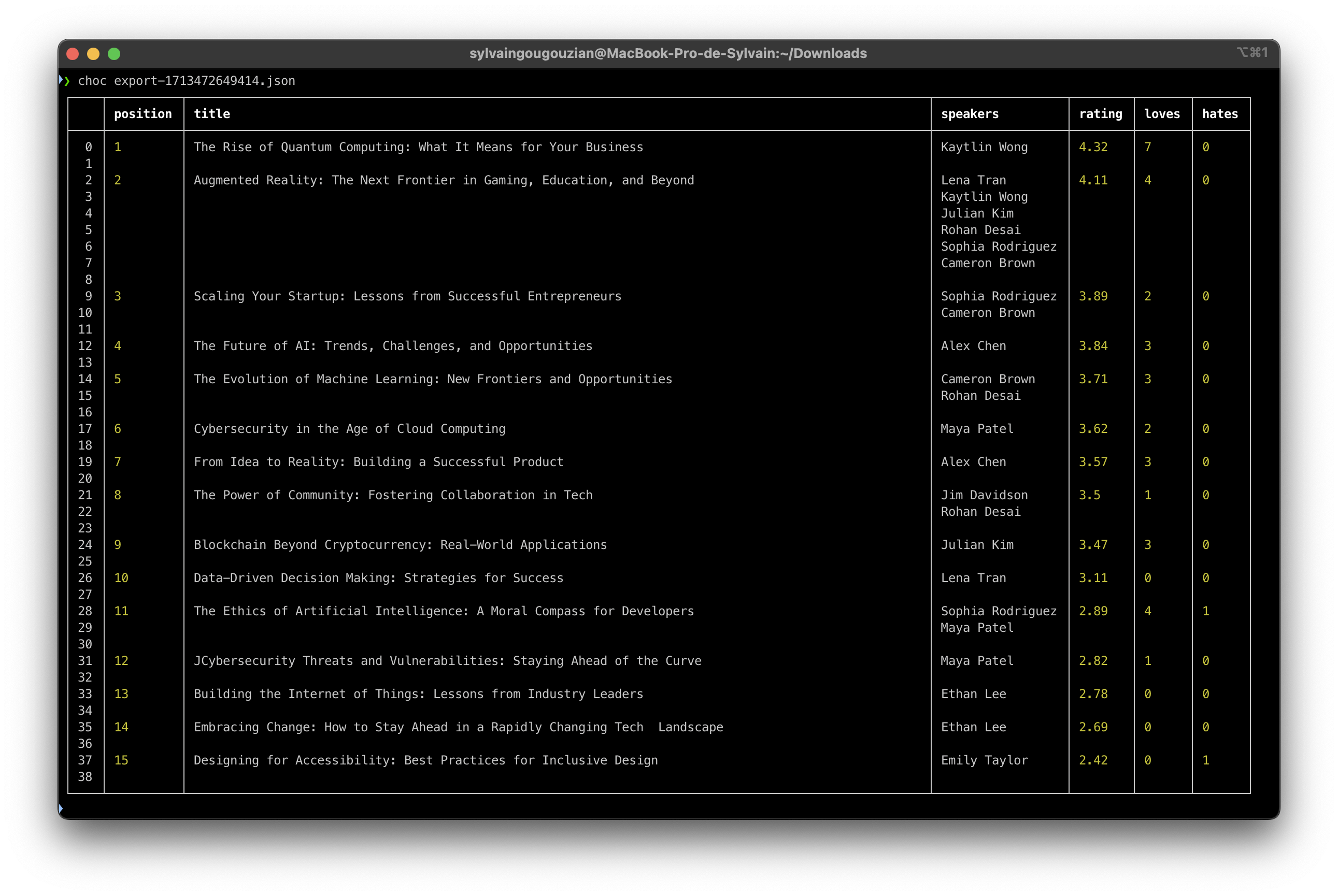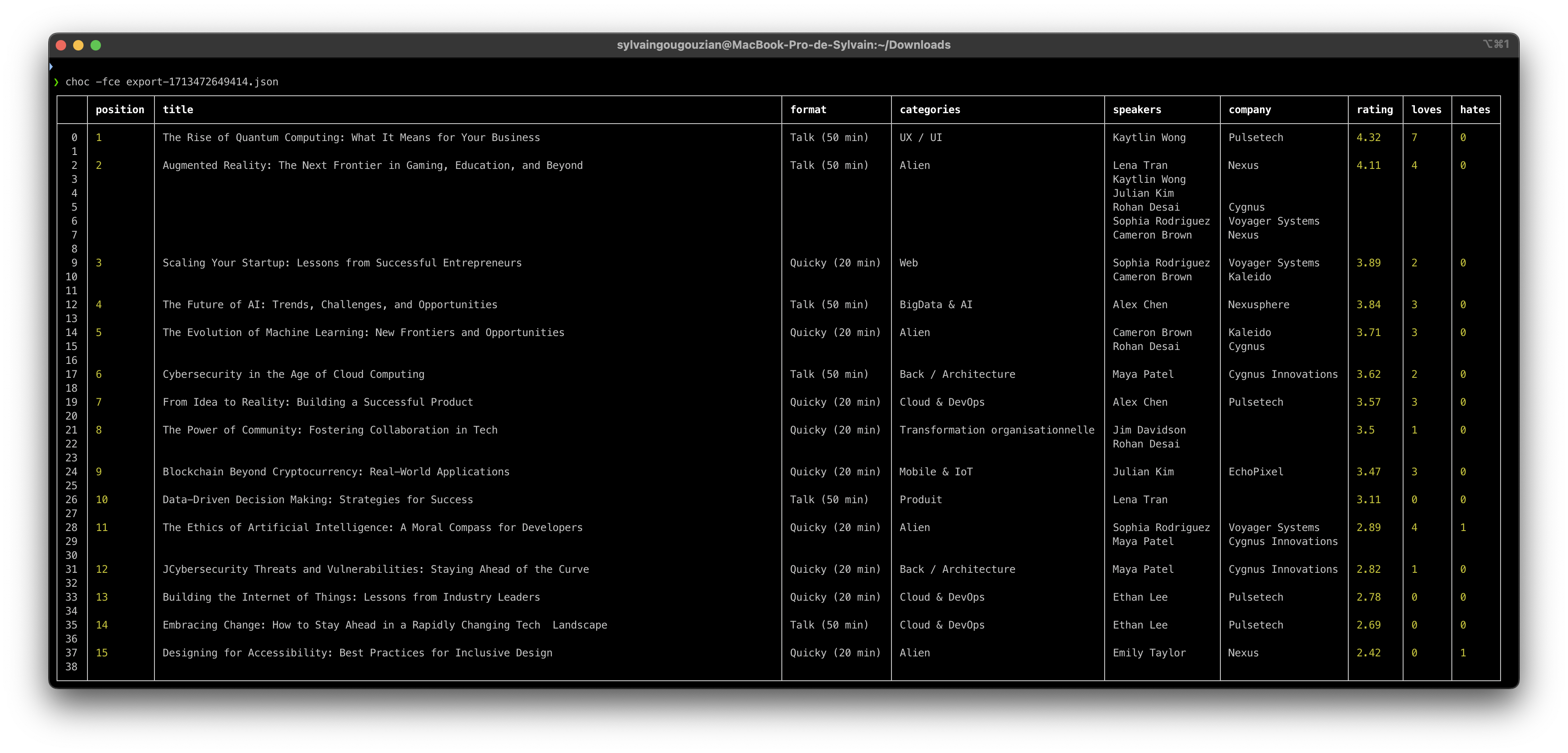ConferenceHall Organization Companion
This tool takes your export.json and display a table into your terminal with the talks, speakers, ratings, ...
You can export into a TSV file too!
Requirement: install xcode-select
xcode-select --install
Then install the main package
brew install gouz/tools/choc
In release, you can find a .deb or a ubuntu gzipped file.
Export a json of your proposal:
choc -v
Usage: choc [options] <json>
ConferenceHall organization companion
Arguments:
json the json export file from Conference Hall
Options:
-v, --version output the version number
-c, --with-categories view categories (default: false)
-f, --with-formats view formats (default: false)
-e, --with-companies view speakers company (default: false)
-a, --with-addresses view speakers address (default: false)
-l, --with-languages view talks language (default: false)
-t, --titlelength <int> the title length (default: 100)
-w, --links <eventId> view links
-x, --export <file> export into tsv file
-r, --render render on a webpage (default: false)
-p, --compact compact render on a webpage (default: false)
-h, --help display help for commandchoc export.jsonchoc -fce export.jsonThen you can import it into a spreadsheet
choc export.json -x export.tsvchoc is built with a webserver inside to transform you json into a nice webpage with filters.
choc export.json -r
You can add links to the talks with the -w, --links.
You need to write your event id, present in the URL in conference-hall.io .
choc export.json -rw 688i5iout
choc export.json -flecarpw 688i5iout
or (without links)
choc export.json -flecarp