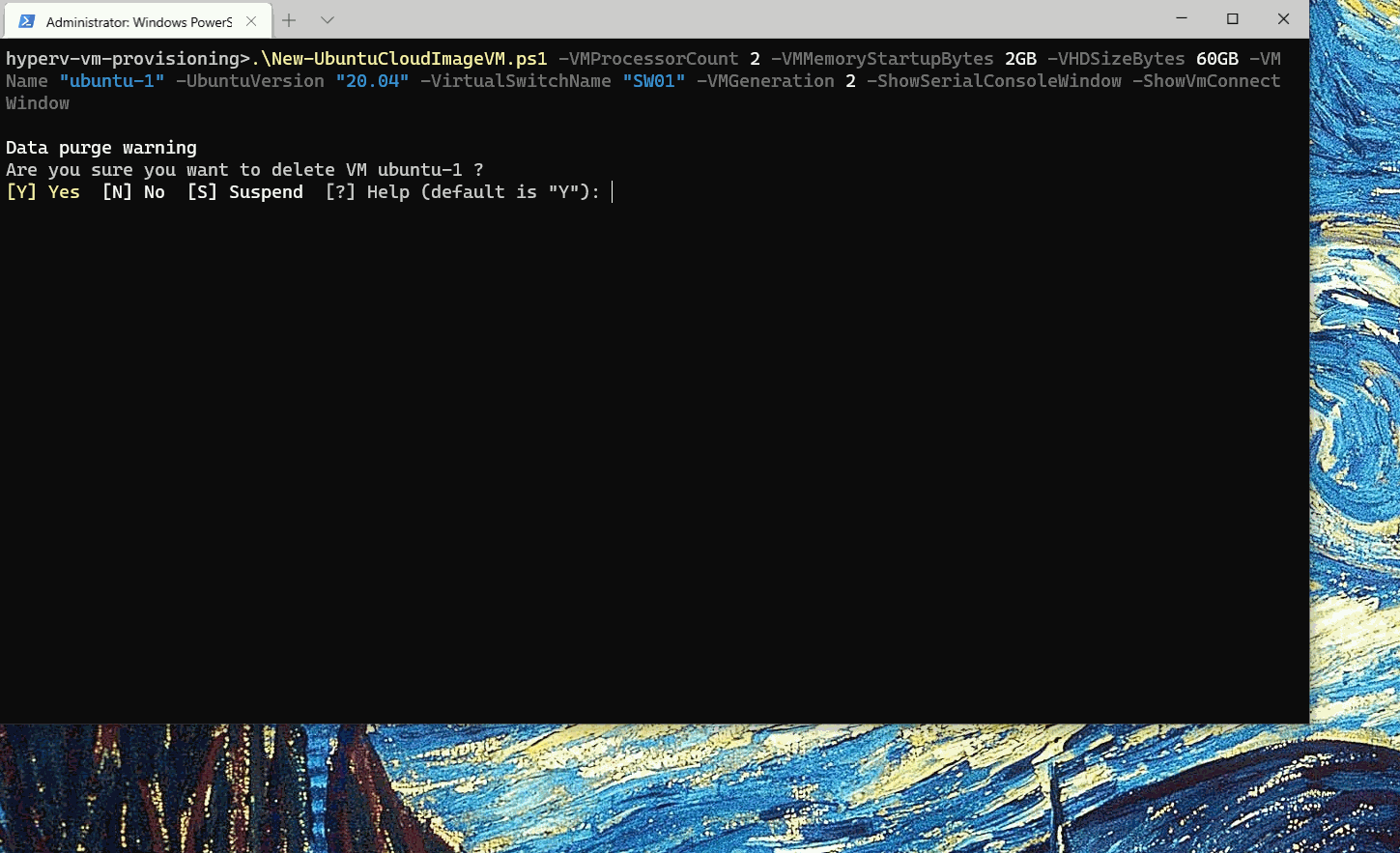- Provision Linux VM using cloud-init on Hyper-V in a single command
- Use custom userdata yaml, see examples
- Using Ubuntu Cloud Images certified for Azure and proven to work reliably on Hyper-V (22.04 jammy, 20.04 focal, 18.04 bionic) with tailored Microsoft kernel included
- Generation 1 for Azure migration friendliness or Generation 2 Hyper-V virtual machine type supported
- Automatic update check for a newer image on provisioning
- Works on Windows 10 and Hyper-V 2016
.\New-HyperVCloudImageVM.ps1 -VMProcessorCount 2 -VMMemoryStartupBytes 2GB -VHDSizeBytes 60GB -VMName "ubuntu-1" -ImageVersion "22.04" -VMGeneration 2 -ShowSerialConsoleWindowParameter ImageVersion accepts the following values:
- Ubuntu:
"18.04","20.04","22.04","22.04-azure" - Debian:
"10","11"
Remark/Disclaimer: Azure image types by default supports DataSourceAzure cloud-init type which expects Azure environment. Since we are not emulating Azure cloud-init environment the only way to use those images is to converting those images to NoCloud datasource - this requires at least Windows 11 build 22000 because it uses wsl --mount (see wsl-convert-vhd-nocloud.cmd).
Default username is admin and password is Passw0rd (easily overriden with script parameters). Use standard parameters
as needed: unattended use -Force, get some additional details -Verbose or to make initial checkpoint for VM use -Debug.
You should provide your own custom userdata.yaml as script parameter and customize the final image.
One line powershell command
Set-ExecutionPolicy Bypass -Scope Process -Force; [System.Net.ServicePointManager]::SecurityProtocol = [System.Net.ServicePointManager]::SecurityProtocol -bor 3072; $r='hyperv-vm-provisioning'; iwr -Uri 'https://github.com/schtritoff/hyperv-vm-provisioning/archive/master.zip' -UseBasicParsing -OutFile "$r.zip" ; Expand-Archive "$r.zip" -Force ; Remove-Item "$r.zip" -ForceIf you get error ERROR Daemon /proc/net/route contains no routes on serial
console then you need to check if your VM has got and IP address - that is
requirement for provisioning to work properly. You need to reboot VM after adding IP
to finish with provisioning.
https://github.com/fdcastel/Hyper-V-Automation/blob/master/New-VMFromUbuntuImage.ps1
https://gist.github.com/PulseBright/3a6fe586821a2ff84cd494eb897d3813
https://gist.github.com/matrey/66d697ef540f0da8933a341524ea9fd7
https://matrey.github.io/articles/build-your-own-ubuntu-ami/
public domain or any other license for reused work from original authors