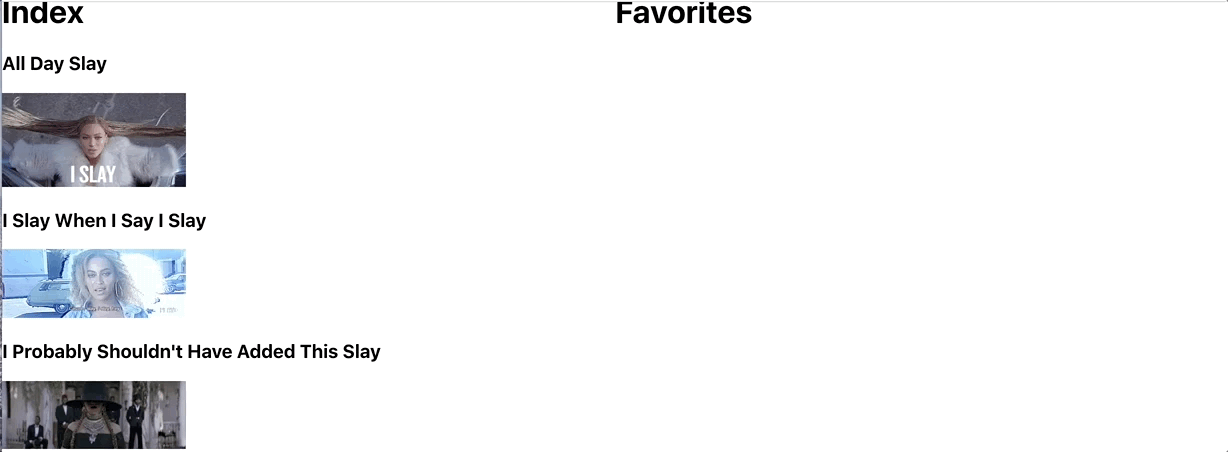The database of Beyonce objects can be found in a JSON-server. If you haven't already done so install json-server:
TO INSTALL RUN: npm install && npm start
to start the JSON server: json-server --watch db.json
- Make a GET request to
http://localhost:4000/beys. You should get a response that is an array of multiple objects that look like this:{ "id": 1, "name": "All Day Slay", "img": "https://media.giphy.com/media/3o6gb7cN7bwDxAbnS8/giphy.gif", "favorite": false }
- Render a list of all Beyonce images
- When a User clicks on a Beyonce image in BeyContainer it should change the "favorite" key to true, which adds it to the Favorites container, or false, which should then remove it from the Favorites container
- using both functional and class components
- deciding which component should make our fetch request
- deciding which component(s) should have state
- changing the state of a parent component from its child
- passing a callback function as a prop to be used by a child component
- manipulating objects inside of arrays in state
- reusing a component
- lifting state
- to complete this project you may need to do some refactoring
- functions can also be passed as props
Originally written by Tashawn Williams github.com/crutell331