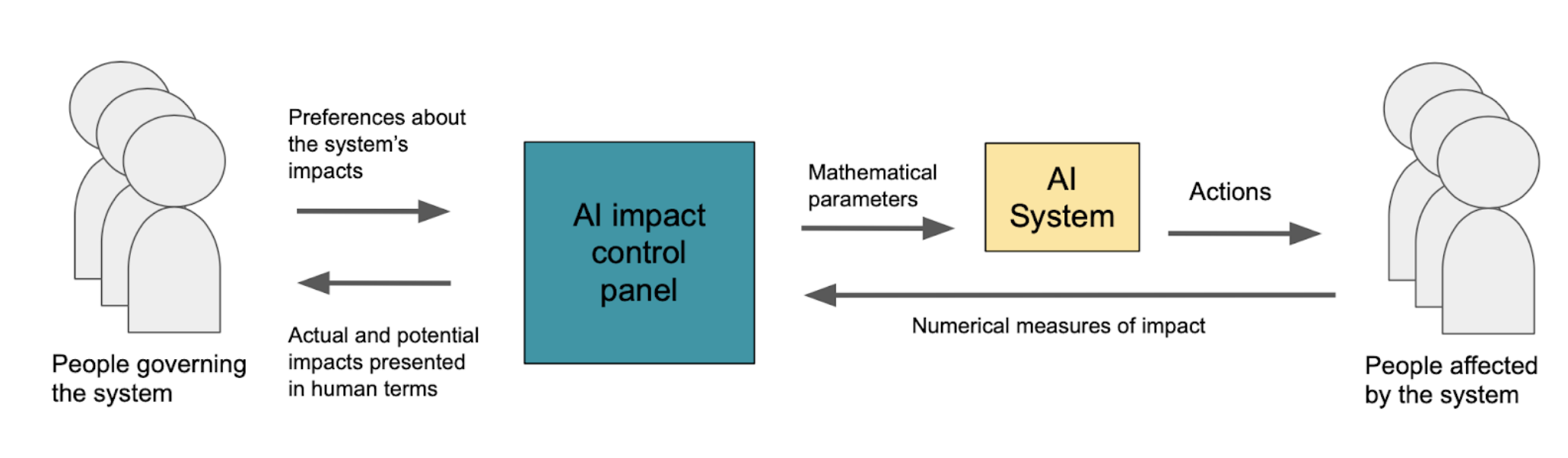An interactive application for decision-makers to help understand and control the impacts of their AI systems. Developed by Gradient Institute with support from Minderoo Foundation.
Check out the live demo!
Read more about the tool in this blog post.
This code is at an Alpha (early) level of development: frequent and substantial changes in functionality are likely to occur.
This tool helps decision-makers understand and control the impacts of their AI systems. Specifically, it helps them select between system 'candidates'. These are potential configurations of the system that could be deployed. They might, for example, be
- different machine learning models (e.g. random forest, linear model)
- different hyperparameter settings (e.g. fairness regularization strength)
- different approaches entirely (e.g. human-based decision-making, machine learning).
The candidates are not generated by the control panel and form an input that users must provide when configuring. In addition to these parameter settings, the user must also supply the candidates' performances with respect to the metrics they are using to evaluate the system.
Given these inputs, the control panel provides decision-makers
- an interactive interface to visualise different system 'candidates' and their impacts, for example, where each candidate might be a different ML model that could be deployed, or a different algorithm configuration (decision thresholds, regularising parameters, strengths of different terms in the objective function)
- a filtering interface to rule out candidates that are obviously unacceptable
- an elicitation alogrithm that finds decision-makers' most-preferred candidate by asking a series of guided questions.
- a record of the questions posed by the tool and the decisions made by the user for the purpose of ensuring the reasons for choosing a given system can be explained.
A more in-depth description of the context and potential use-cases for the AI impact control panel can be found in this blog post.
The control panel does not actually build machine learning models, decide what performance objectives your system should have, or evaluate those metrics on test data. You'll need to provide
-
metadata explaining your system, including its objectives and performance measures
-
A set of files containing the values of the peformance measures for each candidate and their corresponding configuration values.
Have a look at the example systems in the scenarios folder. You'll need to
create a new scenario folder and provide the above information in a matching
format. The scenarios folder needs to containin
metadata.toml: gives all the information about the system and its metricsimages/: a folder of icons the frontand can use to illustrate performance metricsbaseline.toml: a set of baselines against which your candidates can be comparedmodels/metrics_*.toml: a file for each candidate (replace the star with a number or a name as approprate) giving the value of the performance metrics for that candidatemodels/params_*.toml: a file for each candidate (with matching name to a metrics file) giving the value of any parameters used to generate the candidate.
The jobs example is well-commented and is a good place to start.
- You'll need docker and docker-compose installed to run the app locally.
- Place your scenario information in the
scenariosfolder, which will be mounted by docker compose. - Run
docker-compose upfrom the root of the repo which should build and run the containers required. - Access
http://localhost/aicontrolpanelin your browser for the app.
Note, there is a docker-compose-prod.yml which you should ignore (this is for the live demo deployment).
If you'd like to get involved with development of this tool, we'd love to
collaborate: send us an email at info@gradientinstitute.org. Of course, you
may wish to just dive into the code: the instructions below should serve as
a starting point.
Prerequisites:
- python 3.8+
- poetry (python package manager)
- npm 8.5+
- yarn 1.22+
Instructions:
- run
poetry installin this directory. - run
poetry shellto start a new shell with the virtual environment enabled. - cd to
server/mlserverand run./run_dev.sh. This will start the backend server. - Open a new shell, run
poetry shellin the repo root directory, navigate toserver/deva-ts. - Run
yarn installto install the required packages thenyarn startto serve the frontend.
In the venv, run make test, make lint and make typecheck.
Copyright 2021-2022 Gradient Institute Ltd. info@gradientinstitute.org
Licensed under Apache 2 (see LICENSE file).