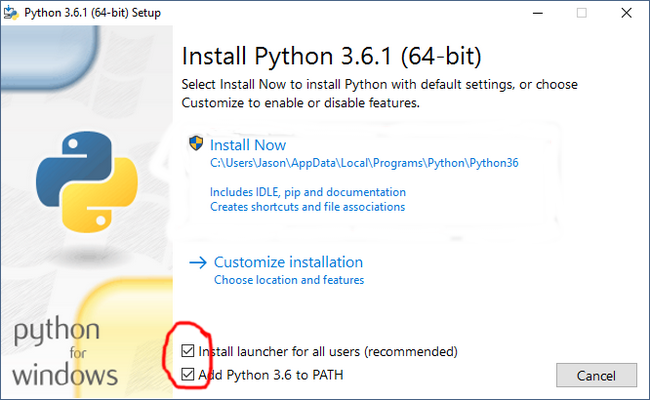This is a guide on how to install the needed softwares during the python tutorials.
Strictly Python 3.x is required.
Note: DO NOT download Python 2.x because they are not compatible.
Download Python 3.x installer from here and install it.
Make sure the checkboxes at the bottom of the installation window are ticked. Then click INSTALL NOW.
Python 3.x comes installed in Ubuntu.
After python 3.x has been installed, open the terminal and install Jupyter
There are various ways of opening the terminal, known as CMD in windows. You can use one of thes provided ways:
- Click
windows + Rand a window will appear on the bottom left side of the screen, typecmdthen click RUN. - Right click the Start button on the bottom left side of the screen, a popup will appear, then choose
Command Prompt
Once you have completed one of these steps, an intimidating black window will appear.
Follow the following instructions to install Jupyter.
- Do not be intimidated by the screen.
- Type
pip install jupyteron the terminal. - Click Enter and wait as jupyter installs.
Open the terminal using ctrl + alt + T
First you need to install pip before using it.
- Type
sudo apt install python3-pipon the terminal. - Enter your user password and wait as
pipinstalls. 3.Typepip3 install jupyteron the terminal and wait as jupyter installs.
Just to verify that jupyter was properly installed, type:
jupyter notebook on the terminal. A new tab should be opened on your default browser.
Feel free to open an issue if you encounter any problems.
Regards,
Kevin Nderitu