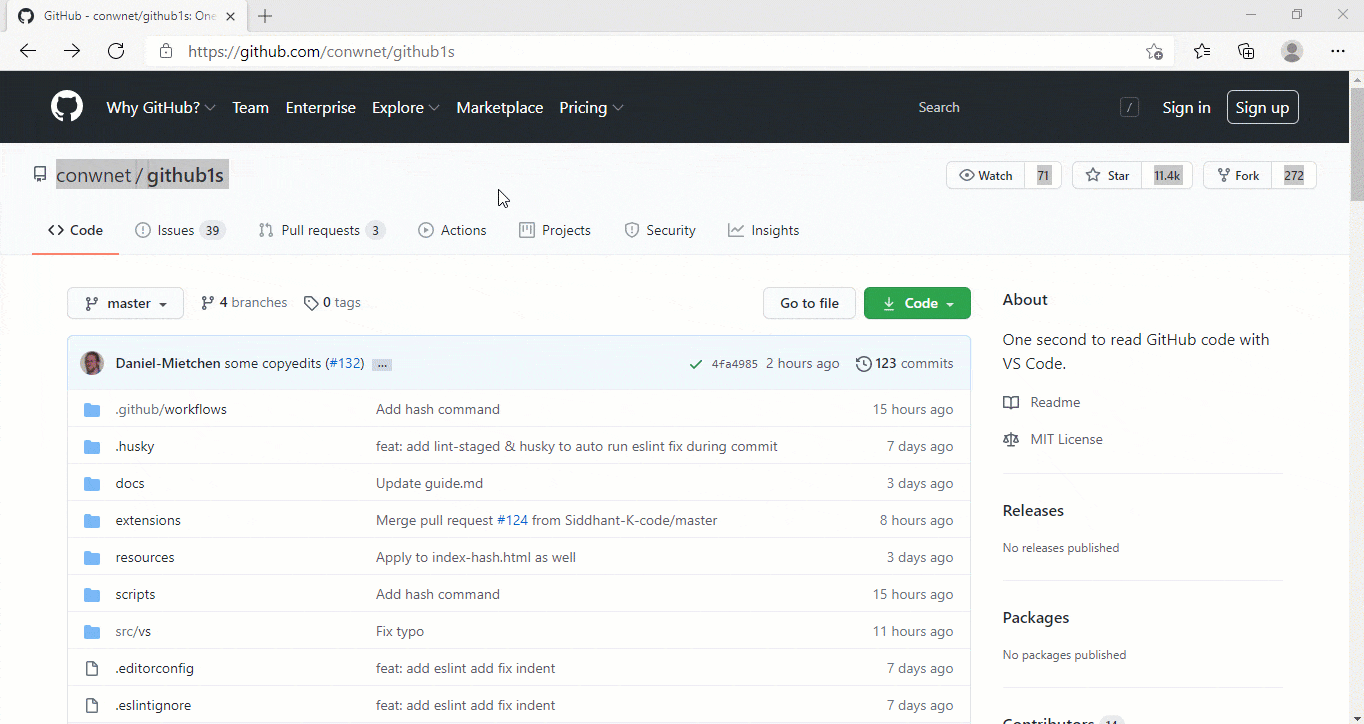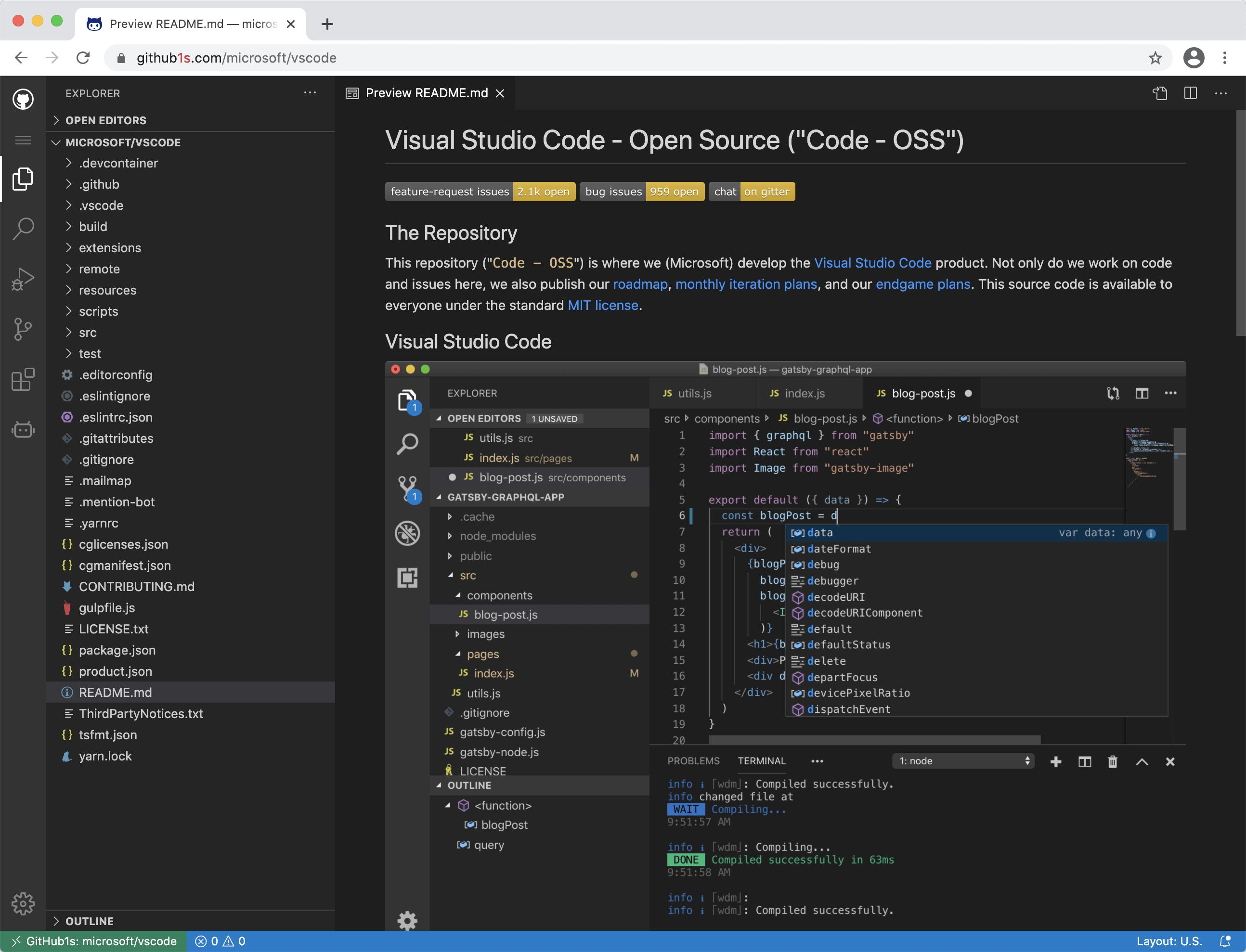One second to read GitHub code with VS Code.
Just add 1s after github and press Enter in the browser address bar for any repository you want to read.
For example, try it on the VS Code repo:
https://github1s.com/microsoft/vscode
For browser extensions, see Third-party Related Projects.
Or save the following code snippet as a bookmarklet (GitHub markdown doesn't allow js links, so just copy it into a bookmark).
javascript: window.location.href = window.location.href.replace('github.com', 'github1s.com')
You need these prerequisites (the same ones as for VS Code) for development.
$ git clone git@github.com:conwnet/github1s.git
$ cd github1s
$ yarn
$ yarn watch
$ yarn serve # in another shell
$ # Then visit http://localhost:5000 or http://localhost:5000/conwnet/github1s once the build is completed.You can use the VS Code plugin Remote-Containers Dev Container to use a Docker container as a development environment.
-
Install the Remote-Containers plugin in VS Code & Docker
-
Open the Command Palette (default shortcut
Ctrl+Shift+P) and chooseRemote-Containers: Clone Repository in Container Volume... -
Enter the repo, in this case
https://github.com/conwnet/github1s.gitor your forked repo -
Pick either,
Create a unique volumeorCreate a new volume- Now VS Code will create the docker container and connect to the new container so you can use this as a fully setup environment!
-
Open a new VS Code Terminal, then you can run the
yarncommands listed above.
$ yarn
$ yarn watch
$ yarn serve # in another shell
$ # Then visit http://localhost:5000 or http://localhost:5000/conwnet/github1s once the build is completed.yarn formatIt uses prettier to format all possible codes.
$ yarn
$ yarn build