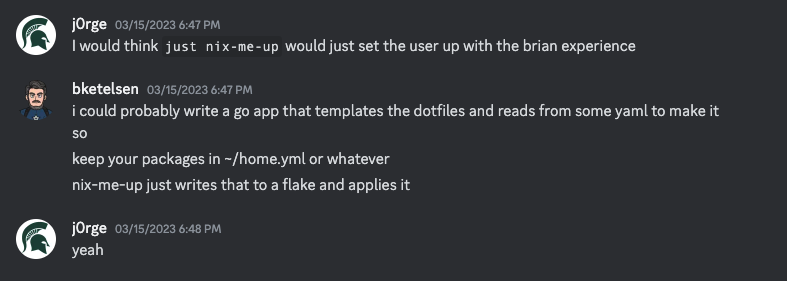Fleek is an all-in-one management system for everything you need to be productive on your computer.
Status: ALPHA. Probably won't eat your computer. Probably won't break your system, at least beyond simple recoverability.
Fleek takes you from an empty slate to a fully productive working environment in less than five minutes.
No matter whether you work on a shiny new M2 MacBook Air, a well-loved ThinkPad running Linux, or Windows with WSL, Fleek lets you take the exact same environment, tools, and configuration wherever you go.
You don't need to master a fancy DSL or spelunk through pages of online manuals to get started with Fleek. Answer two questions and you're instantly off to the races. Fleek gives you opinionated starter configurations for bash and zsh in four different levels of BLING. You can choose a standard close-to-stock experience, or dial your environment to 11 with all the latest desktop and terminal bling. And switching between them takes less than a minute when you change your mind.
Whether you need to install a new programming language's toolset or the latest social media application, Fleek has you covered with the largest set of programs and packages in the world. Add a line to your .fleek.yml file and fleek apply yourself into freedom.
If you reach a point where you've grown beyond Fleek's opinions and you want more, just fleek eject and manage your configurations manually.
Fleek is a user-friendly wrapper around Nix and Nix Home Manager, but the friendly fleek command hides all the complexity from you. Edit a 10 line YAML file and Fleek harnesses the power of Nix behind the scenes.
You need nix. We love the Determinate Systems Installer, but any nix is good. If you're on Fedora Silverblue this script is the good stuff.
After Nix is installed you need to enable flakes and the nix command. It can be as simple as this:
mkdir -p ~/.config/nix
echo "experimental-features = nix-command flakes" >> ~/.config/nix/nix.confNext you'll need fleek. Download from the releases link and move it somewhere in your $PATH.
Finally, run fleek init. This will create your configuration file and symlink it to $HOME/.fleek.yml. Open it with your favorite editor and take a look.
Here's what mine looks like:
───────┬───────────────────────────────────────────────────
│ File: .fleek.yml
───────┼───────────────────────────────────────────────────
1 │ aliases:
3 │ cdfleek: cd ~/projects/ublue/fleek
4 │ fleeks: cd ~/.config/home-manager
5 │ projects: cd ~/projects
7 │ bling: high
8 │ ejected: false
9 │ flakedir: .config/home-manager
10 │ name: Brians Fleek Configuration
11 │ packages:
12 │ - go
13 │ - gcc
14 │ - nodejs
15 │ - yarn
16 │ - rustup
17 │ - vhs
18 │ paths:
19 │ - $HOME/bin
20 │ - $HOME/.local/bin
21 │ programs:
22 │ - dircolors
23 │ repo: git@github.com:bketelsen/fleeks
24 │ shell: zsh
25 │ systems:
26 │ - arch: x86_64
27 │ git:
28 │ email: bketelsen@gmail.com
29 │ name: Brian Ketelsen
30 │ hostname: ghanima
31 │ os: linux
32 │ username: bjk
47 │ - arch: aarch64
48 │ git:
49 │ email: Brian Ketelsen
50 │ name: bketelsen@gmail.com
51 │ hostname: chapterhouse
52 │ os: darwin
53 │ username: bjk
68 │ unfree: true
───────┴──────────────────────────────────────────
I removed some of the aliases and systems just to make the example shorter, that's why the line numbering isn't sequential.
Line 7: bling: high tells fleek that I want lots of extras in my $HOME setup. If you don't have a strong opinion I recommend high, it isn't a lot of extra stuff and the set we chose to add is really strong. Options are none, low, default, high.
Line 11: packages: starts a list of the packages I want installed. Mine are mostly focused around software development, but any package available in nixpkgs is available.
Line 18: paths: starts a list of directories I want to add to my $PATH.
Line 24: shell: zsh tells fleek which shell I use so it can write the proper configurations.
Line 25: systems: These are added by fleek when you run fleek init, you shouldn't need to edit this part manually. Note that fleek and nix support macOS, Linux and more, so your configurations are fully portable.
Now that you've seen some of the possibile changes you can make, edit your ~/.fleek.yml file and save it.
To apply your changes run fleek apply. fleek spins for a bit, and makes all the changes you requested. You may need to close and re-open your terminal application to see some of the changes, particularly if you add or remove fonts.
That's the quick start! From here, you can try fleek add to add packages from the CLI, fleek search to search for available packages, and explore fleek remote to share the same fleek configurations with multiple computers.
Fancy animated gifs and long-winded README's are great, but what really happens when you run fleek apply the first time? I'm glad you asked...
fleekcreates a nix home-manager configuration based on the templates here.fleekcompiles the templates and writes them to disk at~/.config/home-managerby default.fleekcalls thenixcommand, which doesnixthings to download and install all the packages in your.fleek.ymlfile.- The libraries and binaries you specify get installed in the
/nixfolder, and symlinked into your very own personalnixprofile. This is stored in your $HOME directory under~/.nix-profile. - The
home-managercommand in the configuration assembles shell scripts and configurations for you based on the shell specified in your.fleek.ymlfile. - Your existing shell configuration files get renamed with a
.bakextension, so you can go back to your business iffleekisn't for you. - New configurations are written, either
.zshrcor.bashrc, and these configuration files add your~/.nix-profileand the packages you've installed to your $PATH
Fleek's goal is to give you 90% of the power of a fully customized, hand-written, artisinally crafted home-manager configuration -- without forcing you to learn nix, which can be (ok, it IS) intimidating.
You may like fleek and use it on one or more of your machines to install the things you need and use every day.
You might eventually be curious about how it all works. If that's the case you can always look at the nix flake that's generated for you and see what's going on behind the scenes. Cool! There's a lot you can do with nix that fleek doesn't even attempt.
Or you might be a practical pragmatist sort of computer user and not care about what's happening behind the curtain. That's fine with fleek. We're just here to help you go from zero to productive faster, more reliably, without a bunch of fuss.
fleek is born out of frustration.
It's annoying setting up a new computer just right. It's annoying having completely different configurations and tools each place I need to work. It's nearly impossible to configure a Mac and an Ubuntu server to have the same look & feel, much less the same tools.
It's a huge time sink spending time configuring everything, and even worse when you try to do it in a way you can share it between computers.
It wasn't until I was talking with Jorge Castro and he pointed out how complex my home-manager config was compared to a simple YAML file.
Jorge is a smart dude. That night the first bits of fleek were written.
Within 24 hours I took the plunge and dog-fooded fleek on my development laptop. That was a great moment. A day later I added fleek remote commands to push my configs to GitHub, then added the code to detect your arch & os and change the flake accordingly.
I spent the next two weeks tweaking the user experience and testing over and over. Countless virtual machines were provisioned and destroyed.
| countless
And now we're here. fleek is ready for a broader audience than me and Jorge - who is the biggest inspriation for all the features fleek has, and maybe just as importantly, doesn't have.
Standing on the shoulders of giants:
This flake template was the thing that got everything started!
In my third rewrite, I looked at devbox and loved how they organized everything. I borrowed a LOT from this. And by borrowed I mean outright copy & pasted. Many supporting functions in this code were written by the JetPack team, and very lightly modified by me.
None of this is possible without Nix and Nix Home Manager: