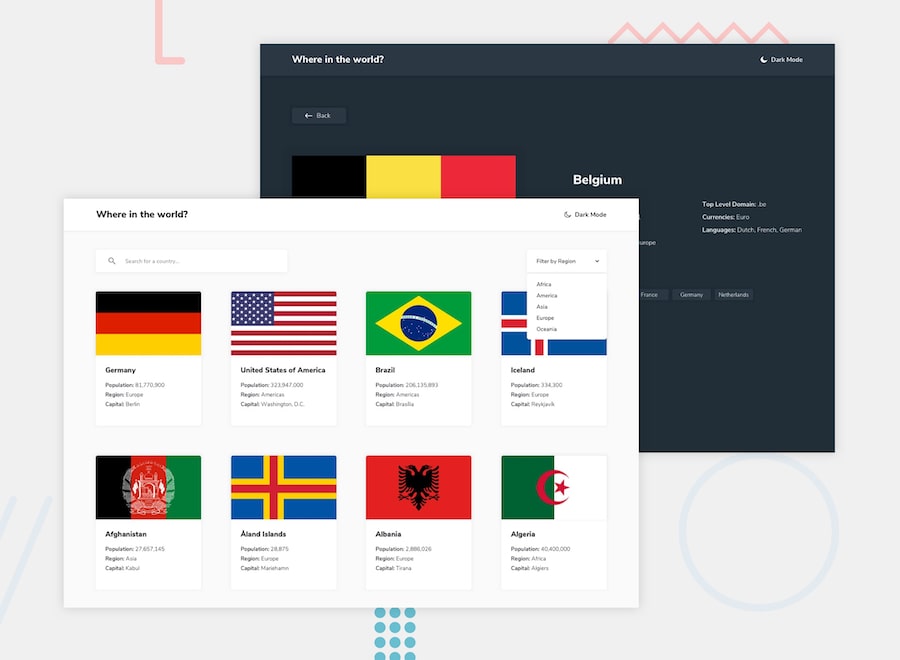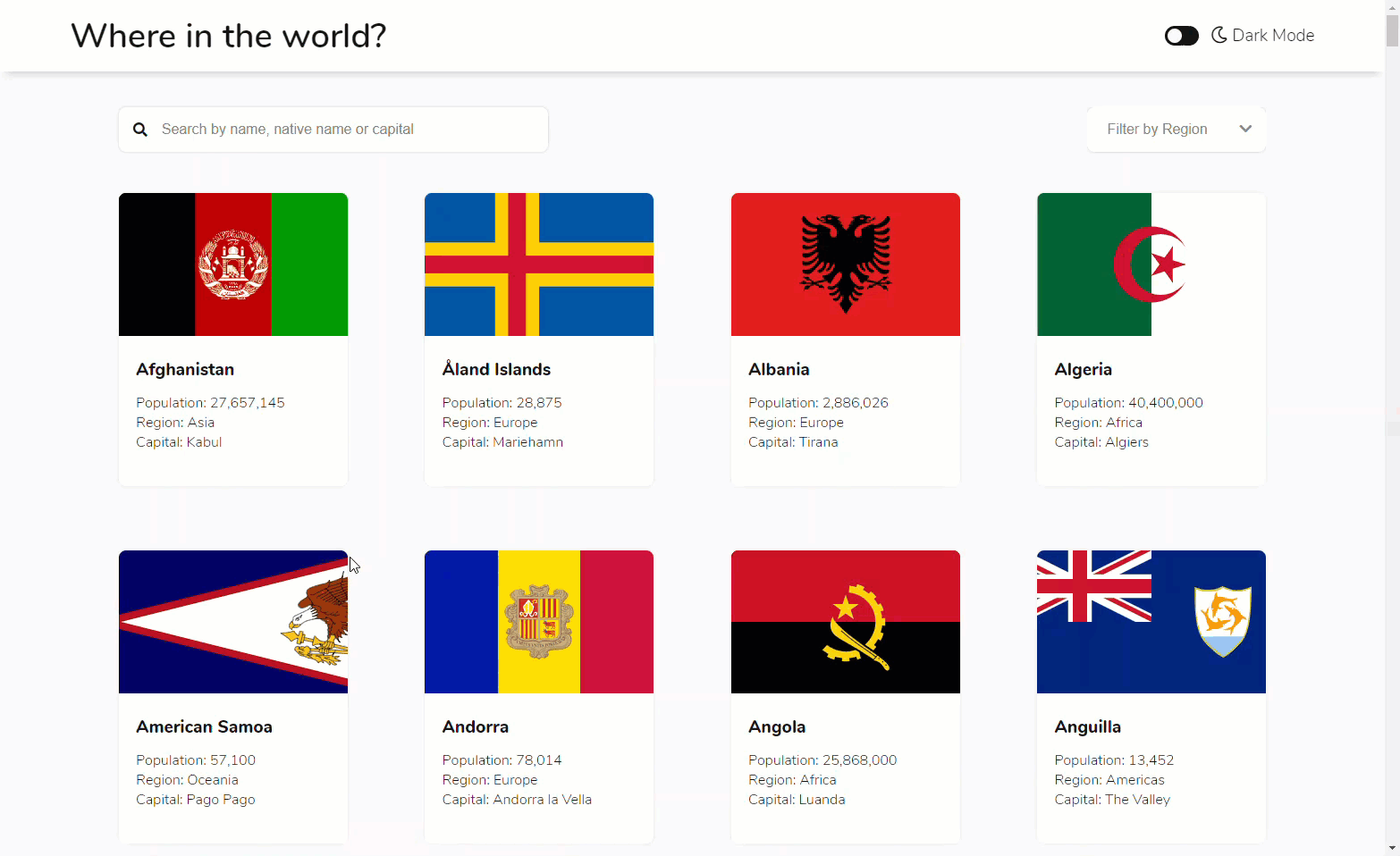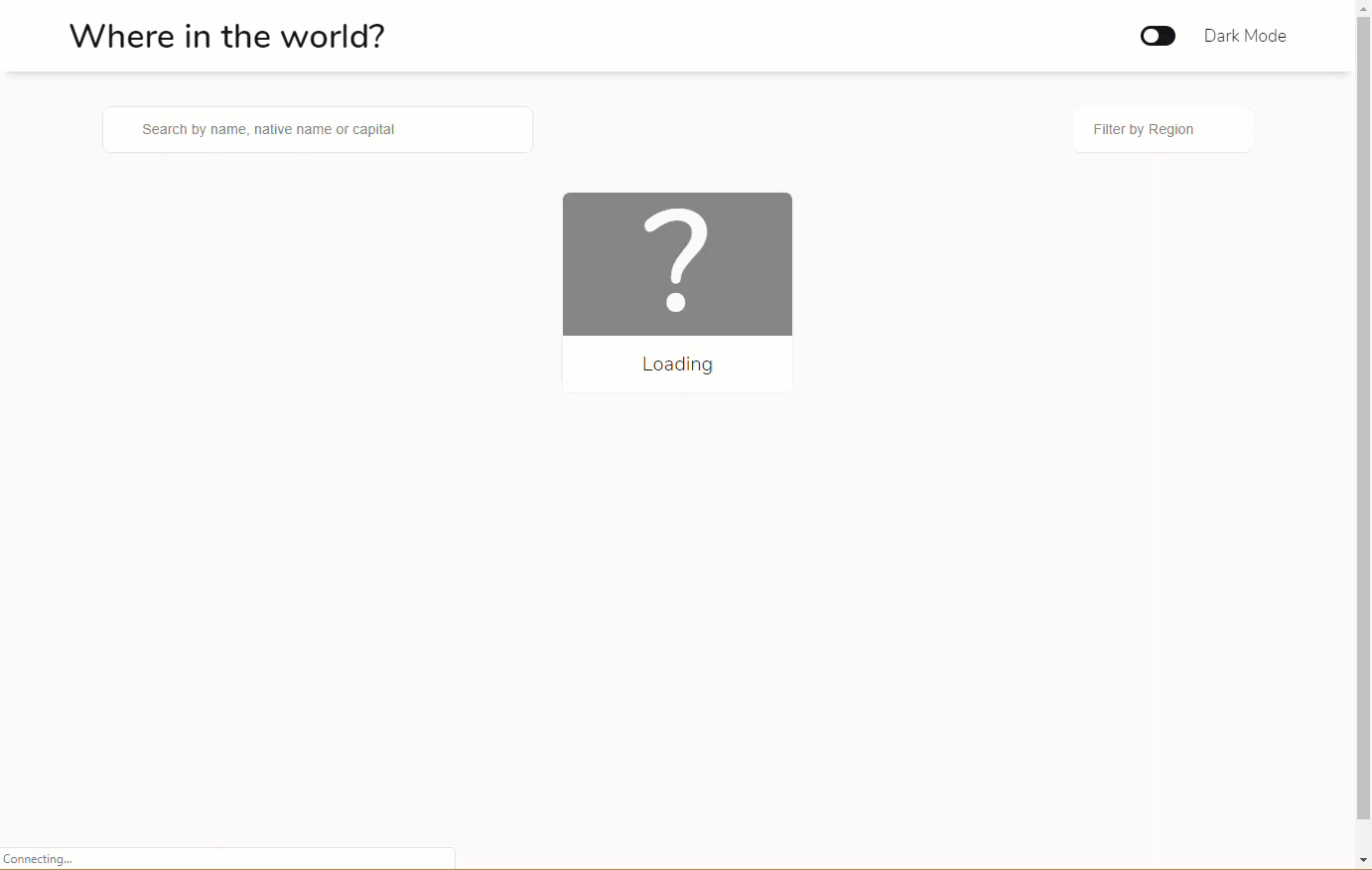Thanks for checking out this front-end coding challenge.
Frontend Mentor challenges allow you to improve your skills in a real-life workflow.
To do this challenge, you need a good understanding of JavaScript.
Your challenge is to integrate with the REST Countries API to pull country data and display it like in the designs.
You can use any JavaScript framework/library on the front-end such as React or Vue. You also have complete control over which packages you use to do things like make HTTP requests or style your project.
Your users should be able to:
- See all countries from the API on the homepage
- Search for a country using an
inputfield - Filter countries by region
- Click on a country to see more detailed information on a separate page
- Click through to the border countries on the detail page
- Toggle the color scheme between light and dark mode (optional)
Want some support on the challenge? Join our Slack community and ask questions in the #help channel.
This project was bootstrapped with Create React App.
In the project directory, you can run:
Runs the app in the development mode.
Open http://localhost:3000 to view it in the browser.
The page will reload if you make edits.
You will also see any lint errors in the console.
Launches the test runner in the interactive watch mode.
See the section about running tests for more information.
Builds the app for production to the build folder.
It correctly bundles React in production mode and optimizes the build for the best performance.
The build is minified and the filenames include the hashes.
Your app is ready to be deployed!
See the section about deployment for more information.
Note: this is a one-way operation. Once you eject, you can’t go back!
If you aren’t satisfied with the build tool and configuration choices, you can eject at any time. This command will remove the single build dependency from your project.
Instead, it will copy all the configuration files and the transitive dependencies (Webpack, Babel, ESLint, etc) right into your project so you have full control over them. All of the commands except eject will still work, but they will point to the copied scripts so you can tweak them. At this point you’re on your own.
You don’t have to ever use eject. The curated feature set is suitable for small and middle deployments, and you shouldn’t feel obligated to use this feature. However we understand that this tool wouldn’t be useful if you couldn’t customize it when you are ready for it.
- See all countries from the API on the homepage
- Search for a country using an
inputfield - Filter countries by region
- Click on a country to see more detailed information on a separate page
- Click through to the border countries on the detail page
- Toggle the color scheme between light and dark mode
Fixed 2 bugs
-
While searching for a country with
input, it searches from countries rendered by the filter by region select menu instead of all countries.e.g. searching for 'Nigeria' when the selected region is 'Americas' yields no result
-
Clicking the back button on the details page does not reset the select toggle dropdown to "Filter By Region" instead, it keeps the previous value