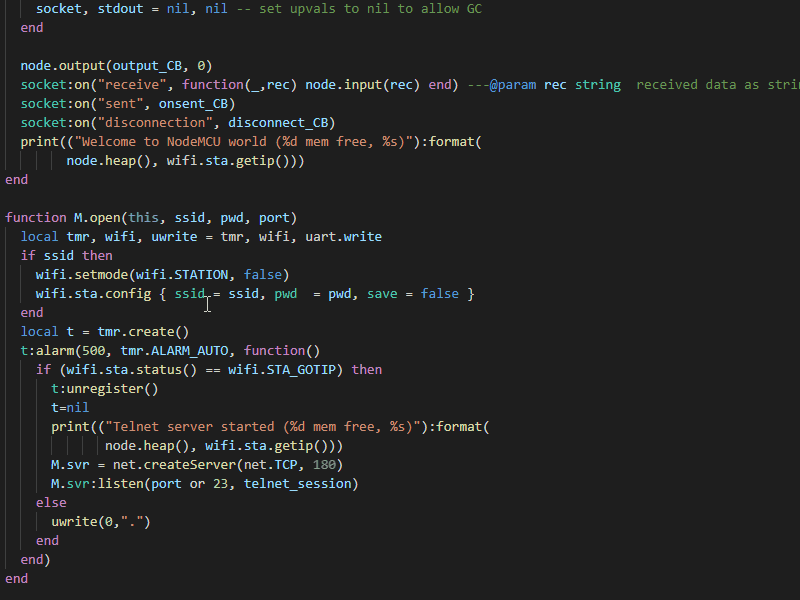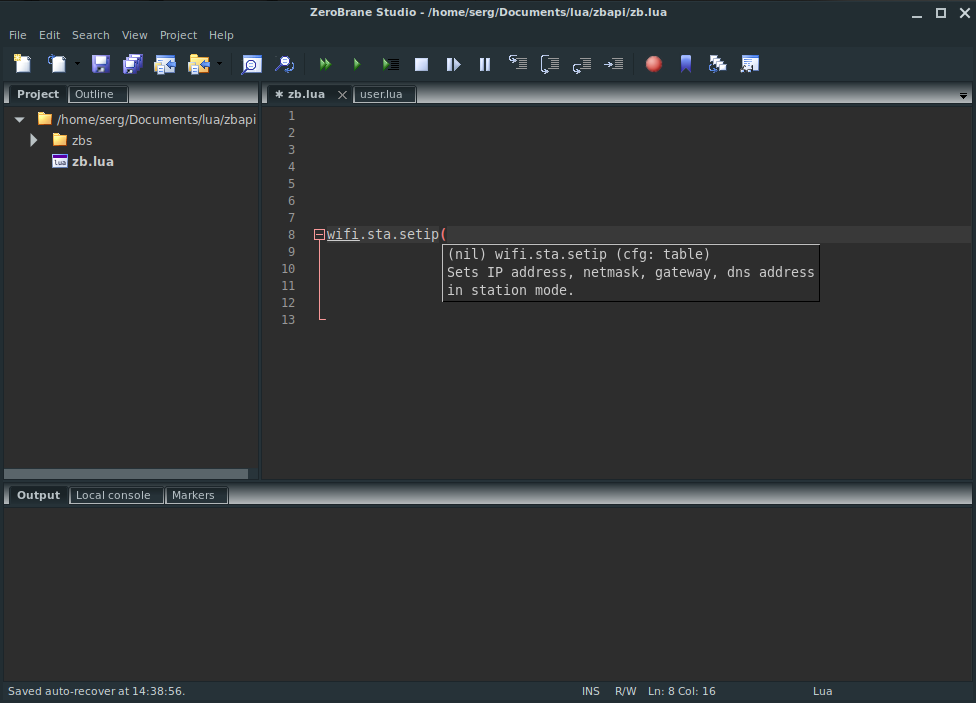Emmy Lua annotations for NodeMCU ESP8266 & ESP32
NodeMCU function annotations for autocomplete in
- Visual Studio Code
- Neovim
- IntelliJ IDEA
- ZeroBrane Studio
VS Code and Neovim
If you use VSCode or Neovim, then you have to install sumneko lua-language-server extension first.
Automatic including of API definition files
Since version 2.3.1 of sumneko.lua extension you can use new feature Automatic adapt to the project environment.
The extension will try to determine the runtime environment by keywords from config.lua and set the appropriate settings in settings.json.
Install
Copy API definition files, config.lua and plugin.lua to the directories as shown in example below.
Note: config.lua, plugin.lua and library are predefined names.
nodeMCU-emmy
|
|___esp32
| | config.lua # settings for esp32 environment
| | plugin.lua
| |___library
| | *.lua # files with functions definitions for esp32
|
|___esp8266
| config.lua # settings for esp8266 environment
| plugin.lua
|___library
| *.lua # files with functions definitions for esp8266
Then set path to the directories in the setting User -> Lua.workspace.userThirdParty. For example:
"Lua.workspace.userThirdParty": [
"/home/user/nodeMCU-emmy"
]Hint! When starting new project you can type in short keyword ---esp32 or ---esp8266 into new_file.lua and environment will set up automatically.
Installing API definition files manually
Create directories and copy files from this repository into them as shown in the example below.
Note. Files for esp32 and for esp8266 must be located in different directories.
Here is example of the directories structure:
nodeMCU
| plugin.lua # script
|
|___esp32
| | *.lua # files with functions definitions for esp32
|
|___esp8266
| *.lua # files with functions definitions for esp8266
The sumneko.Lua extension provides a number of parameters that are stored in .vscode/settings.json.
Now you have to set path to the files with functions definitions for esp32 OR for esp8266 in the setting "Lua.workspace.library".
"Lua.workspace.library": [
"path"
]To perform the autocomplete some functions copy the script plugin.lua in any directory and specify the path to this file in the setting:
"Lua.runtime.plugin": "PATH/plugin.lua"IntelliJ IDEA
You have to install the IntelliJ-EmmyLua plugin. The auto-completion capabilities of this plugin differ from those of the sumneko extension. Therefore, some of the advanced features will not be supported.
You will need to convert files from the sumneko format to the IDEA format by running sumn2idea.lua script from the tools directory.
ZeroBrane Studio
To get auto-complete functions in ZeroBrane Studio you have to convert the NodeMCU API descriptions to ZeroBrane Studio format by running sumn2zbs.lua script.
The script requires ZeroBrane Studio already installed to run.
-
copy script
sumn2zbs.luatoZBS/api/luafolder -
copy
esp8266andesp32folders with module.lua files toZBS/api/luafolder
Note.
'bme280_c_module.lua' is deprecated. You must delete this file from esp8266 folder
before converting, otherwise, the conversion will fail with an error.
If you want to use bme280 C module instead of Lua module bme280.lua you could add lines
---@class bme280
bme280 = {}
in file 'bme280_c_module.lua' and delete file 'bme280.lua'.
- run as "../../bin/lua sumn2zbs.lua "srcDir" >outputFile.lua" from
ZBS/api/luafolder. If no "srcDir" is given, script uses ./esp8266 directory;
lua sumn2zbs.lua >nodemcu.lua
otherwise, the argument is directory's name and script uses ./"arg" directory.
lua sumn2zbs.lua esp32 >nodemcu32.lua
- launch the IDE with setting ->
api = {'nodemcu'}orapi = {'nodemcu32'}to confirm it's loading without issues.