A JavaScript AST explorer
Paste JavaScript code into the editor and inspect the generated AST.
The JavaScript AST explorer provides
to parse the code. Depending on the parser settings, it not only supports ES5 but also
- ES6: arrow functions, destructuring, classes, ...
- ES7 propsals: async/await, object rest / spread, ...
- JSX, known through React.
- Typed JavaScript (Flow)
Since future syntax is supported, the JavaScript AST explorer is a useful tool for developers who want to create AST transforms. In fact, jscodeshift and babel are included so you can prototype codemodding scripts and babel plugins.
Features
- Save and fork code snippets. Copy the URL to share them.
- Copying an AST or dropping a file containing an AST into the window will parse the AST and update the code using escodegen.
- Otherwise, the content of texteditor will be replaced with the content of the file (i.e. you can drag and drop JS files).
- Choose between multiple parsers and configure them.
- Toggle Transform mode with jscodeshift and babel.
- shift+click on a node expands the full subtree.
- Hovering over a node highlights the corresponding text in the source code:
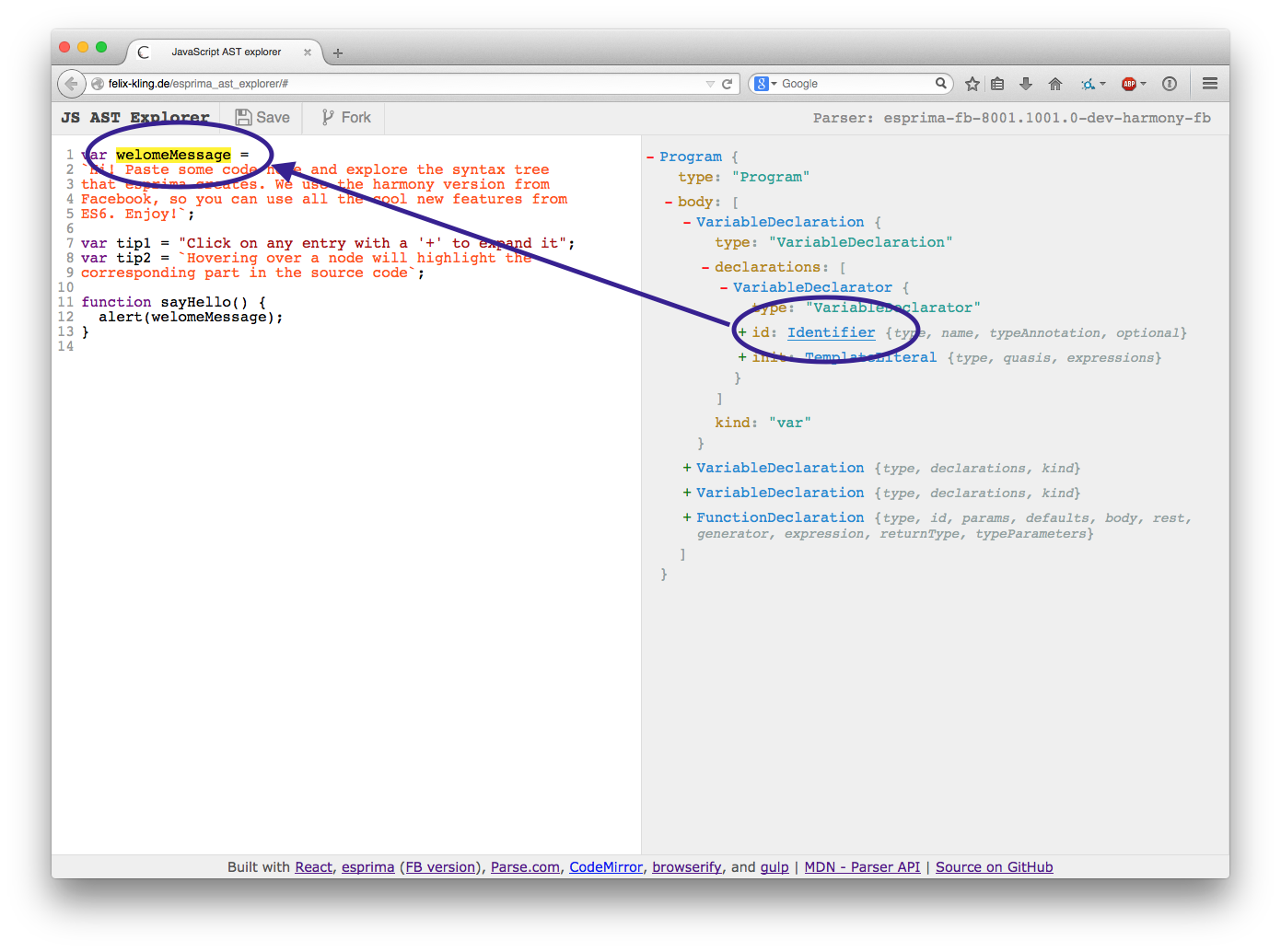
- Editing the source or moving the cursor around will automatically highlight the
corresponding AST node (or its ancestors of it isn't expanded):
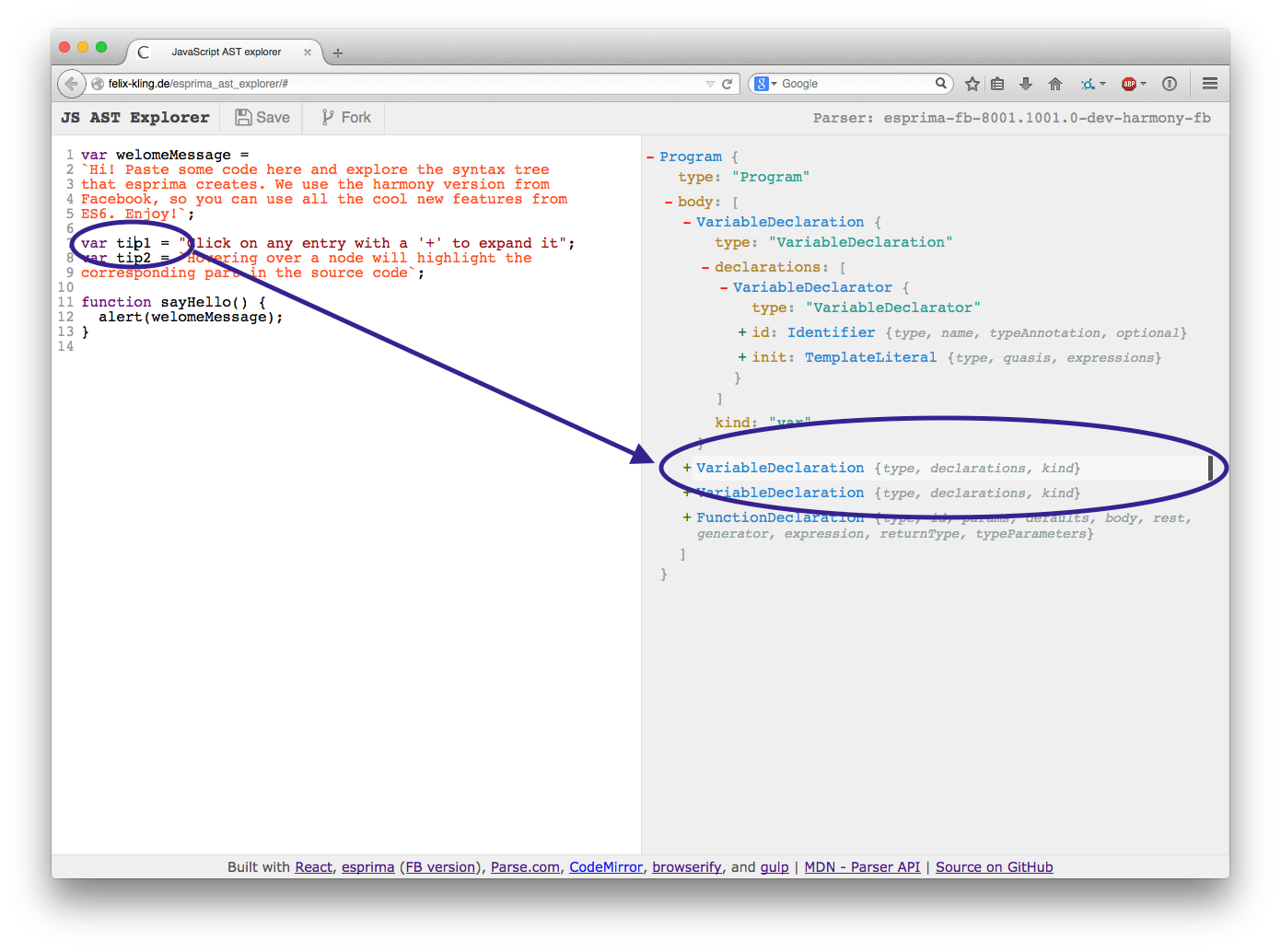
Contributions
I'm happy about any feedback, feature request or PR to make this tool as useful as possible!
How to add a new parser
- Install the new parser as dependency:
npm install -S theParser - Copy one of the existing examples in
src/parsers/. - Adjust the code as necessary:
- Load the right parser.
- Call the right parsing method with the right/necessary options.
- Implement the
nodeToRangemethod (this is for highlighting). - Provide a
renderSettingsmethod if applicable.
- Add a new import to
src/parser/index.js. - Add the module to
partition.json(either as new bundle or to an existing one of there are cross-dependencies).
Build your own version
Install all dependencies with npm install.
Run npm run build for the final minimized version.
Run npm run watch for incremental builds.
Run npm start to start a simple static webserver.