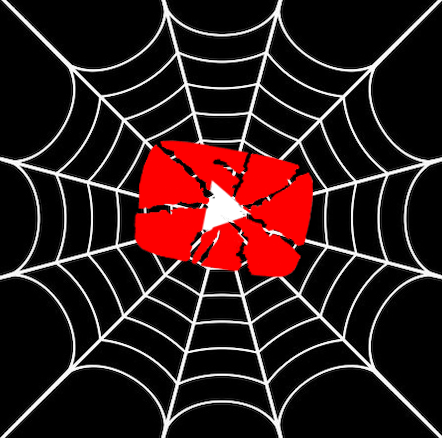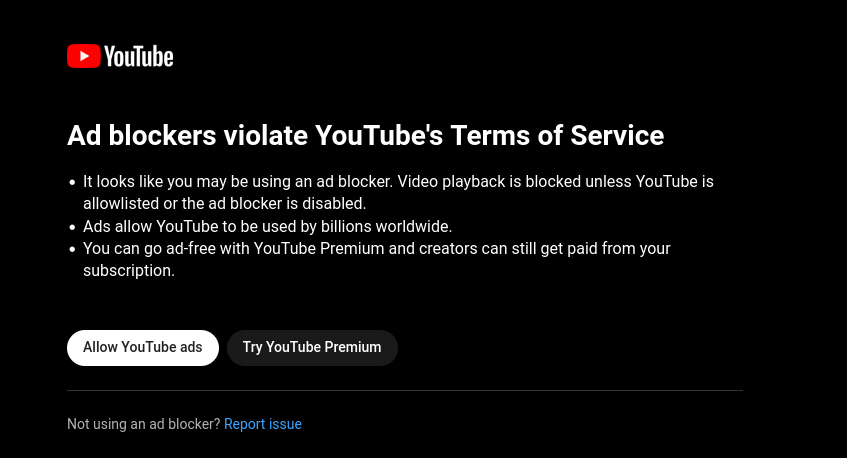For the Browser extension have a look at browser-extension
- install Pyhton3:
- install pyperclip:
pip install pyperclip
- clone this repo:
git clone https://github.com/SchulerSimon/youfucktube.git
- copy the URL of a youtube-video
https://www.youtube.com/watch?v=dQw4w9WgXcQ
- execute the script:
cd youfucktube- CLI:
- Dose it once, needs to be executed each time you copy a youtube-url.
python youfucktube.py
- GUI:
- Provides a Graphical User Interface you can interact with.
python youfucktubegui.py
- SERVICE:
- Runs in the background. Just start the script once. And every time you copy a youtube-url, it should open a new window in the browser.
python youfucktubeforever.py
Its super simple: YouTube's AdBlock-Block only works on their website. When you embed a Video into another website, you can watch it just fine. This script basically automates that process.
- copies a youtube-link from your clipboard
- extracts the
video_idfrom the link - creates a new link (like so
https://www.youtube-nocookie.com/embed/<video_id>) - calls the system-default browser to open this link and brings the browser to the front
- make this whole thing more accessible
- make the script explain itself better via textoutput
- build into standalone executable for major platforms
- polish the GUI-Version a bit
- test MacOS, I cannot, have no mac.
- make gui-version that runs as a service
- try multiple browsers, when
webbrowser.get().open(link)fails - en-/disable service script with hotkey(s)
- do some SEO, so that this repo is more easily found via google/bing/duckduckgo etc.
- think of/design a logo
Any ideas, designs and PRs are welcome!
- Have a look at this example.
- Thanks to MadaHaz there is also a Version with a GUI.
- Thanks to the Idea of granlem, there is also a Version that runs in the background like a service.
- Thanks to granlem, we now have a browser extension for major browsers that uses this concept and is easier to use. Look here
- Thanks to 4robrob, we now have a logo.