Coolify is an awesome way to make self-hosting a breeze. However, Outline doesn't come supported out-of-box. Here's a simple way to get it up and running.
⚠️ This is tested, but not for fully production-level environments. Use on your own risk!
This repo was made using the official Outline docs: https://docs.getoutline.com/s/hosting/doc/docker-7pfeLP5a8t
We recommend you read that before proceeding further.
- We don't need the https-portal, as Coolify already manages that for us
- We will use the container names instead of "localhost", as we're using Docker Compose
- Use this template repo to make a private repo for yourself
- Import that repo into Coolify (preferably as a Private GitHub Repository)
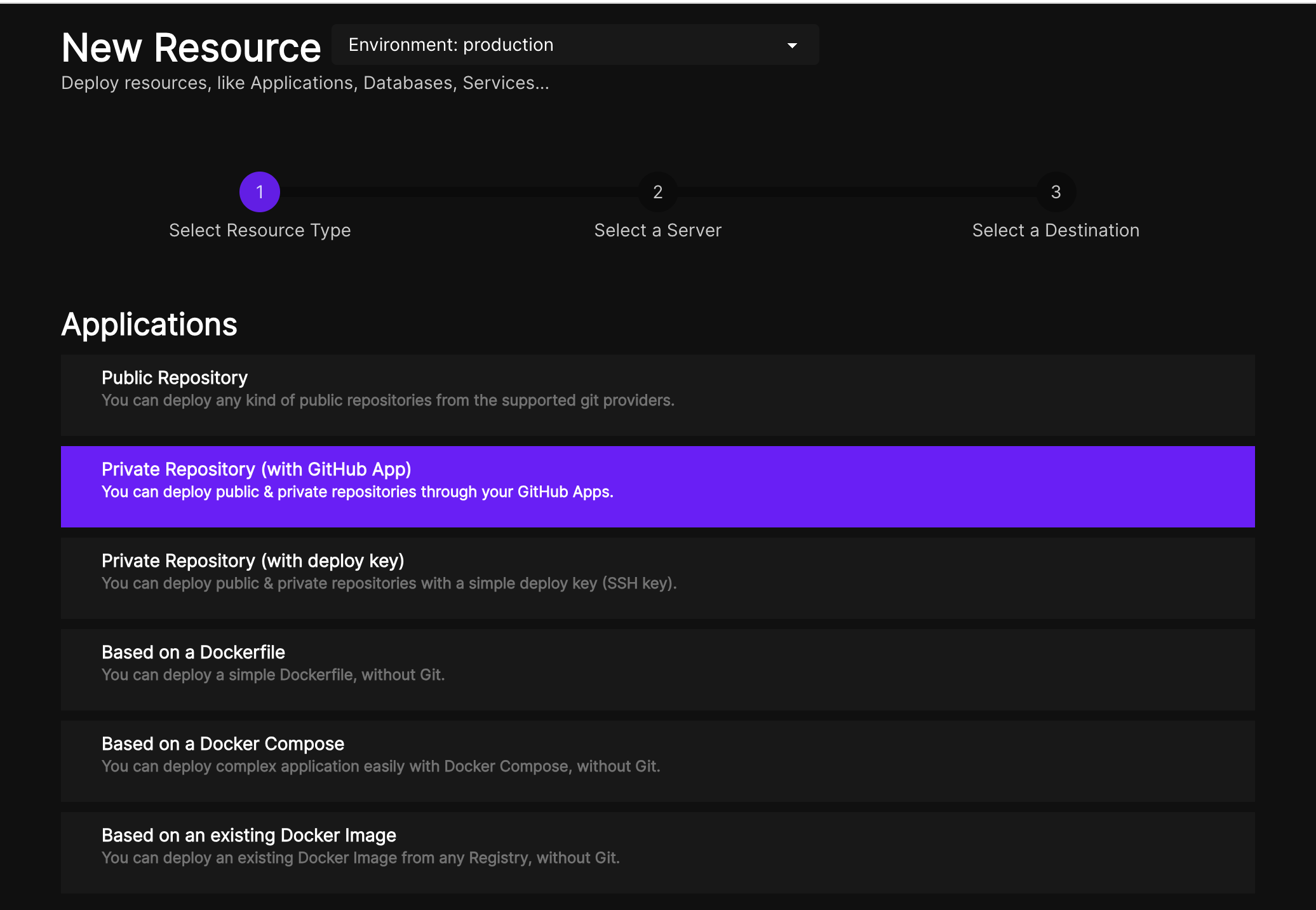
- Configure the settings accordingly. Give it an appropriate domain name (if you're using FQDN).
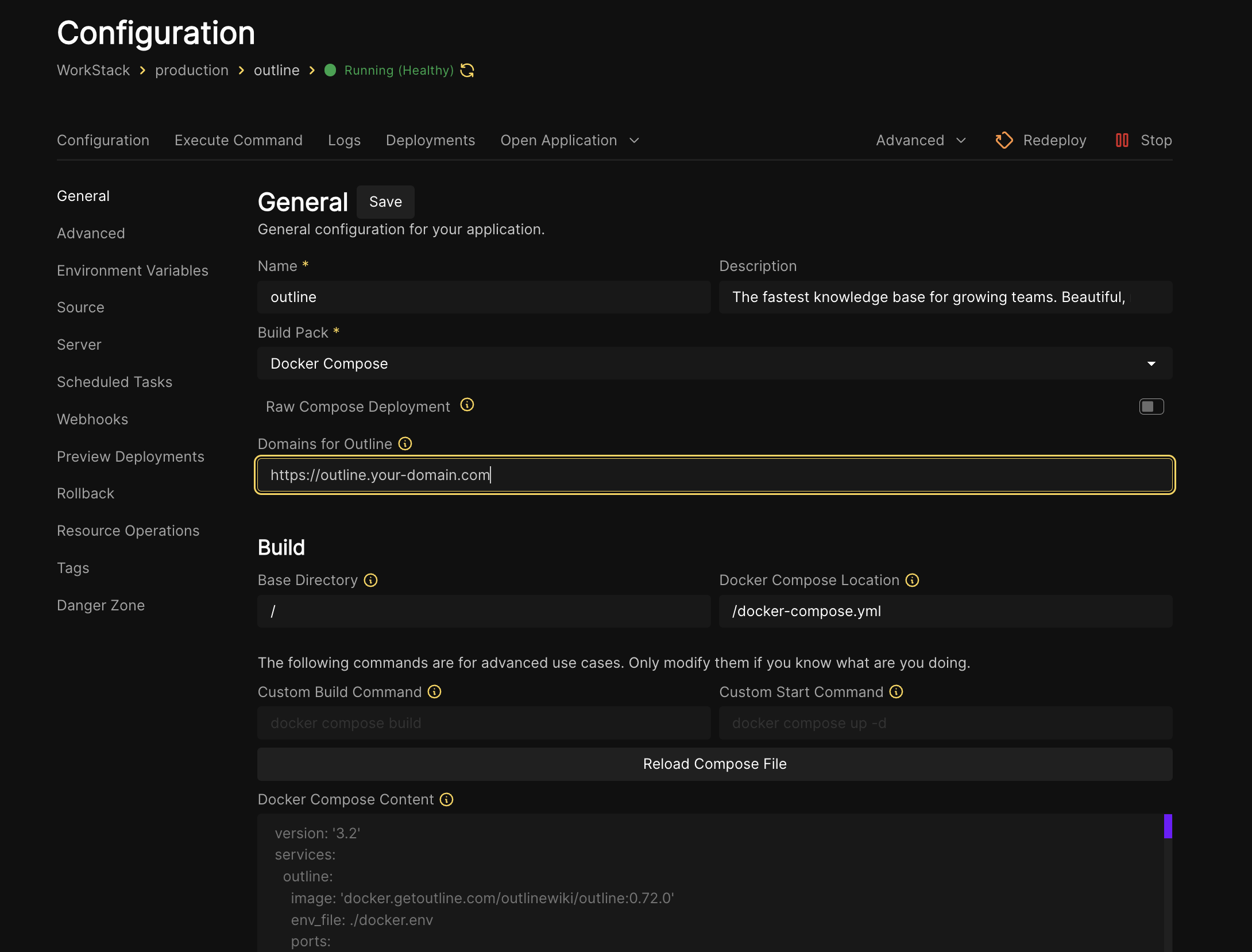
- Edit
docker.envto your liking (to learn more, refer again to the official Outline docs). Make sure to use your FQDN in there. - Once deployed, (referring back to the official Outline docs) to run the migrations commands and such, you can use the "Execute Command" tab of Coolify.