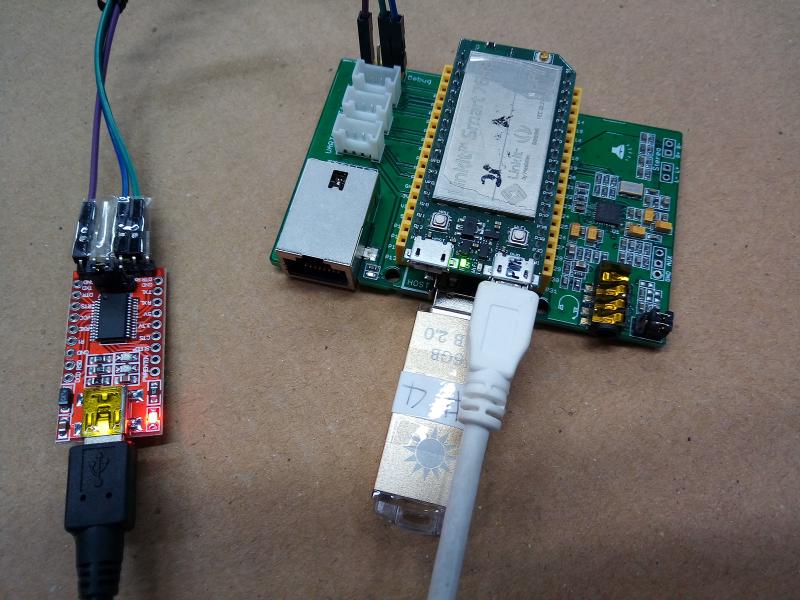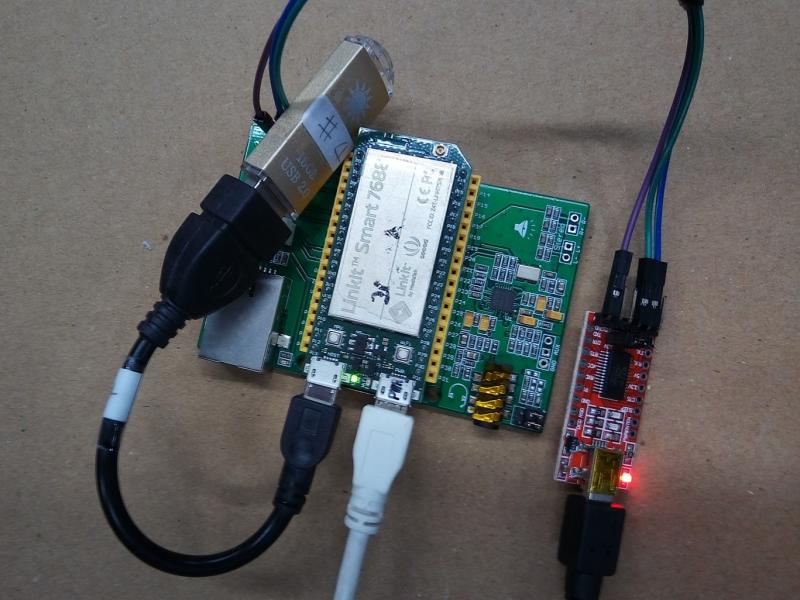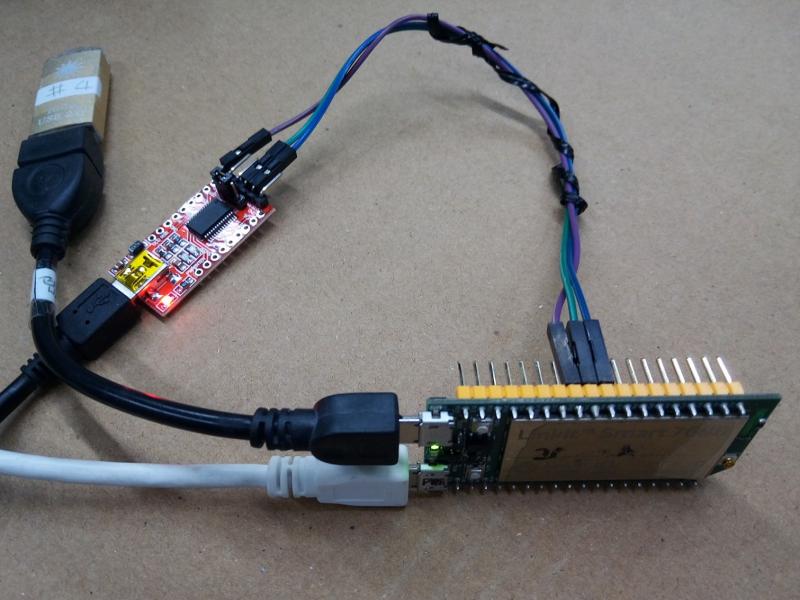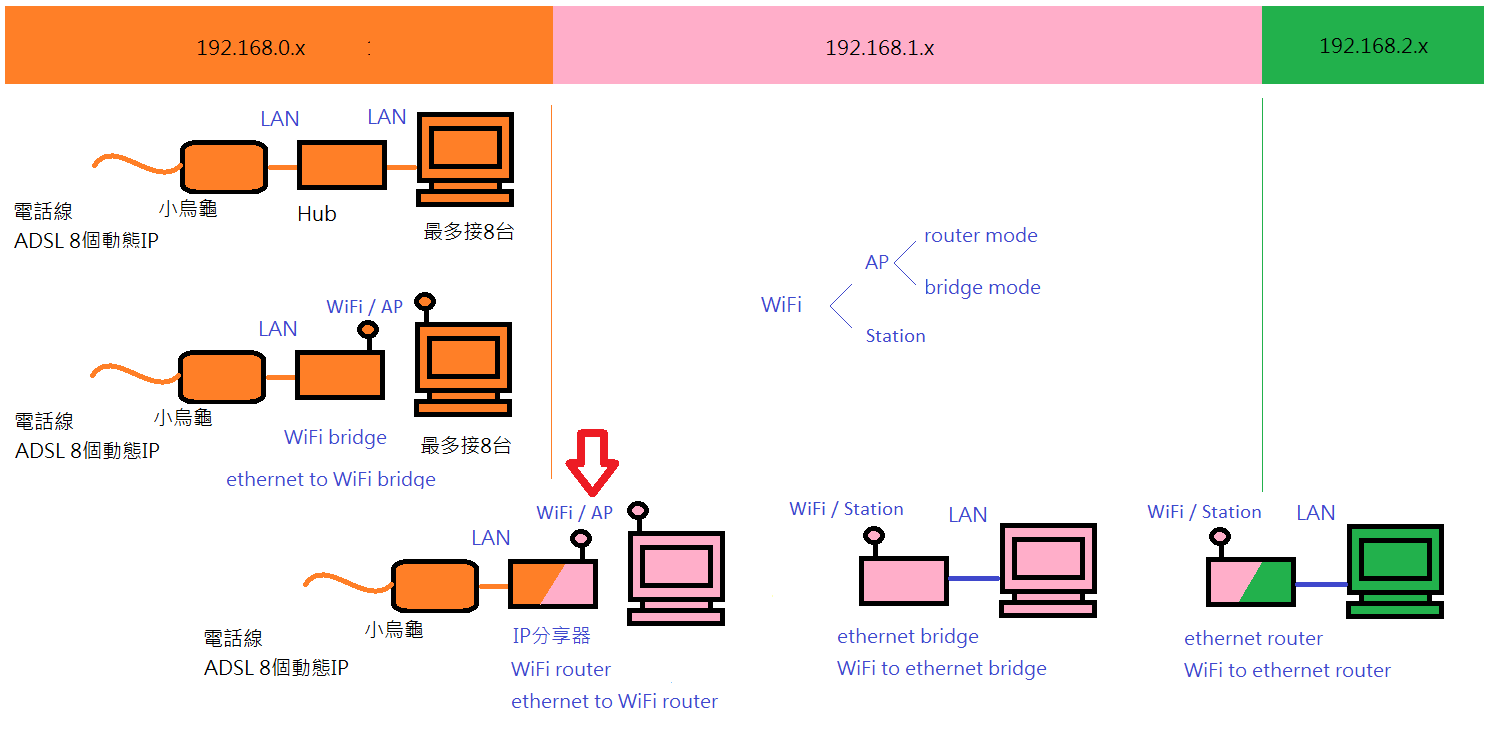base_image_0.94_3.18.23/lks7688.img
dffa59d1650497662b7ea53ca41701bd
This image seems be factory image for Linkit 7688 / 7688 Duo.
This version is fully supportted by opkg, https://archive.openwrt.org/chaos_calmer/15.05.1/ramips/mt7688/.
救磚
Press WiFi key and power on linkit7688
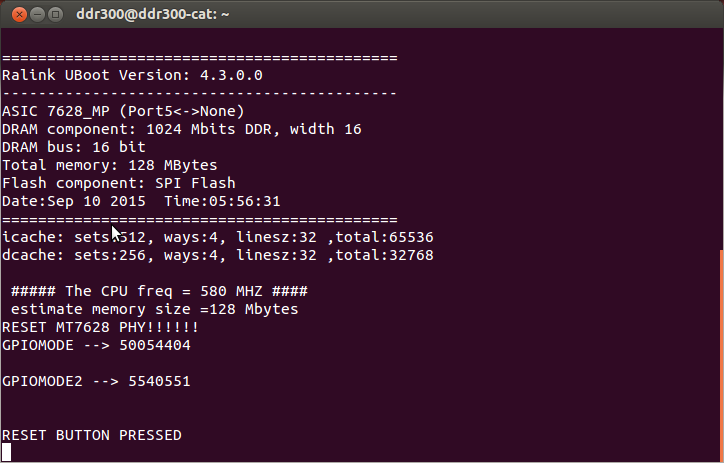
After 10 sec and release WiFi ky, linkit7688 finds the USB disk, file, and update itself.
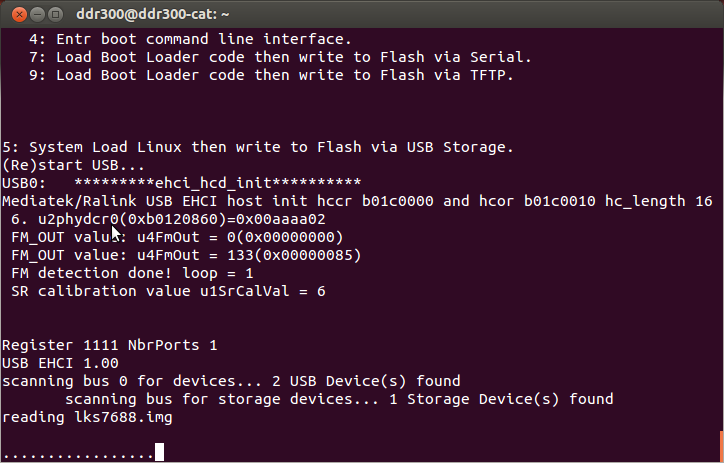
mtd_update_3.18.23/LinkIt_Smart_7688_Firmware_v0.9.4.zip
extract and copy the lks7688.img to USB disk.
Boot linkut7688 to linux
Update by :
Thus, if you want use this image, you maybe need to update 3.18.109 by USB or you board is ok for booting to linux,
then update this image by command of mtd.
usb_update_3.18.109/lks7688.img
For USB rescue
You can find Caterina-smart7688.hex at arduino for linkit7688duo:
C:\Users\greatcat\AppData\Roaming\Arduino15\packages\LinkIt\hardware\avr\0.1.8\bootloaders\caterina
copy Caterina-smart7688.hex to linkit7688duo by scp
and run the command as below:
avrdude -p m32u4 -c linuxgpio -v -e -U flash:w:Caterina-smart7688.hex -U lock:w:0x0f:m
ONLY for owrt=15.x / k=3.18.x
uci set dhcp.lan.ignore='0' &&\
uci set network.lan.proto='static' &&\
uci set wireless.radio0.linkit_mode='' &&\
uci set wireless.ap.ssid='xxxxxxxxx' &&\
uci set wireless.ap.key='xxxxxxxxx' &&\
uci set wireless.ap.encryption='' &&\
uci set wireless.sta.disable=0 &&\
uci set wireless.sta.network='wan' &&\
uci set wireless.sta.ssid=greatcat3 &&\
uci set wireless.sta.key=123456789 &&\
uci set wireless.sta.encryption=psk2 &&\
uci commit
wifi_mode sta
Mt7688 as ethernet bridge. Browser -> PC -> ethernet -> mt7688 -> WiFi -> phone
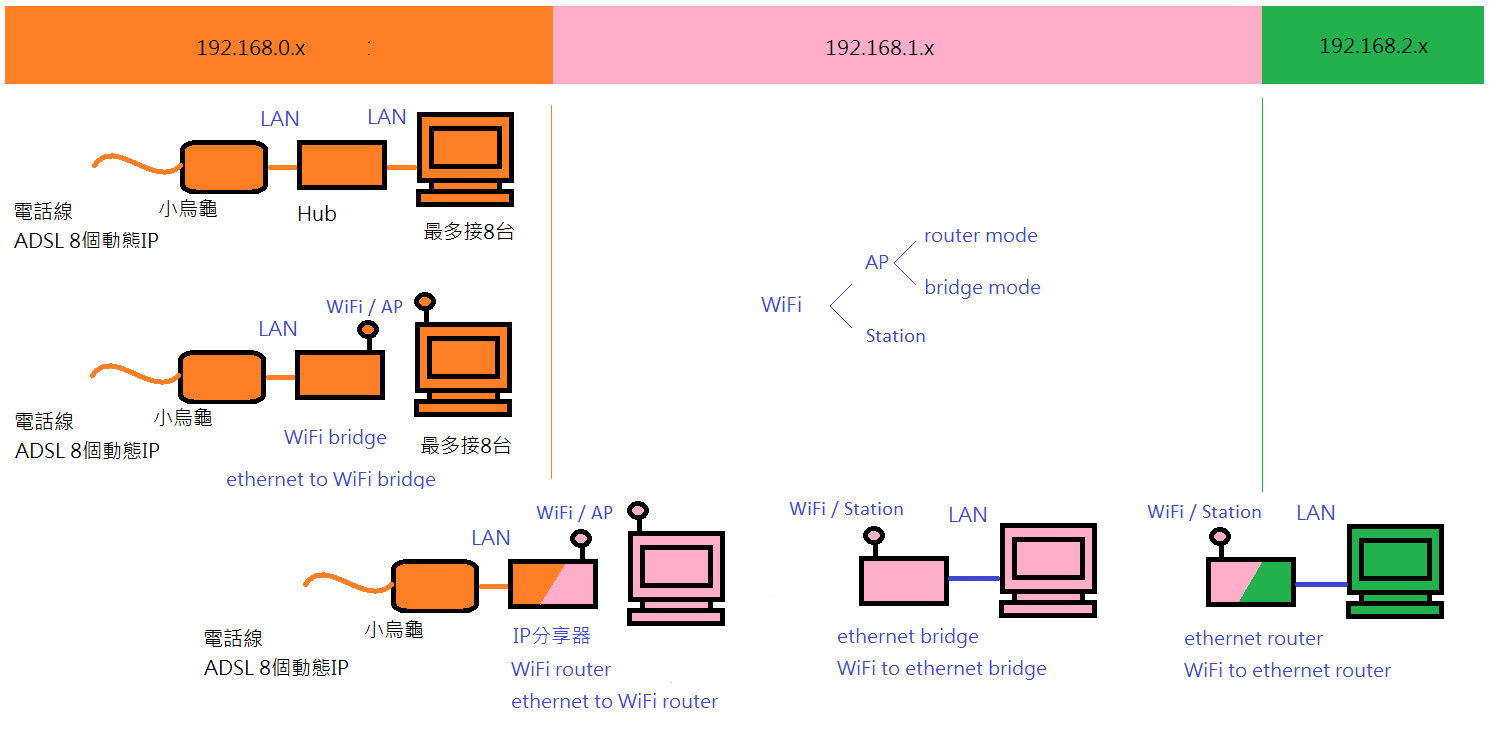
uci set dhcp.lan.ignore='0' &&\
uci set network.lan.proto='static' &&\
uci set wireless.radio0.linkit_mode='ap' &&\
uci set wireless.ap.ssid='LinkIt_Smart_7688_1C1497a' &&\
uci set wireless.ap.key='123456aaa' &&\
uci set wireless.ap.encryption='psk2' &&\
uci set wireless.sta.disable=1 &&\
uci set wireless.sta.network='' &&\
uci set wireless.sta.ssid='xxxxxxxxx' &&\
uci set wireless.sta.key='xxxxxxxxx' &&\
uci set wireless.sta.encryption='psk2' &&\
uci commit
wifi_mode ap
uci set network.lan.type='' &&\
uci set dhcp.lan.ra_management='1' &&\
uci set network.lan._orig_ifname='ra0' &&\
uci set network.lan._orig_bridge='false' &&\
uci set network.lan.ifname='ra0' &&\
uci commit &&\
sleep 3 &&\
/etc/init.d/network restart
uci set network.wan._orig_ifname='eth0' &&\
uci set network.wan._orig_bridge='false' &&\
uci set network.wan.ifname='eth0' &&\
uci commit &&\
sleep 3 &&\
/etc/init.d/network restart
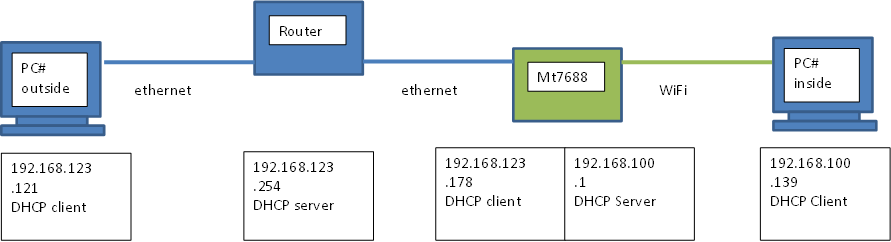
MT7688 Ethernet is DHCP client mode.
MT7688 WiFi is AP mode and DHCP server mode.
PC#inside is able to ping PC#outside 192.168.123.121
PC#outside is able to ping mt7688 192.168.123.178
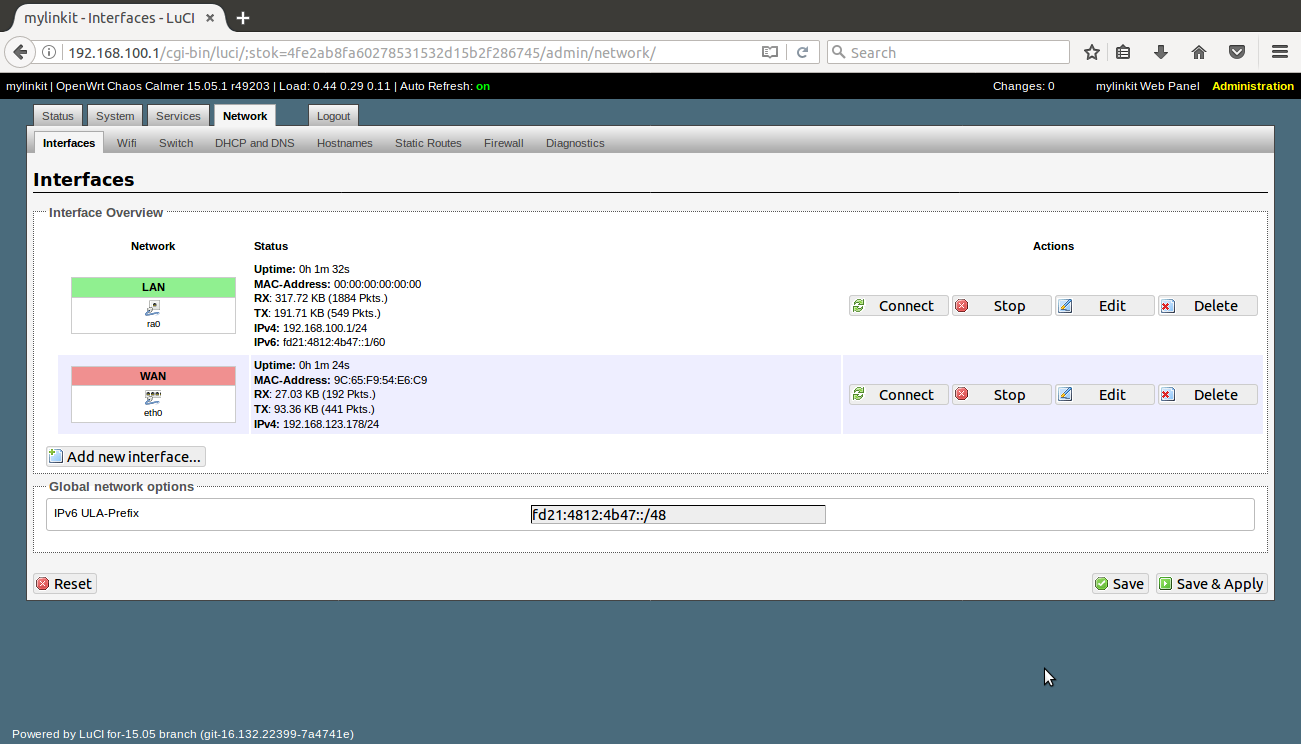
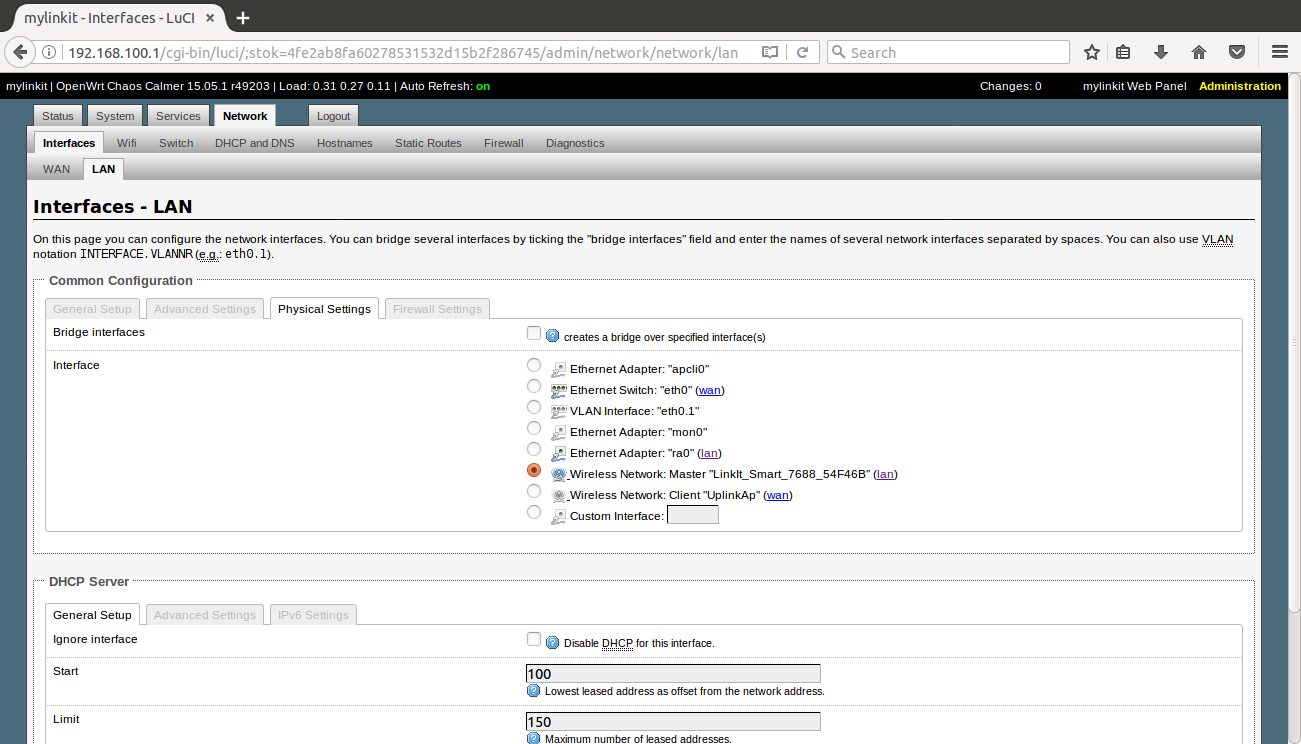
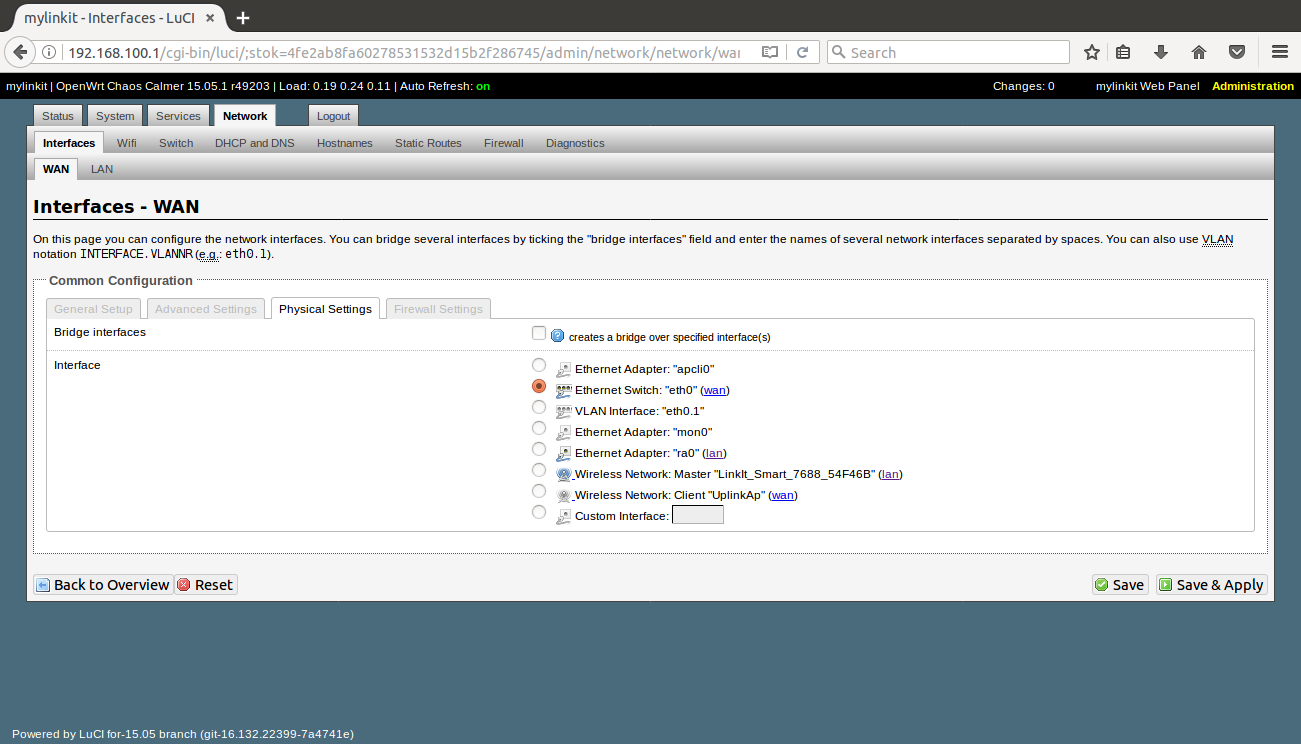
If the document help you, how about buy street cats a fish can ?