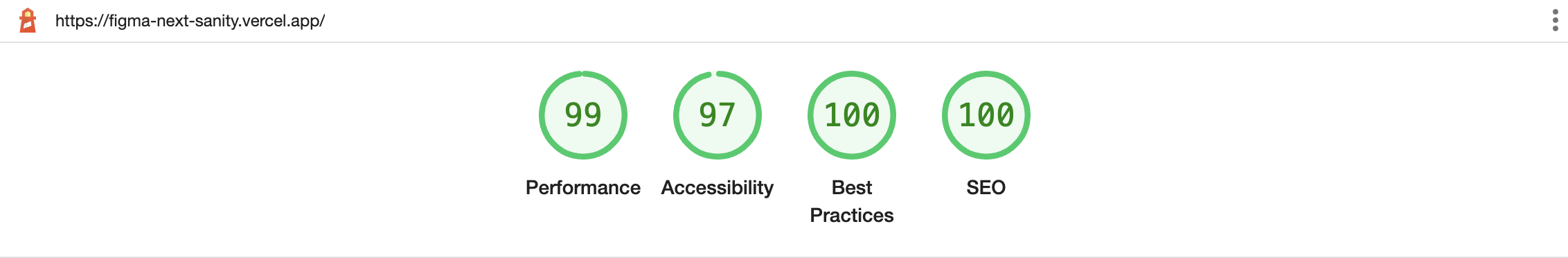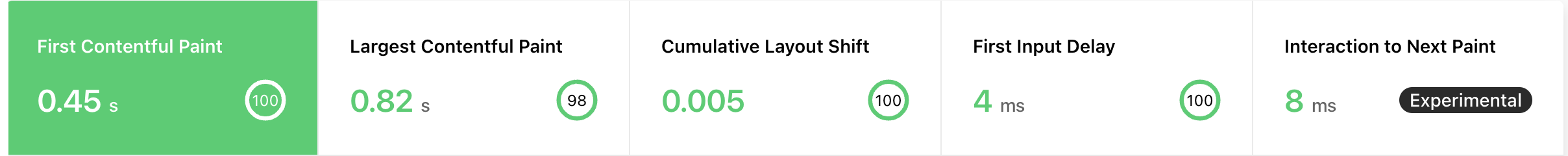Inspired by figma.com/careers
Front End application using React.js for UI, Next.js for SSR and setup, Styled Components for CSS in JS consuming data from Sanity, deployed through Vercel
- Copied the style and content from figma.com
- Created my own React Components writing CSS in JS with Styled Components
- Used Next.js for routing, image optimization, and everything else to help get my project production ready quickly
- Sanity Studio running on localhost and deployed in the cloud.
- Next.js deployed with the Sanity Vercel Integration.
yarn install && yarn devYour webapp should be up and running on http://localhost:3000!
In another terminal start up the studio:
npm run studio:devYour studio should be up and running on http://localhost:3333!