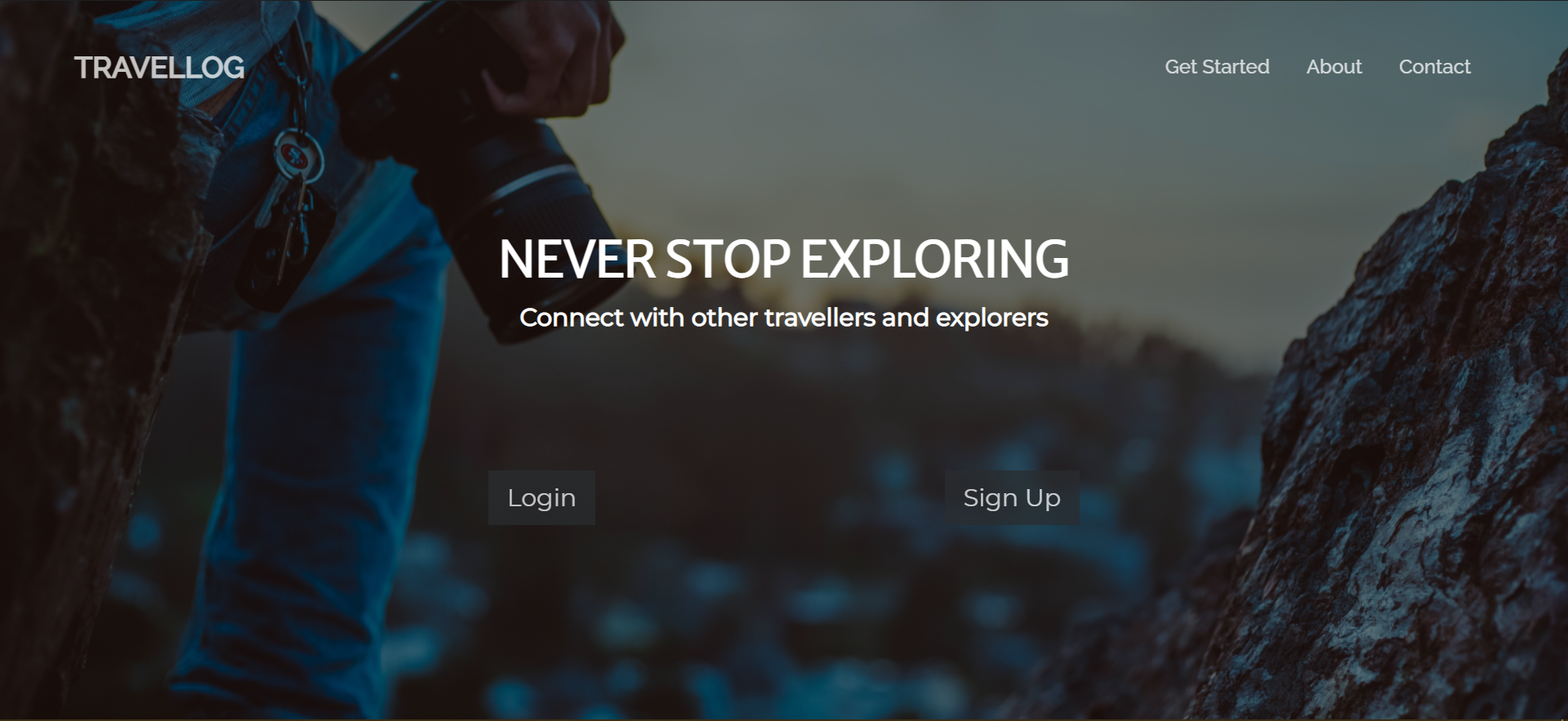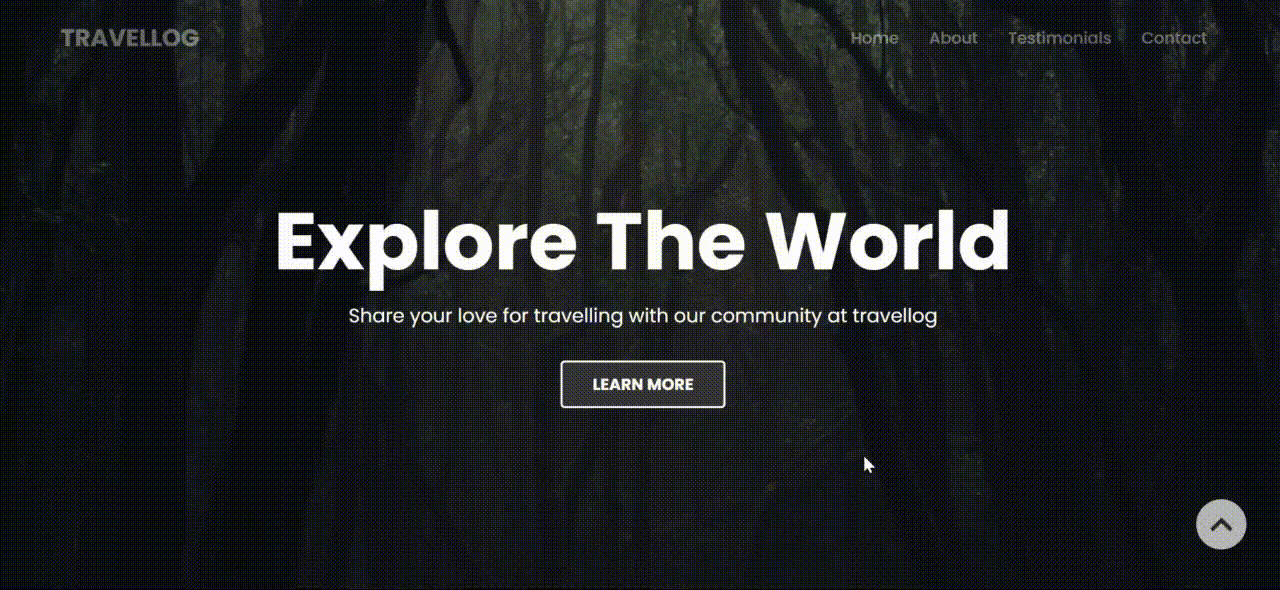Social Network website for sharing travel experiences & travel micro-blogging.
To get a local copy up and running follow these simple steps.
- XAMPP
- IDE of choice - e.g. VSCode
- Web Browser of choice - e.g. Google Chrome
- Start XAMPP and open phpMyAdmin on browser.
- Create a new database for the project and name it "travellog"
- Import the Database
- Clone the repository in any folder and name folder as per choice.
git clone git@github.com:greatyashtiwari/TravelExperienceLog.git your-folder-name - Start XAMPP servers - Apache and MySQL
- Start PHP development server (at port of your choice) in Folder Directory via command line
php -S localhost:5000 - Navigate to http://localhost:5000
Contributions are what make the open source community such an amazing place to be learn, inspire, and create. Any contributions you make are greatly appreciated.
- Fork the Project
- Create your Feature Branch (
git checkout -b feature/AmazingFeature) - Commit your Changes (
git commit -m 'Add some AmazingFeature') - Push to the Branch (
git push origin feature/AmazingFeature) - Open a Pull Request
Yash Tiwari - @LinkedIn - greatyashtiwari@gmail.com