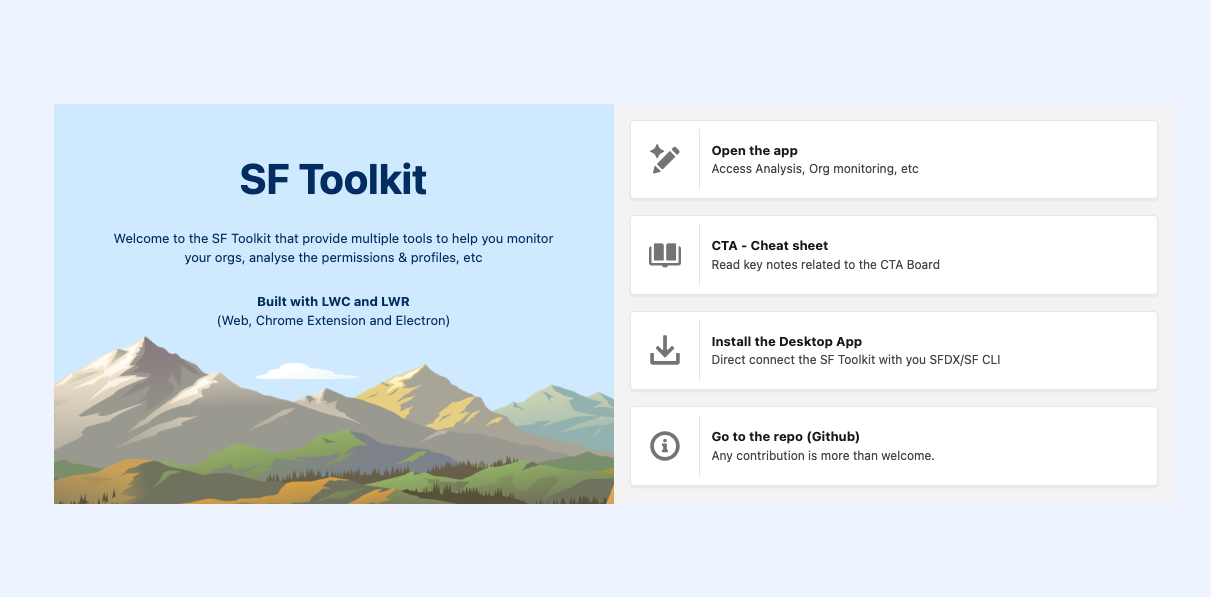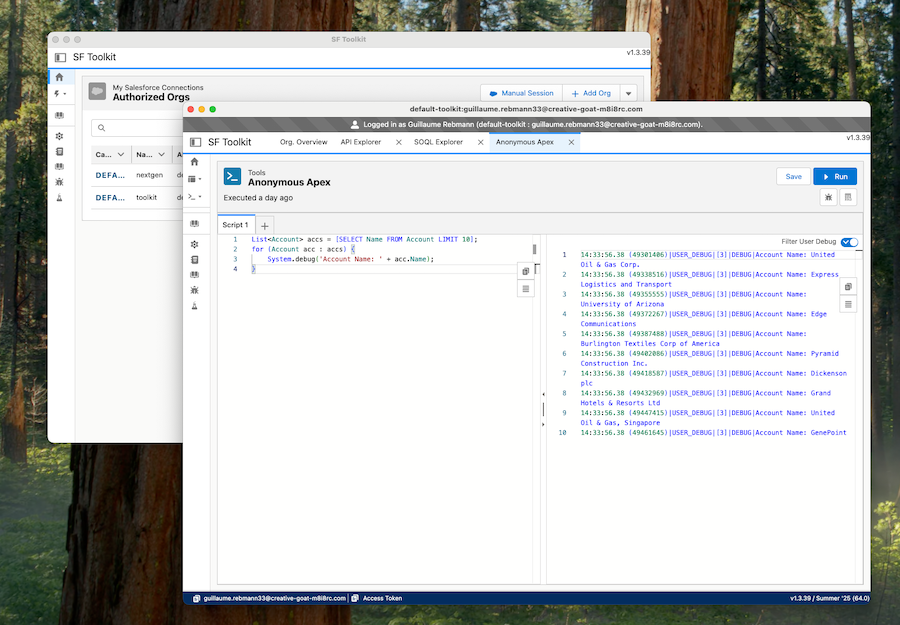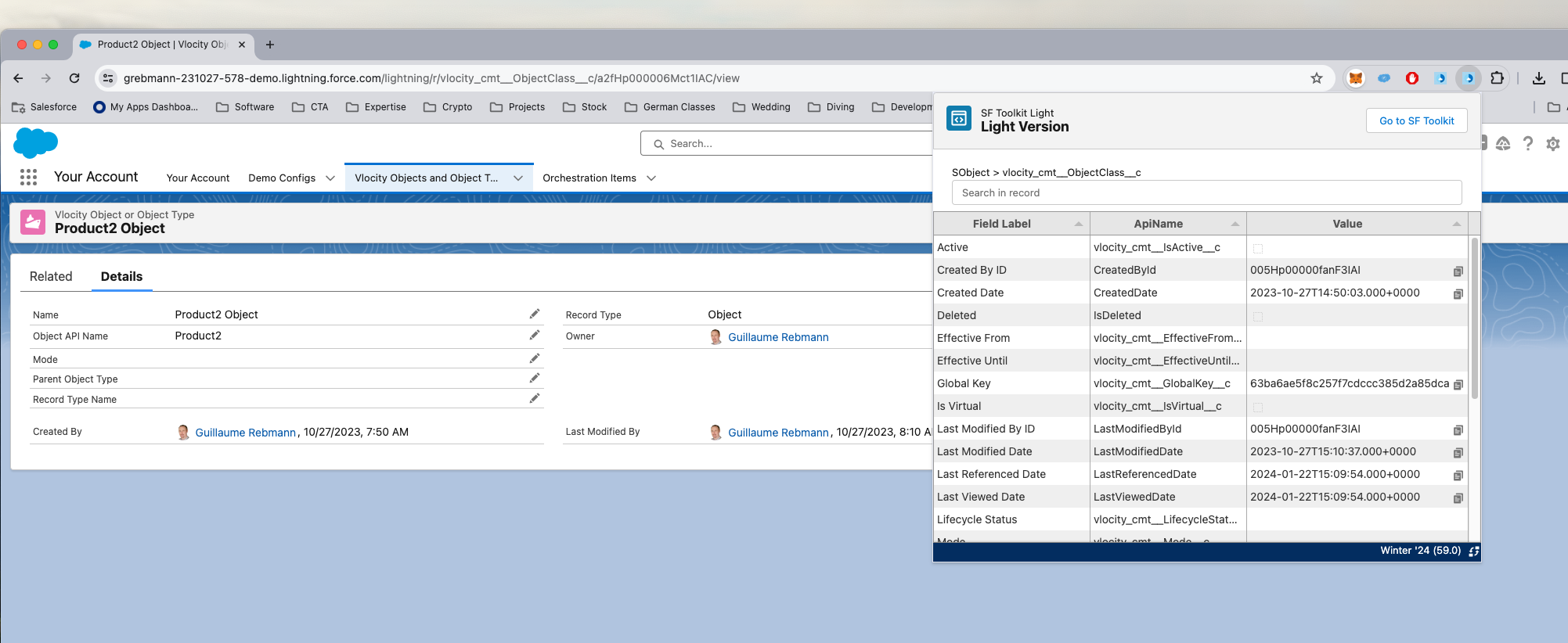This repository hosts the SF Toolkit , offering a comprehensive suite of tools for Salesforce administration, accessible through multiple platforms including the SF Toolkit website, an Electron desktop application, and a Chrome Extension.
- ✅ User (Access & Usage) reporting (with PDF export)
- ✅ Profile/Permission comparator (with PDF export)
- ✅ Org Dashboard (Work in progress)
- ✅ SOQL Builder
- ✅ Metadata Viewer
- ✅ Light Metadata Editor (for LWC, Aura and Apex)
- ✅ Code Extractor & Analyzer (Work in progress)
- ✅ Electron App for Mac OS Install Latest Release
- ✅ Chrome Extension available in the Install Chrome Extension
- Metadata Global Loader with Cache mechanisme to optimize metadata loading and use of api calls. Include a refresh capability.
- ✅ Profile comparaison (to find easily similiarities in Access Analyzer & Separatly) so we can print it and display it nicely
- Middleware hooks to debug callouts
- Datamodel viewer
- Experience Cloud (Guest User review)
- One Time Use batch generator (To create, deploy, run and delete a batch)
- Nebula Logger Connector (To install and monitor Nebular Logs)
- ✅ License use
- Data/file storage use
- Application Count
- Managed packaged count
- unlocked package count
- Profile count
- Permission Count
- Reports Count
- Flow Count
- Validation Rules Count
- etc
- Multi Currency Enabled ?
- Layouts assignements and usage
- Fields Counts (by objects)
- List View Counts by Page layouts
Visit SF Toolkit to access the full suite of Salesforce management tools, including user access verification, connection management, and in-depth analysis of profiles, permissions, and more.
Utilize the Electron-based desktop application powered by Salesforce Developer Experience (SFDX) in the background. This app provides a seamless desktop experience for managing Salesforce connections, analyzing access rights, and visualizing user permissions. Instructions for setup and usage are available in the respective app directories.
The Chrome Extension integrates directly into your browser, offering quick access to SF Toolkit functionality. Visualize profiles, manage connections, and export data as CSV or PDF—all from within your browser for streamlined Salesforce access management.
- Clone the repo.
- Run
npm install - Create a Salesforce Connected APP:
Create a .env file with the clientId and clientSecret from your salesforce connected app :
CLIENT_SECRET='XXXXX'
CLIENT_ID='XXXX'
- Visit SF Toolkit and connect your orgs (Org informations are only store localy in the browser)
Run npm run start:dev:client
- Run
npm run heroku-postbuild. - Run
npm run start:heroku
Heroku isn't needed but if you want to test it with heroku, you need to follow these steps (After Heroku CLI installation)
- Run
npm run heroku-postbuild. - Run
heroku local --port 3000
- Navigate to the specific 'repo' : github
- Refer to the 'extension' directory for installation steps and usage guidelines of the Chrome Extension.
- Clone the repo.
- Run
npm install - Open
chrome://extensions/. - Enable
Developer mode. - Click
Load unpacked extension.... - Select the folder
extensionthat contain the extension module
We welcome contributions to enhance SF Toolkit. Feel free to fork the repository, make improvements, and create pull requests.
This tool incorporates components from the following open source project:
- LWC SOQL Builder
Description: LWC SOQL Builder is an open source tool designed to build Salesforce Object Query Language (SOQL) queries in a dynamic and user-friendly interface. License: MIT Technology: LWC & NodeJS
We are thankful to the developers and contributors of the LWC SOQL Builder for their exceptional work. Their project plays a crucial role in the functionality of our tool.
For any issues, queries, or suggestions, please open an issue in the respective app's directory or contact us directly.
This project is licensed under the MIT License